User's Manual
Table Of Contents
- Agilent Technologies 16750A/B Logic Analyzer
- Agilent Technologies 16750A/B Logic Analyzer
- Contents
- Getting Started
- Step 1. Connect the logic analyzer to the device under test
- Step 2. Choose the sampling mode
- Step 3. Format labels for the probed signals
- Step 4. Define the trigger condition
- Step 5. Run the measurement
- Step 6. Display the captured data
- For More Information...
- Example: Timing measurement on counter board
- Example: State measurement on counter board
- Task Guide
- Probing the Device Under Test
- Choosing the Sampling Mode
- To select transitional timing or store qualified
- Formatting Labels for Logic Analyzer Probes
- Setting Up Triggers and Running Measurements
- Displaying Captured Data
- Using Symbols
- Printing/Exporting Captured Data
- Cross-Triggering
- Solving Logic Analysis Problems
- Saving and Loading Logic Analyzer Configurations
- Reference
- The Sampling Tab
- The Format Tab
- Importing Netlist and ASCII Files
- The Trigger Tab
- The Symbols Tab
- Error Messages
- Must assign Pod 1 on the master card to specify actions for flags
- Branch expression is too complex
- Cannot specify range on label with clock bits that span pod pairs
- Counter value checked as an event, but no increment action specified
- Goto action specifies an undefined level
- Maximum of 32 Channels Per Label
- Hardware Initialization Failed
- Must assign another pod pair to specify actions for flags
- No more Edge/Glitch resources available for this pod pair
- No more Pattern resources available for this pod pair
- No Trigger action found in the trace specification
- Slow or Missing Clock
- Timer value checked as an event, but no start action specified
- Trigger function initialization failure
- Trigger inhibited during timing prestore
- Trigger Specification is too complex
- Waiting for Trigger
- Analyzer armed from another module contains no "Arm in from IMB" event
- Specifications and Characteristics
- Concepts
- Understanding Logic Analyzer Triggering
- Understanding State Mode Sampling Positions
- Getting Started
- Glossary
- Index
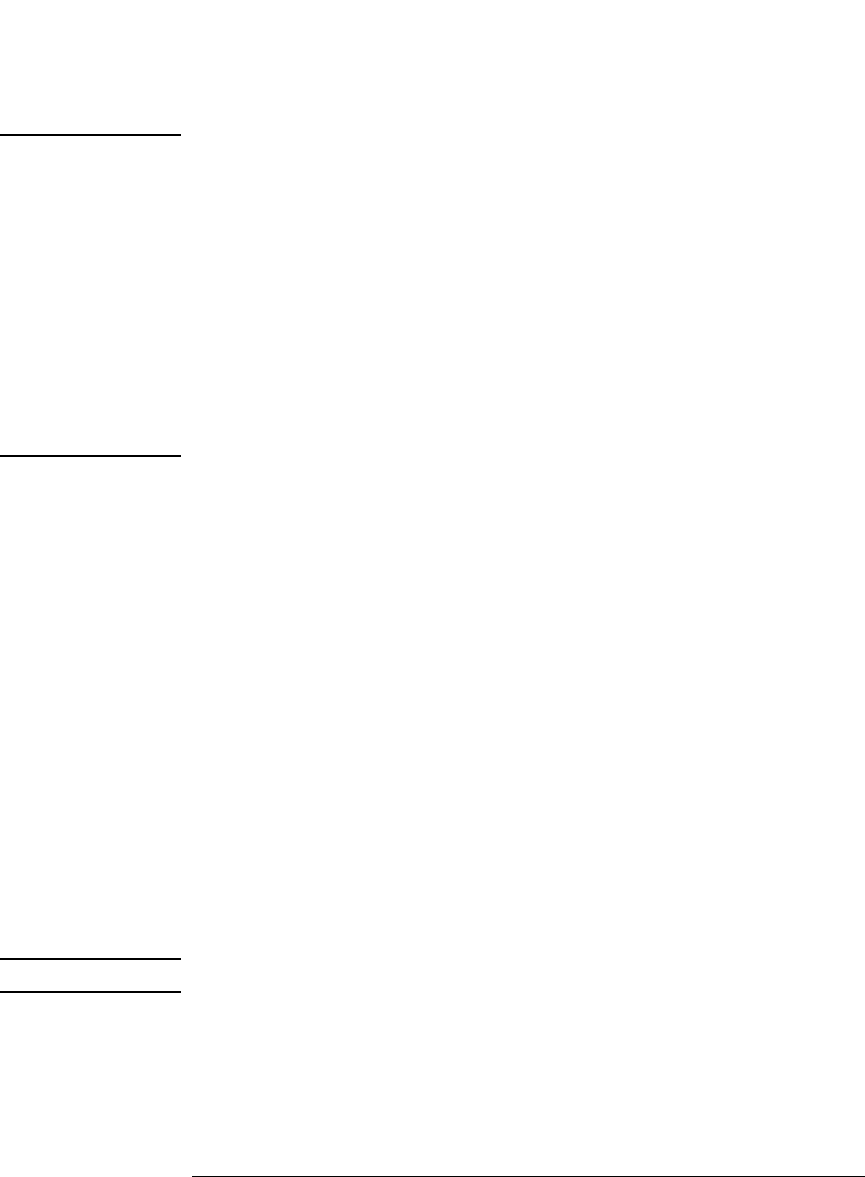
42
Chapter 2: Task Guide
To select transitional timing or store qualified
NOTE: When the Sample Period is 1.25 ns, data is acquired at four times the trigger
sequencer rate. This, along with other half-channel mode characteristics,
means that data must be present for at least five samples before the trigger
sequencer can reliably detect it. The trigger sequencer cannot detect data
present for less than two sample periods, and could miss data present for less
than five sample periods.
The trigger sequencer treats the data as a group of four samples for each
sequencer clock. This means that the trigger point indication could be off by
up to three samples.
Although the trigger sequencer cannot detect all data, the analyzer will
correctly capture all data present for at least one sample period.
2. If you chose the 800 MHz Half Channel 8M Sample configuration, select
the Format tab and choose which pod of the pod pair will be used to
sample data.
See Also “To specify the sample period” on page 42
To specify the sample period
When the logic analyzer is in timing (asynchronous sampling) mode,
the Sample Period setting specifies how often the logic analyzer
samples the signals from the device under test.
1. In the Sampling tab, with Timing Mode selected, enter the desired time
between logic analyzer samples.
To capture signal level changes reliably, the sample period should be less
than half (many engineers prefer one-fourth) of the period of the fastest
signal you want to measure.
The sample rate is the inverse of the sample period.
NOTE: In conventional timing mode the sample rate is fixed at 1.25 ns.










