User's Manual
Table Of Contents
- Title page
- Contents
- 1 General Information
- 2 Preparing the Oscilloscope for Use
- 3 Testing Performance
- List of Test Equipment
- To construct the test connector
- To test the 54621D/22D Oscilloscope digital channels
- To verify digital channel threshold accuracy
- To verify voltage measurement accuracy
- To verify bandwidth
- To verify horizontal Dt and 1/Dt accuracy
- To verify trigger sensitivity
- Agilent 54622A/22D/24A Performance Test Record
- Agilent 54621A/21D Performance Test Record
- 4 Calibrating and Adjusting
- 5 Troubleshooting
- 6 Replacing Assemblies
- 7 Replaceable Parts
- Declaration of Conformity
- Notices
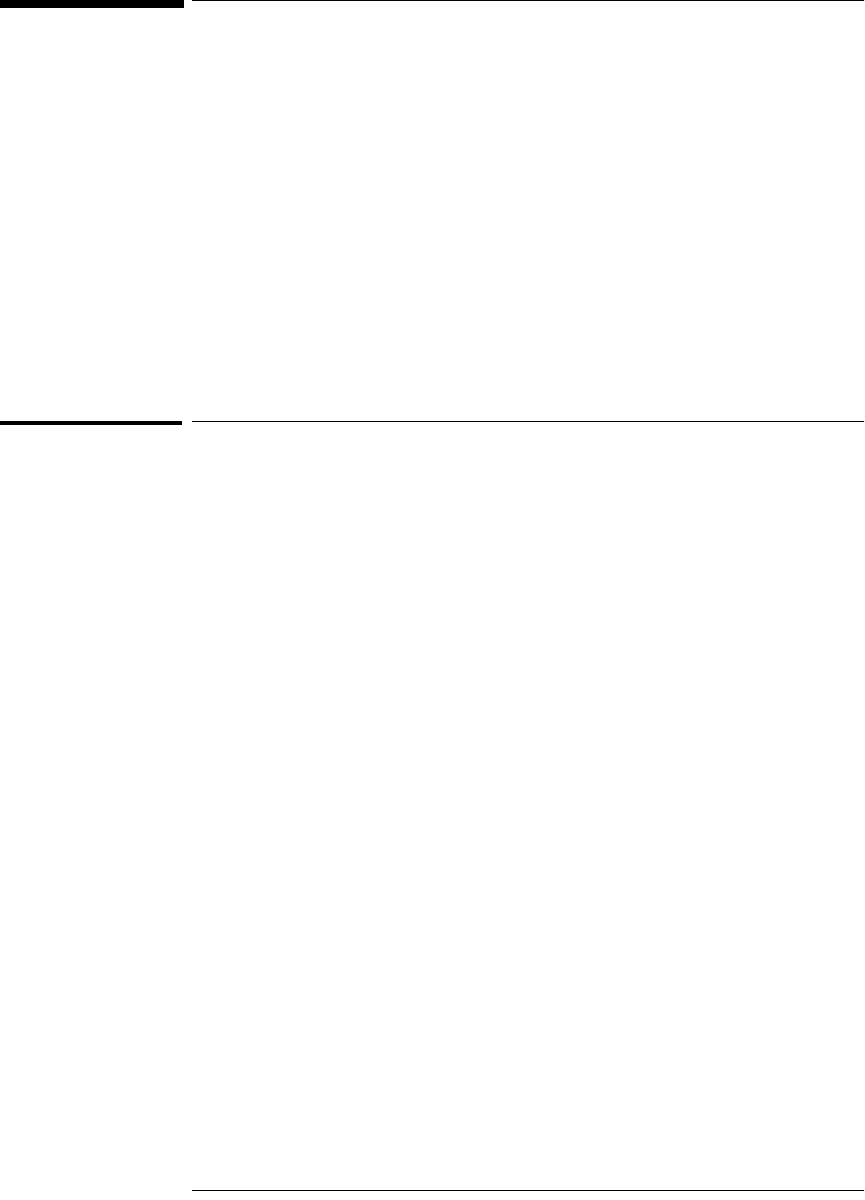
5-3
Solving General Problems with the Oscilloscopes
This section describes how to solve general problems that you may
encounter while using the 54621A/22A/24A Oscilloscopes and the
54621D/22D Mixed-Signal Oscilloscopes to make measurements.
After troubleshooting the oscilloscope, if you need to replace parts,
refer to the “Replaceable Parts” chapter.
If there is no trace display
❏ Check that the power cord is connected to the oscilloscope and to a live power
source.
❏ Check that the front-panel power switch is set to 1 (on).
❏ Check that the display is illuminated and that the
INTENSITY knob is adjusted
correctly.
❏ If there is no display, go to the troubleshooting procedures in this chapter.
❏ Check that the oscilloscope probe lead wires are securely inserted into the
connector assembly and that the probe clips make good contact with the probe
lead wires.
❏ Check that the probe clips are securely connected to points in the circuit under
test, and that the ground is connected.
❏ Check that the circuit under test is powered on.
❏ Press the Autoscale key.
❏ Reset the oscilloscope.
• To reset the entire oscilloscope, press and hold any softkey and switch the
oscilloscope power on. Release the softkey when the display appears.
❏ Obtain service from Agilent Technologies, if necessary.
service.book Page 3 Wednesday, December 18, 2002 8:35 AM










