User's Manual
Table Of Contents
- Title page
- Contents
- 1 General Information
- 2 Preparing the Oscilloscope for Use
- 3 Testing Performance
- List of Test Equipment
- To construct the test connector
- To test the 54621D/22D Oscilloscope digital channels
- To verify digital channel threshold accuracy
- To verify voltage measurement accuracy
- To verify bandwidth
- To verify horizontal Dt and 1/Dt accuracy
- To verify trigger sensitivity
- Agilent 54622A/22D/24A Performance Test Record
- Agilent 54621A/21D Performance Test Record
- 4 Calibrating and Adjusting
- 5 Troubleshooting
- 6 Replacing Assemblies
- 7 Replaceable Parts
- Declaration of Conformity
- Notices
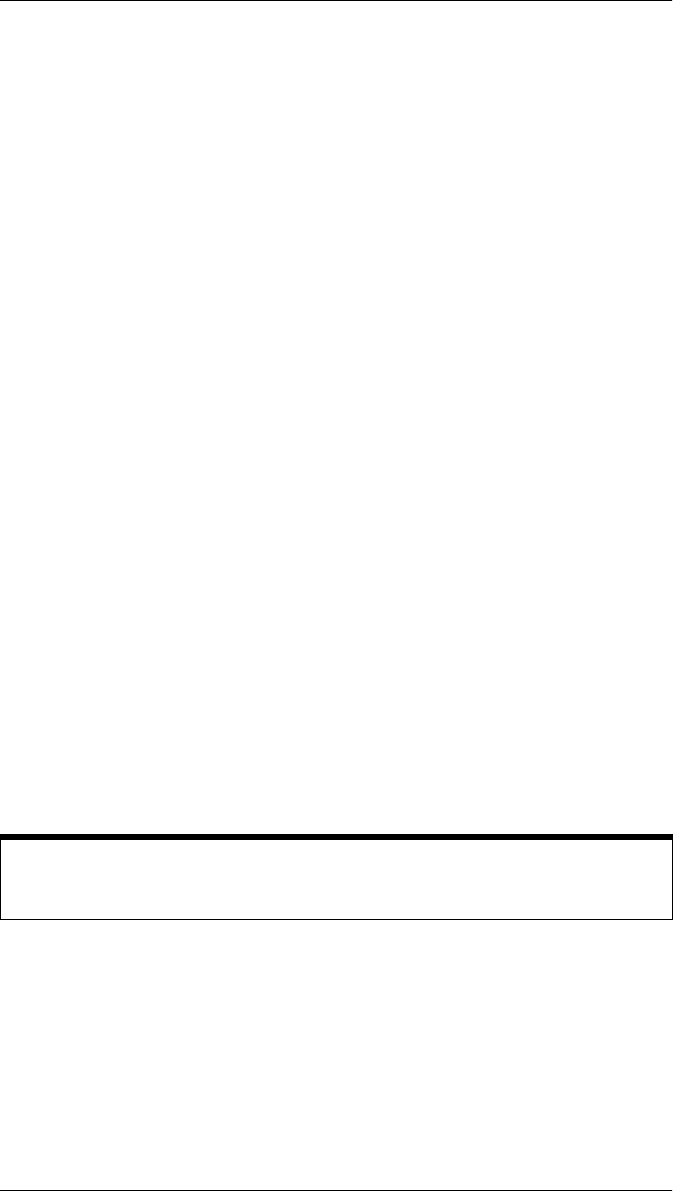
5-2
Troubleshooting
This chapter begins with suggestions for solving general problems that
you may encounter with the oscilloscope. It tells you what to do in these
cases:
• If there is no trace display
• If the trace display is unusual or unexpected
• If you cannot see a channel
• If you cannot get any response from the oscilloscope
Procedures for troubleshooting the oscilloscope follow the problem
solving suggestions. The troubleshooting section shows you how to:
• Check out the oscilloscope
• Clear error messages from the display
• Check the low voltage power supply
• Run internal self-tests
Using the Dummy Load
Before you begin troubleshooting, you must either already have the
dummy load that is mentioned, or you must construct one, as described
in this chapter. You will use this dummy load while troubleshooting.
Read All Cautions and Warnings
Before you begin any troubleshooting, read all Warning and Cautions in the
“Troubleshooting” section.
service.book Page 2 Wednesday, December 18, 2002 8:35 AM










