User's Manual
Table Of Contents
- Title page
- Contents
- 1 General Information
- 2 Preparing the Oscilloscope for Use
- 3 Testing Performance
- List of Test Equipment
- To construct the test connector
- To test the 54621D/22D Oscilloscope digital channels
- To verify digital channel threshold accuracy
- To verify voltage measurement accuracy
- To verify bandwidth
- To verify horizontal Dt and 1/Dt accuracy
- To verify trigger sensitivity
- Agilent 54622A/22D/24A Performance Test Record
- Agilent 54621A/21D Performance Test Record
- 4 Calibrating and Adjusting
- 5 Troubleshooting
- 6 Replacing Assemblies
- 7 Replaceable Parts
- Declaration of Conformity
- Notices
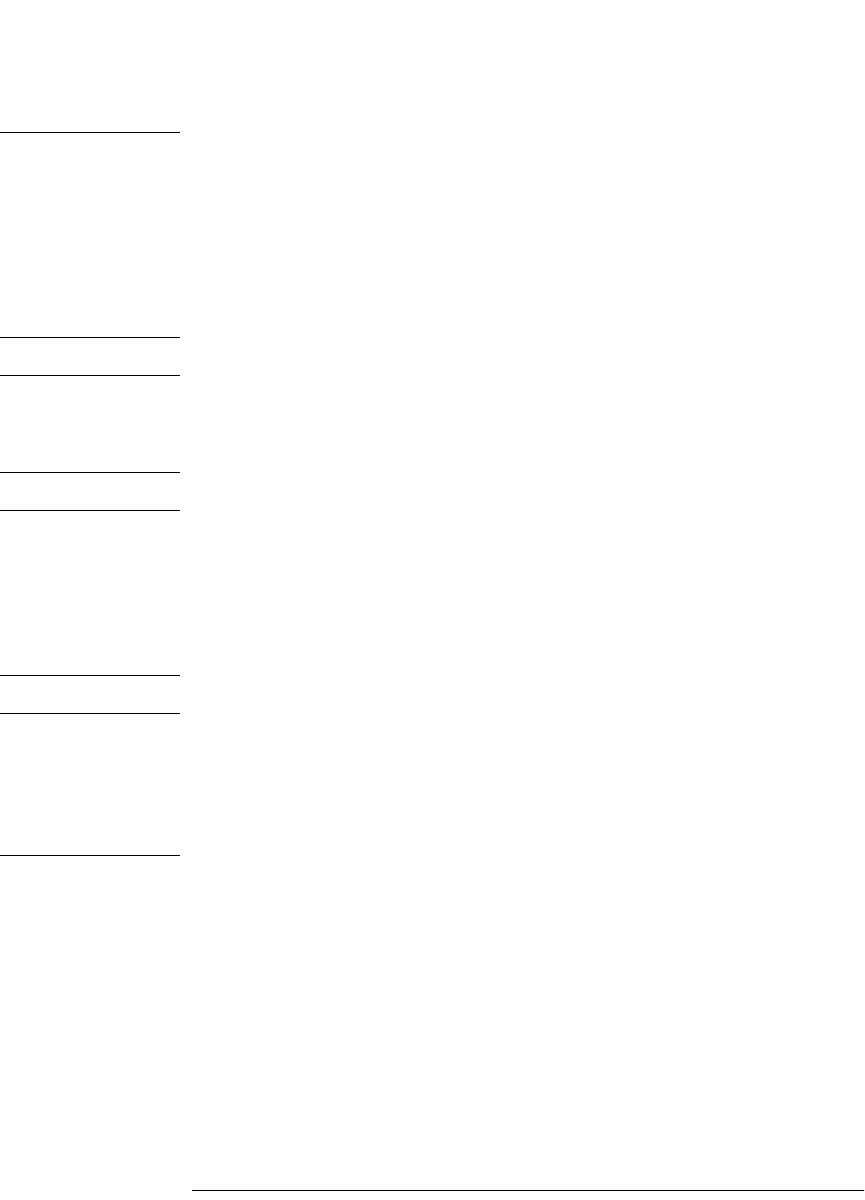
4-3
Calibrating and Adjusting
WARNING HAZARDOUS VOLTAGES !
Read the safety summary at the back of this book before proceeding.
Maintenance is performed with power supplied to the oscilloscope and with
the protective covers removed. Only trained service personnel who are aware
of the hazards involved should perform the maintenance. Whenever possible,
perform the procedures with the power cord removed from the oscilloscope.
CAUTION REMOVE POWER TO AVOID DAMAGE !
Do not disconnect any cables or remove any assemblies with power applied
to the oscilloscope. Otherwise, damage to the oscilloscope can occur.
CAUTION USE EXTERNAL FAN TO REDUCE TEMPERATURE !
When you must operate the oscilloscope with its cover removed, use an
external fan to provide continuous air flow over the samplers. Air flow over
the samplers is reduced when the cover is removed, which leads to higher than
normal operating temperatures. Have the fan blow air across the system PC
board where the heat sinks are located.
CAUTION AVOID DAMAGE TO ELECTRONIC COMPONENTS !
Electrostatic discharge (ESD) can damage electronic components. When you
use any of the procedures in this chapter, use proper ESD precautions. As a
minimum, place the oscilloscope on a properly grounded ESD mat and wear a
properly grounded ESD strap.
service.book Page 3 Wednesday, December 18, 2002 8:35 AM










