User's Manual
Table Of Contents
- Title page
- Contents
- 1 General Information
- 2 Preparing the Oscilloscope for Use
- 3 Testing Performance
- List of Test Equipment
- To construct the test connector
- To test the 54621D/22D Oscilloscope digital channels
- To verify digital channel threshold accuracy
- To verify voltage measurement accuracy
- To verify bandwidth
- To verify horizontal Dt and 1/Dt accuracy
- To verify trigger sensitivity
- Agilent 54622A/22D/24A Performance Test Record
- Agilent 54621A/21D Performance Test Record
- 4 Calibrating and Adjusting
- 5 Troubleshooting
- 6 Replacing Assemblies
- 7 Replaceable Parts
- Declaration of Conformity
- Notices
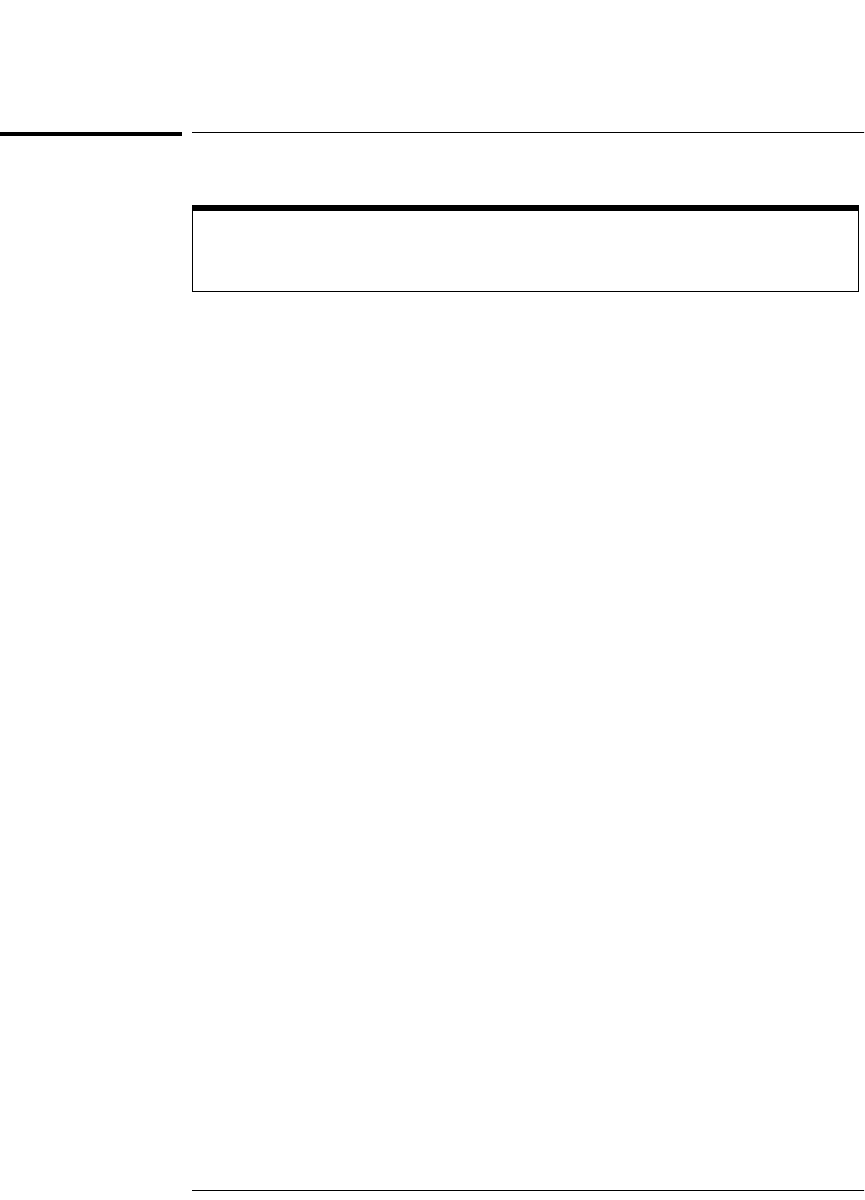
3-5
Testing Performance
To test the 54621D/22D Oscilloscope digital channels
To test the 54621D/22D Oscilloscope digital channels
The acquisition system testing provides confidence that the acquisition system
is functioning correctly. It does not, however, check a particular specification.
1
Disconnect all probes from the circuit under test and from any other
input source.
2 Using probe leads and grabbers, connect digital channels D0, D1, D2,
and D3 to the calibration point on the 54621D/22D front panel.
3 Press the Autoscale key.
If four square waves appear, the acquisition system is functioning correctly.
If the square waves do not appear, go to the “Troubleshooting” chapter. Then
return here to finish testing the digital channels.
4
Disconnect the digital channels from the calibration point.
5 Use steps 2 and 3 to test the following sets of digital channels. After you
test one set of digital channels, remove them before connecting the next
set.
• D4, D5, D6, D7
• D8, D9, D10, D11
• D12, D13, D14, D15
Only the 54621D/22D Mixed-Signal Oscilloscope has Digital Channels
You need to perform these instructions only if you will be testing the digital channels
on the Agilent 54621D/22D Mixed-Signal Oscilloscope.
service.book Page 5 Wednesday, December 18, 2002 8:35 AM










