User's Manual
Table Of Contents
- 08360125.pdf
- Title Page
- Table of Contents
- 1: Equipment Required
- 2: Performance Tests
- How to Use This Chapter
- List of Tests
- Operation Verification
- 1. Self-Tests
- 2. Power Accuracy
- 3. Power Flatness
- 4. Maximum Leveled Power
- PERFORMANCE TESTS
- 1. Internal Timebase: Aging Rate
- 2. Swept Frequency Accuracy
- 3. Frequency Switching Time
- 4. Power Accuracy
- 5. Power Flatness
- 6. Maximum Leveled Power
- 7. External Leveling
- 8. Spurious Signals (Harmonics & Subharmonics)
- 9. Spurious Signals (Non-Harmonic)
- 10. Spurious Signals (Line-Related)
- 11. Single Sideband Phase Noise
- 12. Pulse Modulation On/Off Ratio (For B-Series Only)
- 13. Pulse Performance (For B-Series Only)
- 14. Pulse Performance (Alternate Procedure) (For B-Series Only)
- 15. Pulse Modulation Video Feedthrough (For B-Series Only)
- 16. AM Accuracy (For B-Series Only)
- 17. AM Bandwidth (For B-Series Only)
- 18. AM Dynamic Range (For B-Series Only)
- 19. FM Accuracy (For B-Series Only)
- 20. FM Bandwidth (For B-Series Only)
- 21. Maximum FM Deviation (For B-Series Only)
- 22. Internal Pulse Accuracy (Option 002) (For B-Series Only)
- 23. Modulation Meter (Option 002) ( For B-Series Only)
- 3: Adjustments
- How To Use This Chapter
- Equipment Required
- Cautions And Warnings
- List of Adjustments
- 1. 10 MHz Standard
- 2. Sweep Ramp
- 3. Sampler Assembly
- 4. YO Driver +10 V Reference
- 5. YO Driver Gain and Linearity
- 6. YO Loop Gain
- 7. Amplifier/Multiplier Adjustments
- 8. Amplifier/Filter Adjustments
- 9. Low Power SRD Bias
- 10. Modulator Offset and Gain
- 11. ALC Power Level Accuracy
- 12. Power Flatness
- 13. AM/FM DAC Offset and Gain (Option 002) (HP 8360 B-Series Only)
- 14. AM Accuracy (HP 8360 B-Series Only)
- 15. AM Offset (HP 8360 L-Series Only)
- 16. AM Delay (HP 8360 B-Series Only)
- 17. FM Gain (HP 8360 B-Series Only)
- 18. Square Wave Symmetry
- 19. AM Input Impedance (HP 8360 B-Series Only)
- 20. FM Input Impedance (HP 8360 B-Series Only)
- 21. Modulation Generator Flatness (Option 002) (HP 8360 B-Series Only)
- 22. External Trigger Edge Selection
- 23. Volts/GHz
- 24. A9 Pulse Board Jumper (W1)
- 25. Selftest Patches (HP 8360 L-Series Only)
- 4: Calibration Constants
- 5: Automated Tests
- Introduction
- Setting Up the System
- Installing Software
- Running the Software
- AUTOMATED PERFORMANCE TESTS
- 1. Step Attenuator Flatness Test
- 2. Power Flatness and Accuracy Test
- AUTOMATED ADJUSTMENTS
- 1. Step Attenuator Flatness Adjustment
- 2. YO Delay Adjustment
- 3. ADC Adjustment
- 4. Power Flatness Adjustment
- Utilities
- 1. Front Panel Emulation
- 2. Calibration Constants
- 3. Self-Test
- 4. Power Sensor Configuration and Calibration Factor File
- 6: Menu Maps
- 7: Disassembly and Replacement Procedures
- Introduction
- Front Panel Disassembly and Reassembly
- 1. Preliminary Steps
- 2. Front Panel Removal
- 3. A3 Front Panel Processor Removal
- 4. A21 Alphanumeric Display Removal
- 5. A2 Source Module Interface Removal
- 6. RPG1 Rotary Pulse Generator Removal
- 7. J1 RF Output Connector Removal
- 8. Front Panel BNC Connectors Removal
- 9. A1 Keyboard Removal
- 10. Display Filter Removal
- 11. A1 Keyboard Reassembly
- 12. Front Panel Reassemblies
- Rear Panel Disassembly and Reassembly
- 1. Preliminary Steps
- 2. B1 Fan Removal
- 3. Rear Panel BNC Connectors Removal and Aux Output Disconnection
- 4. J1 RF Output Connector Removal (Option 004)
- 5. Rear Panel Removal
- 6. A23 10 MHz Reference Standard Removal
- 7. T1 Transformer Removal
- 8. A19 Rear Panel Interface Removal
- 9. Voltage Selector Switch Removal
- 10. Fuse Housing Removal
- 11. FL1 Line Filter Removal
- 12. Option 004 BNC Connectors Removal
- RF Deck Disassembly and Reassembly
- 1. Preliminary Steps
- 2. Lift Up the RF Deck
- 3. A20 RF Interface Removal
- 4. Microcircuit Removal
- Motherboard Disassembly and Reassembly
- 1. Preliminary Steps
- 2. Front Panel Removal
- 3. J1 RF Output Connector Removal (Front Panel)
- 4. J1 RF Output Connector Removal (Option 004)
- 5. Rear Panel Removal
- 6. Major Assemblies Removal
- 7. RF Deck Removal
- 8. Motherboard Removal
- 8: Post-Repair
- 9: Replaceable Parts
- 10: Preventive Maintenance
- 11: Option Retrofits
- Introduction
- Add Attenuator (Add Option 001)
- Delete Attenuator (Delete Option 001)
- Add Modulation/Generator (Add Option 002)
- Rear Panel RF Output (Add Option 004)
- Front Panel RF Output (Delete Option 004)
- 1 Hz Capability (Add Option 008)
- MATE Compatibility (Add Option 700)
- Rack Mount Slide Kit (Add Option 806)
- Rack Flange Kit Without Handles (Add Option 908)
- Extra Manual Set (Add Option 910)
- Rack Flange Kit With Handles (Add Option 913)
- 12: Instrument History
- Index
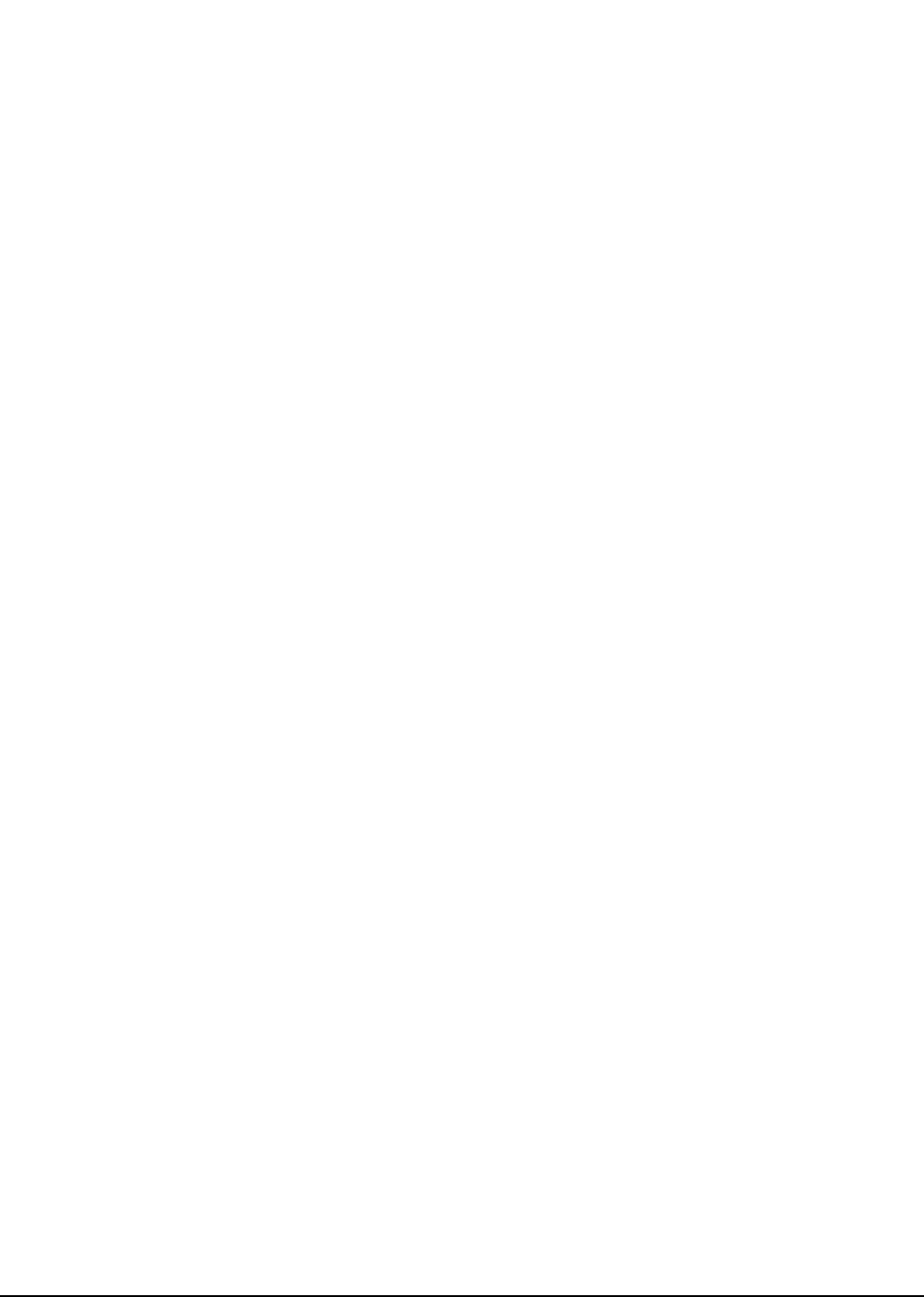
ii
Notice
The material contained in this document is provided “as is”, and is subject to being changed, without notice, in future editions.
Further, to the maximum extent permitted by applicable law, Agilent disclaims all warranties, either express or implied with
regard to this manual and to any of the Agilent products to which it pertains, including but not limited to the implied warranties
of merchantability and fitness for a particular purpose. Agilent shall not be liable for errors or for incidental or consequential
damages in connection with the furnishing, use, or performance of this document or any of the Agilent products to which it
pertains. Should Agilent have a written contract with the User and should any of the contract terms conflict with these terms,
the contract terms shall control.
Questions or Comments about our Documentation?
We welcome any questions or comments you may have about our documentation. Please send us an E-mail at
sources_manuals@am.exch.agilent.com.










