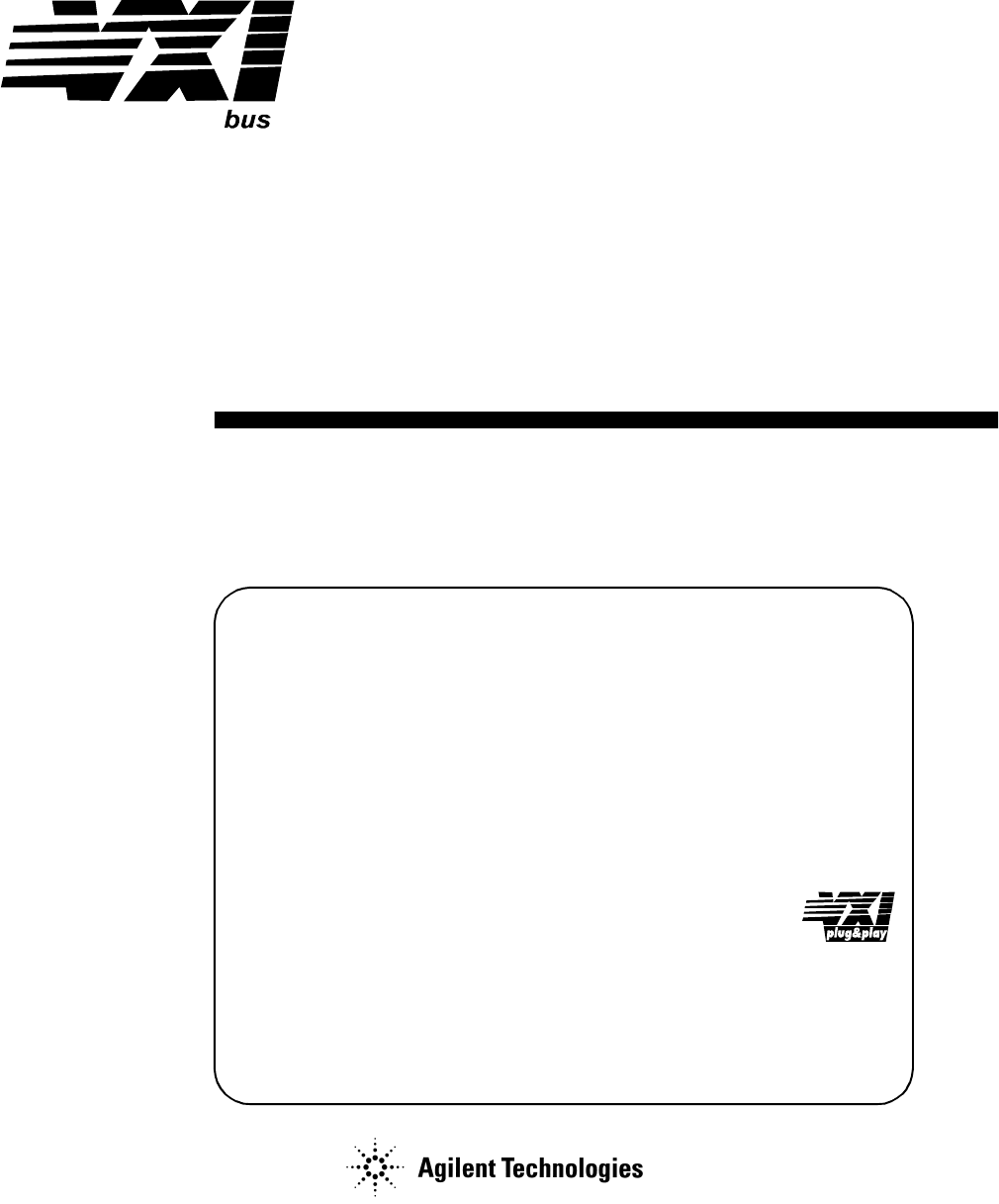Agilent 75000 Series C Agilent E1441A Function/Arbitrary Waveform Generator User/Service and SCPI Programming Manual Where to Find it - Online and Printed Information: System installation (hardware/software) ............VXIbus Configuration Guide* Agilent VIC (VXI installation software)* Module configuration and wiring .......................This Manual SCPI programming ............................................. This Manual SCPI example programs .....................................
Contents Agilent E1441A Function/Arbitrary Waveform Generator User’s Manual Edition 3 AGILENT WARRANTY STATEMENT .................................................................... 7 Safety Symbols ............................................................................................................. 8 WARNINGS ................................................................................................................. 8 Declaration of Conformity ..................................................
Chapter 3 Agilent E1441A SCPI Command Reference ............................................................. 65 CALibration ................................................................................................................ 73 DATA ......................................................................................................................... 77 FORMat ...................................................................................................................... 84 MEMory......
Test Considerations................................................................................................... 165 Performance Verification Tests ................................................................................ 166 Self-Test ............................................................................................................ 166 Quick Performance Check ................................................................................ 167 Performance Verification Tests ..........
Contents
Certification Agilent Technologies, Inc. certifies that this product met its published specifications at the time of shipment from the factory. Agilent Technologies further certifies that its calibration measurements are traceable to the United States National Institute of Standards and Technology (formerly National Bureau of Standards), to the extent allowed by that organization's calibration facility, and to the calibration facilities of other International Standards Organization members.
Documentation History All Editions and Updates of this manual and their creation date are listed below. The first Edition of the manual is Edition 1. The Edition number increments by 1 whenever the manual is revised. Updates, which are issued between Editions, contain replacement pages to correct or add additional information to the current Edition of the manual. Whenever a new Edition is created, it will contain all of the Update information for the previous Edition.
DECLARATION OF CONFORMITY According to ISO/IEC Guide 22 and CEN/CENELEC EN 45014 Manufacturer’s Name: Manufacturer’s Address: Agilent Technologies, Incorporated Measurement Product Generation Unit th 815 14 ST. S.W. Loveland, CO 80537 USA Declares, that the product Product Name: Model Number: Product Options: Arbitrary Waveform Generator E1441A This declaration covers all options of the above product(s).
Notes: 10
Notes: 11
Notes: 12
Chapter 1 Agilent E1441A Function/Arbitrary Waveform Generator Module Setup General Information This chapter provides general module information followed by the tasks you must perform to set up your module and verify your installation was successful. Chapter contents are: • Setting the Module Address Switch . . . . . . . . . . . . . . . . . . . . • Interrupt Priority . . . . . . . . . . . . . . . . . . . . . . . . . . . . . . . . . . . • Installing into the Mainframe . . . . . . . . . . . . . . . . . . .
Setting the Module Address Switch The logical address switch factory setting is 80. Valid addresses are from 1 to 254 for static configuration (the address you set on the switch) and address 255 for dynamic configuration. The Agilent E1441A supports dynamic configuration of the address. This means the address is set program- matically by the resource manager when it encounters a module with address 255 that supports dynamic configuration.
Interrupt Priority The Agilent E1441A Function Generator / Arbitrary Waveform Generator is a VXIbus interrupter. However, there is no interrupt priority level setting to be made on the module. Interrupt priority level, setup and activation are configured on the resource manager. For example, you configure the interrupt priority on the Agilent E1405B and E1406A Command Modules using the DIAGnostic:INTerrupt command subsystem.
Faceplate Indicators and Connectors Faceplate Indicators "Failed" turns on momentarily during the function generator's power-on self-test. If the function generator successfully establishes internal communication, the indicator turns off. If the function generator fails to establish internal communication, the indicator remains on. "Access" turns on only when the resource manager is communicating with the function generator.
Initial Operation To program the Function Generator using SCPI, you must select the interface address and SCPI commands to be used. Guidelines to select SCPI commands for the Function Generator follow. See the Agilent 75000 Series C Installation and Getting Started Guide for interface addressing. Note Programming the Function Generator This discussion applies only to SCPI (Standard Commands for Programmable Instruments) programming. The program is written using Agilent VISA function calls.
/* Reset the module, and clear status regs. */ err=viPrintf(funcgen, "*RST;*CLS\n"); if(err != VI_SUCCESS) err_handler(funcgen, err); /* Query the module identification. */ err=viPrintf(funcgen, "*IDN?\n"); if(err != VI_SUCCESS) err_handler(funcgen, err); err=viScanf(funcgen, "%t", &buf); if(err != VI_SUCCESS) err_handler(funcgen, err); printf("Module ID = %s\n\n", buf); /* Perform a module self-test.
Chapter 2 Agilent E1441A Application Information This chapter provides information for using the Agilent E1441A Function / Arbitrary Waveform Generator in seven parts: • Functional Capabilities . . . . . . . . . . . . . . . . . . . . . . . . . . . . . . • Phase-Lock Capabilities (Opt 001) . . . . . . . . . . . . . . . . . . . . . • Triggering the Function Generator . . . . . . . . . . . . . . . . . . . . . • System-Related Operations. . . . . . . . . . . . . . . . . . . . . . . . . . .
• Output Function • Output Frequency • Output Amplitude • DC Offset Voltage • Output Units • Duty Cycle • Output Termination • SYNC Signal • Instrument Storage State Note The Agilent E1441A functions do not all have the same maximum limit for frequency and amplitude. Therefore, when changing functions, you can generate a "Settings conflict" error when the new function's frequency or amplitude has a maximum value less than the current output setting.
. Table 2-1. Sine Square Triangle Ramp Noise Arb AM Carrier X X X X AM Modulating Wave X X X X FM Carrier X X X X FM Modulating Wave X X X X FSK Modulation X X X X X Burst Modulation X X X X X Frequency Sweep X X X X X X X X X X X Use the following command to select the output function: FUNCtion:SHAPe SIN|SQU|TRI|RAMP|NOIS|USER|DC You can also use the APPLy command to select the function, frequency, amplitude, and offset with a single command.
For arbitrary waveforms that you create and download to memory, the maximum frequency depends on the number of points specified in the waveform. As shown below, the maximum output frequency decreases as you specify more points in the waveform. The five built-in arbitrary waveforms can be output at a maximum of 5 MHz. Table 2-3. Number of Arb Points Minimum Frequency Maximum Frequency 8 to 8,192 (8k) 100 mHz 5 MHz 8,193 to 12,287 (12k) 100 mHz 2.
Table 2-4.
the maximum value allowed with the present offset voltage. (Vmax is either 10 volts for a high impedance termination or 5 volts for a 50 ohm termination; Vpp is the output amplitude in volts peak-to-peak.) Vpp Voffset + -------- ≤ Vmax 2 and V offset ≤ 2V pp A -221, “Settings conflict” error is generated and the amplitude is adjusted. A momentary glitch occurs in the output waveform at certain voltages due to output attenuator switching.
termination from 50 ohms to “high impedance”, the displayed offset will double to 200 mVdc. If you change from “high impedance” to 50 ohms, the displayed offset will drop in half. See “Output Termination” on page 25. for more information. For dc volts, the output level is actually controlled by setting the offset voltage. You can set the dc voltage to any value between ±5 Vdc into 50 ohms or ±10 Vdc into an open circuit.
Use the following command to set the output termination: OUTPut:LOAD 50|INFinity|MINimum|MAXimum Duty Cycle Applies only to square waves. Duty cycle is specified as a percentage and represents the amount of time per cycle that the square wave is high. Figure 2-1. Duty cycle: 20% to 80%, in 1% increments (frequency ≤5 MHz). 40% to 60%, in 1% increments (frequency > 5 MHz). The default is 50%.
sync signal, you can disable the Sync terminal. By default, the sync signal is routed to the Sync terminal (enabled). When the sync signal is disabled, the output level on the Sync terminal is indeterminate (it might be a TTL “high” or a TTL “low”). For sine, square, triangle, and ramp waveforms, the sync signal is a TTL “high” when the waveform's output is positive, relative to zero volts (or the dc offset value).
previously specified as a storage location. For example, an error is generated if you attempt to recall from memory location “2” but have never stored to that location. A +810, “State has not been stored” error is generated if nothing is stored in the specified memory location. Any arbitrary waveforms downloaded to “VOLATILE” memory are not remembered. However, if an arbitrary waveform is being output from non-volatile memory when the state is stored, the waveform data is stored.
You cannot use the noise function or dc volts as the AM carrier waveform. Use the following command to select the shape of the output function: FUNCtion:SHAPe SINusoid|SQUare|TRIangle|RAMP|USER|DC You can also use the APPLy command to select the function, frequency, amplitude, and offset with a single command. Because the APPLy command also changes duty cycle, modulation type, trigger source, and trigger slope, you must place the APPLy command first in any sequence of configuration commands.
Modulation depth: 0% to 120%. The default is 100%. Use the following command to set the modulation depth: AM:DEPTh |MINimum|MAXimum Amplitude Modulating Source The function generator will accept an internal modulating signal, an external modulating signal, or both. Modulating source: Internal-External (both) or External only. The default is Both (internal-external). The External modulating source is always enabled.
• FM Carrier Frequency • Frequency Modulating Waveform Shape • Frequency Modulating Waveform Frequency • Peak Frequency Deviation Only one modulation mode can be enabled at a time. When you enable FM, the previous modulation mode is turned off. Use the following command to enable FM modulation: To ensure proper operation, you should enable FM after you have set up the other modulation parameters.
FM Waveform Shape The function generator will accept only an internal modulating signal. You cannot modulate with an external source. Modulating waveform shape (internal source): Sine, Square, Triangle, Ramp, Noise, or Arbitrary waveform. The default is Sine. You can use the noise function as the modulating waveform. However, you cannot use the noise function or dc volts as the carrier waveform.
Burst Modulation You can configure the function generator to output a burst of waveform cycles. The function generator can produce a burst using sine, square, triangle, ramp, and arbitrary waveforms.
trigger source. Counted Burst Modulation Output burst ends when count reached burst starts on rising edge Burst Modulation Trigger Signal (INTernal timer shown) 1/(Burst Rate) Figure 2-3.
Gated Burst Mode There is only one form of the gated burst mode. The burst is controlled by a gating signal that is supplied from an external trigger source. The burst starts when the trigger signal is set to a TTL "high" level. The burst ends when the gating signal returns to a TTL "low" level.
signal is required to start the waveform burst. The TRIGger:SOURce choices are: IMMediate Not available in Burst Modulation; specifying IMM actually selects EXTernal INTernal (the power-on/*RST default) This selects the internal trigger timer. The timer’s repetition rate is then set by the BM:INTernal:RATE command. BUS Burst can be triggered by a Group Execute Trigger (GET) IEEE-488.1 command or the *TRG IEEE-488.2 common command.
Keep in mind that the carrier frequency is different than the “burst rate” which specifies the interval between bursts (triggered mode only). Burst Carrier frequency: 10 mHz to 5 MHz (100 kHz for triangle and ramp). The default is 1 kHz. You can use sine, square, ramp, triangle, or arbitrary waveforms for the carrier waveshape. Be sure to note the restrictions for carrier frequency and burst count shown on the following pages.
For all waveforms used with burst, if the carrier frequency is set less than or equal to 100 Hz, the following relationship applies. Burst Count -------------------------------------------------≤500 sec onds for Carrier ≤100 Ηz Carrier Frequency If you attempt to set the carrier frequency to a value that is not valid, the function generator will automatically adjust the frequency to the minimum value allowed with the present burst count.
function generator is triggered on the rising edge of the trigger source. When the "gated" burst mode is selected, the burst count, burst rate, and burst phase are ignored (these parameters are used for the counted burst mode only). Use the following command to set the burst count: BM:NCYCles <# cycles>|INFinity|MINimum|MAXimum Burst Rate The burst rate defines the frequency at which internally triggered bursts are generated. The burst rate frequency defines the interval between bursts.
Use the following command to set the burst phase: BM:PHASe |MINimum|MAXimum Frequency-Shift Keying (FSK) Modulation You can configure the function generator to “shift” its output frequency between two preset values using FSK modulation. The rate at which the output shifts between the two frequencies (called the “carrier frequency” and the “hop frequency”) is determined by the internal rate generator or the signal level on the"Ext Trig/FSK/Burst terminal".
Use the following command to set the frequency: FREQuency |MINimum|MAXimum You can also use the APPLy command to select the function, frequency, amplitude, and offset of the carrier with a single command. Because the APPLy command also changes duty cycle, modulation type, trigger source, and trigger slope, you must place the APPLy command first in any sequence of configuration commands. FSK “Hop” Frequency Hop frequency: 10 mHz to 15 MHz (100 kHz for triangle and ramp). The default is 100 Hz.
FSK "Hop" Source FSK source: Internal or External. The default is Internal. Internal Hop Source When FSK:SOUR is INTernal, the rate at which the output frequency “shifts” between the carrier frequency and hop frequency is determined by the FSK rate specified. Figure 2-6 shows FSK operation with INTernal hop control FSK Output (sine) Carrier period Hop period INTernal Hop Signal 1/(FSK Rate) Figure 2-6.
FSKey:SOURce EXTernal TRIGger:SOURce EXT | TTLT<0-7> Frequency Sweep select ext FSK source now select which ext source In the frequency sweep mode, the function generator “steps” from the start frequency to the stop frequency at a sweep rate which you specify. You can sweep up or down in frequency, and with either linear or logarithmic spacing. You can also configure the function generator to output a single sweep (one pass from start frequency to stop frequency) by applying an external trigger.
start frequency to the stop frequency. The number of frequency points in the sweep depends on the sweep time you select and is automatically calculated by the function generator. Sweep time: 1 ms to 500 seconds. The default is 1 second. The function generator computes between 2,048 and 4,096 frequency points from the start frequency to the stop frequency.
determined by the sweep rate specified. Figure 2-9 shows the frequency sweep operation with internal trigger source. Frequency Sweep Output sweep start frequency sweep stop frequency sweep time Sweep Trigger Signal (TRIG:SOUR INT shown) Figure 2-9. Frequency Sweep with Internal Trigger Use the following command to set the sweep trigger source: TRIGger:SOURce IMMediate|EXTernal|TTLTRG<0-7>|BUS See “Triggering the Function Generator” on page 52. for more information.
Arbitrary Waveforms There are five built-in arbitrary waveforms stored in non-volatile memory. You can also download up to four user-defined arbitrary waveforms into non-volatile memory. Each waveform can contain between 8 and 16,000 data points.
frequencies. Since these signals are non-repetitive, all frequency components cannot be harmonically related to the window length. You should be careful in these situations to minimize end-point discontinuities and spectral leakage. Creating and Storing an Arbitrary Waveform The following is an overview of the steps required to download and output an arbitrary waveform.
Built-In Arbitrary Waveforms The five built-in arbitrary waveforms are shown below. Figure 2-10.
Phase-Lock Capabilities (Opt 001) To Phase Lock to an External Clock Signal (requires Option 001) This section gives an overview of the basic techniques used to program the Phase-Lock option (option 001). This section is only an overview and does not give all of the details you will need to write your own application programs. Refer to “Application Program Examples,” later in this chapter for more details and examples.
To Phase Lock Multiple Function Generators (requires Option 001) The front-panel 10 MHz Ref Out and 10 MHz Ref In terminals allow you to synchronize multiple function generators. The following statements show you how to synchronize two function generators at 10 kHz (send the commands to both function generators): APPL:SIN 10E+3, 5.0 PHAS:ADJ -90 DEG PHAS:REF Select sine function at 10 kHz Set phase offset to -90 degrees Set phase reference to zero Figure 2-12.
To Phase Lock Using the Counted Burst Mode (requires Option 001) In the counted burst mode, you can synchronize phase-lock signals using an external trigger from the faceplate Ext Trig terminal or VXIbus TTLTRG lines.
Triggering the Function Generator Applies only to counted bursts and frequency sweep, not gated modes such as Gated Bursts, or FSK modulation. You can issue triggers for bursts and sweeps using internal triggering or external triggering. Topics covered on triggering are: • “Trigger Source Choices” on page 52 • “Ext Trig / FSK / Burst Input Terminal” on page 54 Trigger Slope The Agilent E1441A includes a choice of trigger polarity when the source in an external or one of the 8 VXIbus TTLTRG lines.
Internal Triggering Internal triggering is enabled when you turn on the function generator. In this mode, the function generator uses a repetitive trigger signal that internally triggers waveform bursts or frequency sweeps. The rate at which the internal timer generates triggers is dependant on the burst rate, or sweep time set (See “Burst Rate” on page 39. and See “Sweep Time” on page 43.).
command module by sending the IEEE-488 Group Execute Trigger (GET) message. Ext Trig / FSK / Burst Input Terminal The input requirement for an external trigger, FSK input or Burst input is a TTL positive-going (when TRIG:SLOPE is POS) or negative-going (when TRIG:SLOPE is NEG) pulse that must be >2 microsecond in duration. The Ext/FSK/Burst Input terminal is used in the following modes: Figure 2-14.
System-Related Operations This section gives information on topics such as error conditions and self-test. This information is not directly related to waveform generation but is an important part of operating the function generator. Topics covered on system-related operations are: • Error Conditions • Self-Test • Memory State • Firmware Revision Query • SCPI Language Version Query Error Conditions When the faceplate Errors LED turns on, one or more command syntax or hardware errors have been detected.
Use the following command to perform a self-test: *TST? Returns “0” if the self-test passes or “1” if it fails. If the self-test fails, an error message is also generated with additional information on why the test failed. Use the SYSTem:ERRor? command to read the error queue. Memory Locations Four memory locations (numbered 0, 1, 2 and 3) are available to store instrument configuration states. See the *SAV, *RCL and MEMory commands for more information.
Power-On and Reset State Feature Power-On and Reset State Output Configuration Function Sine wave Frequency 1 kHz Amplitude (into 50 ohms) 100 mV peak-to-peak Offset 0.
Application Program Examples This section provides programs that demonstrate several applications of the Agilent E1441A. You can use these examples to help you learn the capabilities of the Agilent E1441A and then to help you develop programs for your specific application. C Language Programs All of the C Language example programs in this section are written for the Agilent 82341A GPIB Interface Card using the Agilent VISA I/O Library.
/* Set the output amplitude to be set for 50 ohm load. */ err=viPrintf(funcgen, "OUTPut:LOAD 50\n"); if(err != VI_SUCCESS) err_handler(funcgen, err); /* configure the E1441A to output a 5 Vp-p, 5 kHz sine wave */ /* with a 2.5V offset */ err=viPrintf(funcgen, "SOURce:APPLy:SIN 5000, 2, 2.
AM Modulation and Instrument State Storage /* 1441_AM.C - This program sets up the E1441A to output an AM waveform. */ /* The program also stores the configuration in memory for subsequent */ /* recall. */ #include #include
err=viPrintf(funcgen, "SOURce:AM:STATe ON\n"); /* enable AM mode */ if(err != VI_SUCCESS) err_handler(funcgen, err); /* save this configuration in E1441A memory location 1, use a */ err=viPrintf(funcgen, "*SAV 1\n"); if(err != VI_SUCCESS) err_handler(funcgen, err); /* Check for system errors.
/* define pi for sin(x)/x calculation, initalize other variables */ pi = 3.
/* close the device session */ viClose(funcgen); } /* end of main */ /*** Error handling function ***/ void err_handler(ViSession funcgen, ViStatus err) { char buf[1024] = {0}; viStatusDesc(funcgen, err, buf); printf("ERROR = %s\n", buf); return; } Chapter 2 Agilent E1441A Application Information 63
Agilent E1441A Application Information Chapter 2
Chapter 3 Agilent E1441A SCPI Command Reference This chapter describes the Standard Commands for Programmable Instruments (SCPI) and IEEE 488.2 common (*) commands applicable to the Agilent E1441A Function / Arbitrary Waveform Generator. • Command Index by Function . . . . . . . . . . . . . . . . . . . . . . . . . . page 65 • Command Fundamentals . . . . . . . . . . . . . . . . . . . . . . . . . . . . . page 70 • SCPI Command Reference . . . . . . . . . . . . . . . . . . . . . . . . . . .
OUTPut:SYNC OFF|ON . . . . . . . . . . . . . . . . . . . . . . . . . . . . . . . . . . . . . . . . . . . . . . . . . . page 88 OUTPut:SYNC?. . . . . . . . . . . . . . . . . . . . . . . . . . . . . . . . . . . . . . . . . . . . . . . . . . . . . . . . . page 88 MEMory:STATe:DELete 0|1|2|3 . . . . . . . . . . . . . . . . . . . . . . . . . . . . . . . . . . . . . . . . . . . . page 85 *SAV 0 | 1 | 2 | 3 . . . . . . . . . . . . . . . . . . . . . . . . . . . . . . . . . . . . . . . . . . . . . . . . . . . . . .
Sweep Commands [SOURce:]FREQuency:STARt |MIN|MAX . . . . . . . . . . . . . . . . . . . . . . . . page 107 [SOURce:]FREQuency:STARt? [MIN|MAX]. . . . . . . . . . . . . . . . . . . . . . . . . . . . . . . . . page 108 [SOURce:]FREQuency:STOP |MIN|MAX . . . . . . . . . . . . . . . . . . . . . . . . . page 108 [SOURce:]FREQuency:STOP? [MIN|MAX] . . . . . . . . . . . . . . . . . . . . . . . . . . . . . . . . . page 108 [SOURce:]SWEep:SPACing LINear|LOGarithmic . . . . . . . . . . . . . . .
System-Related Commands SYSTem:ERRor? . . . . . . . . . . . . . . . . . . . . . . . . . . . . . . . . . . . . . . . . . . . . . . . . . . . . . . . page 120 SYSTem:VERSion? . . . . . . . . . . . . . . . . . . . . . . . . . . . . . . . . . . . . . . . . . . . . . . . . . . . . . page 120 MEMory:STATe:DELete 0|1|2|3 . . . . . . . . . . . . . . . . . . . . . . . . . . . . . . . . . . . . . . . . . . . . page 85 MEMory:STATe:RECall:AUTO OFF | ON | 0 | 1 . . . . . . . . . . . . . . . . . . . . . . . . . . . . .
The IEEE-488.2 Common Commands *CLS. . . . . . . . . . . . . . . . . . . . . . . . . . . . . . . . . . . . . . . . . . . . . . . . . . . . . . . . . . . . . . . . . *ESE . . . . . . . . . . . . . . . . . . . . . . . . . . . . . . . . . . . . . . . . . . . . . . . . . . . . . . . . *ESE? . . . . . . . . . . . . . . . . . . . . . . . . . . . . . . . . . . . . . . . . . . . . . . . . . . . . . . . . . . . . . . . . *ESR?. . . . . . . . . . . . . . . . . . . . . . . . . . . . . . . . . . . . . . . . .
Command Fundamentals Commands are separated into two types: IEEE 488.2 Common Commands and SCPI Commands. Common Command Format The IEEE 488.2 standard defines the Common commands that perform functions like reset, self-test, status byte query, etc. Common commands are four or five characters in length, always begin with the asterisk character (*), and may include one or more parameters. The command keyword is separated from the first parameter by a space character.
Implied Commands Implied commands are those which appear in square brackets ([ ]) in the command syntax. (Note that the brackets are not part of the command and are not sent to the instrument.) Suppose you send a second level command but do not send the preceding implied command. In this case, the instrument assumes you intend to use the implied command and it responds as if you had sent it. Examine the partial SOURce subsystem shown below: [SOURce:] FUNCtion [:SHAPe] ""(e.g.
SCPI Command Reference This section describes the Standard Commands for Programmable Instruments (SCPI) for the Agilent E1441A Function / Arbitrary Waveform Generator. Commands are listed alphabetically by subsystem and also within each subsystem. Command Guides 72 Command guides are printed in the top margin of each page. The left guide indicates the first command listed on that page. The right guide indicates the last command listed on that page.
CALibration The CALibration command subsystem allows you to enter a security code to prevent accidental or unauthorized calibrations of the function generator. The function generator is secured when you receive it (see the factory- shipped security code in the CALibration:SECure:CODE command). You must unsecure the function generator by entering the correct security code before you can calibrate it (see CALibration:SECure:STATe OFF|ON command).
Comments Example • *RST does not change the calibration count stored in non-volatile memory. Querying the number of occurrences of point calibrations: Query the calibration count CAL:COUN? :SECure:CODE CALibration:SECure:CODE enters a new calibration security code. To change the security code, first unsecure the function generator using the old security code with CAL:SEC:STAT OFF, . Then, enter the new code with CAL:SEC:CODE .
Comments • You can substitute decimal values for the OFF (“0”) and ON (“1”) parameters. • The function generator calibration is secured when shipped from the factory and the security code is set to "HP_E1441". • *RST does not change the state. Example Set the calibration state to unsecured: CAL:SEC:STAT OFF,HP_E1441 Unsecure function generator calibration. :SECure:STATe? CALibration:SECure:STATe? returns a "1" or "0" to show whether the calibration security state is enabled (1) or disabled (0).
• The calibration message is stored in non-volatile memory and does not change when power has been off or after a remote interface reset. Example Enter calibration information to record the next calibration date: CAL:STR 'Cal 4/4/YY, Due 10/4/YY' Enter a calibration message to record the cal date of April 4 and next cal due date as October 4 (YY = year of due date). :STRing? CALibration:STRing? queries the calibration message and returns a quoted string (or a null string " " if nothing is present).
DATA Subsystem Syntax DATA VOLATILE, ,, . . . DATA:DAC VOLATILE, | ,, . . . DATA :ATTRibute:AVERage? [] :ATTRibute:CFACtor? [] :ATTRibute:POINts? [] :ATTRibute:PTPeak? [] :CATalog? :COPY [,VOLATILE] :DELete :DELete:ALL :NVOLatile:CATalog? :NVOLatile:FREE? VOLATILE DATA VOLATILE, , ,. . . is used to download floating-point values between -1 and +1 into volatile memory.
• The following statement shows how to use the DATA VOLATILE command to download nine points to volatile memory: "DATA VOLATILE, 1,.75,.5,.25,0,-.25,-.5,-.75,-1" :DAC VOLATILE DATA:DAC VOLATILE, |(, , . . . ) downloads binary integer values between -2047 and +2047 into volatile memory. You can download between 8 and 16,000 points per waveform in IEEE-488.2 binary block format or as a list of values.
Downloading a Binary Block of Data Using the IEEE-488.2 Binary Block Format In the binary block format, a block header precedes the waveform data. The block header has the following format: #532000 where:# = Start of data block 5 = Number of digits to follow 32000 = Even number of bytes to follow (32,000 bytes = 16,000 points) The function generator represents binary data as 12-bit integers;the data is sent as two bytes.
Parameters • The arb name may contain up to 8 characters. The first character must be a letter (A-Z), but the remaining characters can be numbers (0-9) or the underscore character (“ _ ”). Blank spaces are not allowed. If you specify a name with more than 8 characters, a +783, “Arb waveform name too long” error is generated. • The function generator does not distinguish between upper- and lower-case letters for the arbitrary waveform name. Therefore, ARB_1 and arb_1 are the same name.
Comments • This command returns a value between “0” and “+1.0”, with “+1.0” indicating full amplitude available (100%). • The maximum peak-to-peak amplitude will be limited if the data points do not span the full range of the output DAC (Digital-to- Analog Converter). For example, the built-in “SINC” waveform does not use the full range of values between ±1 and therefore its maximum peak-to-peak amplitude is 6.084 Vpp (into 50 ohms).
CARDIAC . If you specify one of the built-in waveforms, a +782, “Cannot overwrite a built-in arb waveform” error is generated. • If you copy to a waveform name that already exists, the previous waveform is overwritten (no error is generated). The five built-in waveforms are protected; you cannot overwrite any of them. • Up to four user-defined waveforms can be stored in non-volatile memory.
:DEL:ALL DATA:DELete:ALL deletes all user-defined arbitrary waveforms from memory. This command deletes the waveform in VOLATILE memory and all user-defined waveforms in non-volatile memory. The five built-in waveforms in non-volatile memory are not deleted. • The colon before the ALL parameter is required. Comments DATA:DELete:ALL If you insert a space instead of a colon, the function generator will attempt to delete an arbitrary waveform with the name “ALL”.
FORMat The FORMat command is used to set the byte order for making binary block transfers. Subsystem Syntax FORMat :BORDer NORMal | SWAPped :BORDer? :BORDer FORMat:BORDer NORMal|SWAPped is used only for binary block transfers to specify the byte order during transfer. Select the byte order for binary transfers in the block mode using the DATA:DAC command. The default is NORM.
MEMory Subsystem Syntax MEMory :STATe:DELete 0 | 1 | 2 | 3 :STATe:RECall:AUTO OFF | ON | O | 1 :STATe:RECall:AUTO? :STATe:DELete MEMory:STATe:DELete 0|1|2|3 deletes a previously stored configuration state and clears the memory location. If nothing is stored in the specified memory location, a +810, “State has not been stored” error is generated. Comments • Four memory locations, 0, 1, 2 and 3, are available to store configurations.
• Any arbitrary waveforms downloaded to VOLATILE memory are not "remembered". However, if an arbitrary waveform is being output from NON-VOLATILE memory when the state is stored, that waveform is output when the state is recalled.
OUTPut Subsystem Syntax OUTPut :LOAD 50 | INFinity | MINimum | MAXimum :LOAD? MINimum | MAXimum :SYNC OFF | ON :SYNC? :TRIGger:IMMediate :TRIGger:STATe OFF | ON :TRIGger:STATe? :TTLTrg[:STATe] :TTLTrg[:STATe]? :LOAD OUTPut:LOAD 50|INFinity|MIN|MAX selects the output termination for output amplitude and offset voltage. The function generator has a fixed output impedance of 50 ohms on the "Output" terminal.
:SYNC OUTPut:SYNC OFF|ON disables or enables output from the SYNC terminal. Parameters OFF disables the "Sync" output at the front panel BNC connector (see comment below about output level when disabled). ON enables the "Sync" output. The default is “ON”. The SYNC output mode is stored in volatile memory. Comments • The output level on the SYNC terminal is indeterminate (it might be a TTL “high” or a TTL “low”) when the sync signal is disabled.
Usage enable TTLTRG2 line to source a trigger enable TTLTRG7 line to source a trigger OUTP:TTLT2 ON OUTPUT:TTLTRG7:STATE ON :TTLTrg[:STATe]? OUTPut:TTLTrg[:STATe]? queries the current state for TTLTRG line . • Return Value: Returns 0 or 1.
PHASe Only valid with Option 001 Subsystem Syntax The PHASe command subsystem is valid only with the Phase-Lock option (option 001). This command allows you to control the phase offset of the output waveform. You can also enable the phase-lock error reporting to generate an error when phase-lock is lost (unlocked). See the STATus command for querying the questionable data registers and status byte to verify the unlock condition.
:ADJust? PHASe:ADJust? queries the phase offset setting. Returns the phase offset value in radians (even if you specify the phase offset in degrees). :REFerence PHASe:REFerence sets the zero-phase reference point upon command execution. This command does not change the phase offset as set with the PHAS:ADJ command but only changes the phase reference. There is no query form to this command e.g., there is no PHAS:REF? command.
[SOURce:] The SOURce subsystem commands allow you the flexibility to change individual parameters when programming the function generator. These are the instrument’s low-level commands.
FSKey:SOURce? FSKey:STATe OFF|ON FSKey:STATe? FUNCtion:USER | VOLATILE FUNCtion:USER? FUNCtion:SHAPe FUNCtion:SHAPe? PULSe:DCYCle | MINimum | MAXimum PULSe:DCYCle? [ MINimum | MAXimum ] SWEep:SPACing LINear | LOGarithmic SWEep:SPACing? SWEep:TIME | MINimum | MAXimum SWEep:TIME? [ MINimum | MAXimum ] SWEep:STATe OFF | ON SWEep:STATe? VOLTage | MINimum | MAXimum VOLTage? [ MINimum | MAXimum ] VOLTage:OFFSet | MINimum | MAXimum VOLTage:OFFSet? [ MINimum | MAX
AM:DEPTh? [SOURce:]AM:DEPTh? [MIN|MAX] queries the modulation depth. Returns a value in percent. AM:INTernal:FUNCtion [SOURce:]AM:INTernal:FUNCtion SIN|SQU|TRI|RAMP|NOIS|USER selects the shape of the modulating waveform. Used only when the internal modulation source is selected (AM:SOUR BOTH). You can use the noise function as the modulating waveform. However, you cannot use the noise function or dc volts as the carrier waveform.
Comments • The External modulating source is always enabled. • When both sources are enabled (internal-external), the function generator adds the internal and external modulating signals (the carrier waveform is actually modulated with two waveforms). • When only the external source is enabled (AM:SOURce EXT, internal source disabled), the carrier waveform is modulated only by the external waveform. • You apply the external modulating waveform to the AM Modulation (AM Mod) terminal.
APPLy Commands The APPLy command provides the most straightforward method to program the function generator. It allows you to select the output function, output frequency, output amplitude and a dc offset voltage on which the output signal resides in a single command. Note The APPLy commands not only set the instrument’s function, frequency, amplitude, and offset, it also sets Duty Cycle to 50%, turns Modulation OFF, sets the TRIG:SOUR to IMM, and sets the TRIG:SLOPE to POS.
Vpp Voffset + -------- ≤ Vmax 2 and V offset ≤ 2V pp • You can substitute "MINimum", "MAXimum" or "DEFault" in place of a specific value for any of the above three parameters. MIN selects the lowest value, MAX selects the highest value and DEF selects the default setting. Output Frequency Minimum frequency is the same for all functions. Maximum frequency is dependent on the function selected as shown in the following table.
automatically adjusted if you select a frequency that is not valid with the present duty cycle. For example, if you set the duty cycle to 70% and then change the frequency to 8 MHz, the function generator will automatically adjust the duty cycle to 60% (the upper limit for this frequency). A -221 "Settings conflict" error will be generated and the duty cycle is automatically adjusted. Output Amplitude The output amplitude range depends on the function currently selected and the output termination.
automatically adjusted. • Output Amplitude and Output Termination: The output amplitude is automatically adjusted (and no error is generated) if you change the output termination. For example, if you set the amplitude to 10 Vpp and then change the termination from 50 ohms to “high impedance”, the displayed amplitude will double to 20 Vpp. If you change from “high impedance” to 50 ohms, the displayed amplitude will drop in half. See “Output Termination” on page 25. for more information.
Comments • Four low-level commands are required to program the function generator with the same output as the APPLy syntax example. "FUNC:SHAP SIN" "FREQ 5.0E+3" "VOLT 3.0" "VOLT:OFFS -2.5" Select the function wave shape Set frequency to 5 kHz Set amplitude to 3 Vpp Set offset to -2.5 Vdc APPLy:DC [SOURce:]APPLy:DC[[,[, ]]] is used to output a dc voltage with the amplitude level specified by the offset parameter.
APPLy:SQUare [SOURce:]APPLy:SQUare [[,[,]]] is used to output a square wave with the specified frequency, amplitude and dc offset. For example, a square wave with the same parameters as the syntax example is shown below: "APPL:SQU 5.0E+3, 3.0, -2.5" Comments • Square Wave Frequency and Possible Conflict with Duty Cycle: For output frequencies above 5 MHz, the duty cycle is limited to values between 40% and 60% (below 5 MHz, the range is 20% to 80%).
BURST MODULATION COMMANDS Use the APPLy command or the equivalent FUNC:SHAP, FREQ, VOLT, and VOLT:OFFS commands to configure the carrier waveform. Set the carrier frequency between 100 µHz and 5 MHz (100 kHz maximum for triangle and ramp). The default is 1 kHz. BM:NCYCles [SOURce:]BM:NCYCles <# cycles>|INFinity|MIN|MAX sets the number of cycles to be output per burst (counted burst mode only). Select from 1 cycle to 50,000 cycles, in 1 cycle increments. The default is 1 cycle. MIN = 1 cycle.
BM:PHASe [SOURce:]BM:PHASe |MIN|MAX sets the starting phase for the burst (counted burst mode only). Select from -360 degrees to +360 degrees, in 0.001 degree increments. The default is 0 degrees. MIN = -360 degrees. MAX = +360 degrees.
BM:INTernal:RATE? [SOURce:]BM:INTernal:RATE? [MIN|MAX] queries the burst rate. Returns a value in hertz. BM:SOURce [SOURce:]BM:SOURce INTernal|EXTernal selects the burst modulation source. In the external gated burst mode, the output waveform is either “on” or “off ” based on the level of the signal applied to the front-panel Ext Trig terminal or VXIbus TTLTRG line selected by TRIG:SOUR). The default is INT.
between 100 µHz and 15 MHz (100 kHz maximum for triangle and ramp). The default is 1 kHz. FM:DEViation [SOURce:]FM:DEViation |MIN|MAX sets the peak frequency deviation in hertz. This value represents the variation in frequency of the modulating waveform from the carrier frequency. Select from 10 mHz to 7.5 MHz. The default is 100 Hz. MIN = 10 mHz. MAX = 7.5 MHz.
Parameters Parameter Name Parameter Type Range of Values Default Units frequency numeric 10E-03 to 10E+03 Hz FM:INTernal:FREQuency? [SOURce:]FM:INTernal:FREQuency? [MIN|MAX] queries the modulating frequency. Returns a value in hertz. FM:INTernal:FUNCtion [SOURce:]FM:INTernal:FUNCtion SIN|SQU|TRI|RAMP |NOIS |USER selects the shape of the modulating waveform. You can use the noise function as the modulating waveform. However, you cannot use the noise function or dc volts as the carrier waveform.
Parameters Parameter Name Parameter Type frequency numeric Minimum Frequency Maximum Frequency Default Units Sine 100 µHz 15 MHz Hz Square 100 µHz 15 MHz Hz Built-In Arbs 100 µHz 5 MHz Hz Ramp 100 µHz 100 kHz Hz Triangle 100 µHz 100 kHz Hz Function • For arbitrary waveforms that you create and download to memory, Comments the maximum frequency depends on the number of points specified in the waveform.
Parameters Parameter Name Parameter Type Range of Values Default Units frequency numeric 10E-03 to 15E+06 Hz FREQuency:STARt? [SOURce:]FREQuency:STARt? [MIN|MAX] queries the start frequency. Returns a value in hertz. FREQuency:STOP [SOURce:]FREQuency:STOP |MIN|MAX sets the stop frequency. Select from 10 mHz to 15 MHz (100 kHz for triangle and ramp). The sweep is phase continuous over the full frequency range. The default is 1 kHz. MIN = 10 mHz. MAX = 15 MHz.
FSKey:FREQuency [SOURce:]FSKey:FREQuency |MIN|MAX sets the FSK “hop” frequency. Select from 10 mHz to 15 MHz (100 kHz for triangle and ramp). The default is 100 Hz. MIN = 10 mHz. MAX = 15 MHz. The FSK frequency setting is stored in volatile memory. Parameters Parameter Name Parameter Type Range of Values Default Units frequency numeric 10E-03 to 15E+06 Hz FSKey:FREQuency? [SOURce:]FSKey:FREQuency? [MIN|MAX] queries the FSK “hop” frequency. Returns a value in hertz.
• When the external source is selected, the output frequency is determined by the signal level on the source selected by the TRIG:SOUR command. When a “low” TTL level is present, the carrier frequency is output. When a “high” TTL level is present, the hop frequency is output. • The maximum external FSK rate is 1 MHz. FSKey:SOURce? [SOURce:]FSKey:SOURce? queries the internal FSK source. Returns “INT” or “EXT”. FSKey:STATe [SOURce:]FSKey:STATe OFF|ON disables or enables FSK modulation.
• The names of the five built-in arbitrary waveforms are: Comments “SINC” “NEG_RAMP” “EXP_RISE” “EXP_FALL” “CARDIAC” • To select the waveform currently stored in volatile memory, specify the parameter. The keyword “VOLATILE” does not have a short form. The correct syntax is: "FUNC:USER VOLATILE" VOLATILE • The FUNC:USER command does not output the selected waveform. Use the FUNC:SHAP USER command to output the waveform.
Sine Square Triangle Ramp Noise Arb AM Carrier X X X X AM Modulating Wave X X X X FM Carrier X X X X FM Modulating Wave X X X X FSK Modulation X X X X X Burst Modulation X X X X X Frequency Sweep X X X X X X X X X X X • For arbitrary waveforms, the maximum amplitude will be limited if the data points do not span the full range of the output DAC (Digital- to-Analog Converter).
50% for square waves. • Possible Conflict with Output Frequency: The duty cycle is auto- matically adjusted if you select a frequency that is not valid with the present duty cycle. For example, if you set the duty cycle to 70% and then change the frequency to 8 MHz, the function generator will automatically adjust the duty cycle to 60% (the upper limit for this frequency). A -221, “Settings conflict” error is generated and the duty cycle is adjusted.
SWEep:STATe [SOURce:]SWEep:STATe OFF|ON disables or enables the sweep mode. To ensure proper operation, you should enable the sweep mode after you have set up the other sweep parameters. Only one modulation mode can be enabled at a time. When you enable the sweep mode, the previous modulation mode is turned off. SWEep:STATe? [SOURce:]SWEep:STATe? queries the state of the sweep mode. Returns “0” (OFF) or “1” (ON).
• You can set the units for output amplitude to Vpp, Vrms, or dBm. See the VOLT:UNIT command for more information. • For dc volts, the output level is actually controlled by setting the offset voltage. You can set the dc voltage to any value between ±5 Vdc into 50 ohms or ±10 Vdc into an open circuit. See the VOLT:OFFS command for more information.
selected output termination; Vpp is the output amplitude in volts peak-to-peak.) A -221, “Settings conflict” error is generated and the offset is adjusted. Vpp Voffset + -------- ≤ Vmax 2 and V offset ≤ 2V pp • DC Offset and Output Termination: The offset voltage is automatically adjusted (and no error is generated) if you change the output termination. For example, if you set the offset to 100 mVdc and then change the termination from 50 ohms to “high impedance”, the offset will double to 200 mVdc.
STATus The STATus subsystem reports the bit values of the Questionable Data/Signal Register. It also allows you to unmask the bits you want reported from the Standard Event Register and to read the summary bits from the Status Byte Register. The Questionable Data/Signal Register group consists of a condition register, and event register and an enable register. The commands in the STATus:QUEStionable subsystem control and monitor these registers.
:QUEStionable :ENABle STATus:QUEStionable:ENABle enables (unmasks) bits in the Questionable Data/Signal Register's enable register to be reported to the summary bit (setting Status Byte Register bit 3 true). The event register bits are not reported in the Status Bytes Register unless specifically enabled.
Figure 3-1.
SYSTem The SYSTem command subsystem returns error numbers and their associated messages from the error queue. You can also query the SCPI version to which this instrument complies. Subsystem Syntax SYSTem :ERRor? :VERSion? :ERRor? SYSTem:ERRor? returns the error numbers and corresponding error messages in the error queue. See Appendix B in this manual for a listing of the error numbers, messages and descriptions.
TRIGger Applies only to burst modulation, FSK, and frequency sweep. You can issue triggers for bursts and sweeps using an immediate trigger, an external trigger, or a bus trigger. For gated burst modulation and FSK, the external trigger source acts as a gate signal rather than a trigger signal. That is, while the signal source supplies a high level, the gated burst outputs, and the FSK "hop"frequency is output.
the *TRG IEEE-488.2 common command. A hardware trigger input to the function generator's faceplate External Trigger ("Ext Trig") BNC connector. The trigger signal must have a pulse period greater than one (2) microseconds. • IMMediate: The trigger system is always true (an internal trigger is always present and accepted upon issuing a trigger command). • TTLTrg0-7: One of the eight VXIbus trigger lines (TTLT0 through TTLT7) • The default trigger source is IMMediate.
the external trigger faceplate BNC connector. • Related Commands: • *RST Condition: Example TRIG:SOUR IMM Setting an External Trigger Source to Trigger a 5V peak-to-peak, 5 Second Logarithmic Sweep from 2 MHz to 10 MHz for Each External Trigger: APPL:SIN 2E06,5 FREQ:STAR 2E06 FREQ:STOP 1E07 SWE:TIME 5 SWE:SPAC LOG TRIG:SOUR EXT SWE:STAT ON Function: 2 MHz, 5 Vpp sinewave (0V offset). Sweep start frequency = 2 MHz. Sweep stop frequency = 10 MHz. Sweep time = 5 seconds. Sweep spacing is logarithmic.
IEEE 488.2Common CommandReference The following table lists the IEEE 488.2 Common (*) Commands listed by functional group that can be executed by the Agilent E1441A Function / Arbitrary Waveform Generator. However, commands are listed alphabetically in the reference. Examples are shown in the reference when the command has parameters or returns a non-trivial response; otherwise, the command string is as shown in the table. For additional information, refer to IEEE Standard 488.2-1987.
*CLS *CLS clears the Standard Event Status Register, the Operation Status Register, the Questionable Signal Register and the error queue. This clears the corresponding summary bits (3, 5, and 7) in the Status Byte Register. *CLS does not affect the enable masks of any of the Status Registers.
*IDN? *IDN? returns identification information for the Agilent E1441A. The response consists of four fields: HEWLETT-PACKARD,E1441A,0,A.01.00-A.01.09 The first two fields identify this instrument as model number Agilent E1441A manufactured by Agilent Technologies (Agilent spun off of HP in November 1999; firmware will still say Hewlett-Packard). The third field is 0 since the serial number of the Agilent E1441A is unknown to the firmware.
*PSC *PSC 0 | 1 enables/disables power-on status clear. Clears the Status Byte and Stadard Event register enable masks when power is turned on (*PSC 1). When *PSC 0 is in effect, the Status Byte and Standard Event register enable masks are not cleared when power is turned on. The default setting is 1 (enabled to clear). Note In order for the *PSC setting to remain in effect through a power failure, a *SAV 0 must be executed after the *PSC command. *PSC? *PSC? queries the PSC setting.
*SAV *SAV 0 | 1 | 2 | 3 saves up to four different instrument configurations. Four memory locations, 0, 1, 2 and 3, are available to store configurations. This configuration storage feature "remembers" the function (including arbitrary waveforms), frequency, amplitude, dc offset, duty cycle, as well as any modulation parameters. Comments • Configurations saved to location 0 are recalled when the function generator is powered-up. • Any arbitrary waveforms downloaded to "VOLATILE" memory are not saved.
*SRE? *SRE? queries the Status Byte Enable register. The function generator returns a decimal value that corresponds to the binary-weighted sum of all bits set in the register. *STB? *STB? returns the value of the Status Byte Register. Bit 6 (decimal weight 64) is set if a service request is pending. Comments • Coupled command: No • Related commands: *SRE • *RST Condition: none *TRG *TRG causes the Agilent E1441A to trigger if the TRIG:SOUR is BUS.
Agilent E1441A Power-On and Reset State Feature Power-On and Reset State Output Configuration Function Sine wave Frequency 1 kHz Amplitude (into 50 ohms) 100 mV peak-to-peak Offset 0.
SCPI Command Quick Reference The following tables summarize SCPI commands for the Agilent E1441A Function / Arbitrary Waveform Generator. CALibration Command Description :COUNt? :SECure:CODE :SECure:STATe 1 | 0 | ON | OFF, :SECure:STATe? :STRing :STRing? :VALue :VALue? :ZERO:AUTO 1 | 0 | ON | OFF :ZERO:AUTO? Query number of cal operations. Enters a new security code. Enables/disables the security code. Queries the security state.
Command [SOURce:] Description AM:DEPTh | MIN | MAX AM:DEPTh? [MIN | MAX] AM:INTernal:FUNCtion SINusoid|SQUare|TRIangle|RAMP| NOISe|USER AM:INTernal:FUNCtion? AM:INTernal:FREQuency | MIN | MAX AM:INTernal:FREQuency? AM:SOURce BOTH|EXTernal AM:SOURce? AM:STATe OFF | ON AM:STATe? APPLy:SINusoid [[,[,]]] APPLy:SQUare [[,[,]]] APPLy:TRIangle [[,[,]]] APPLy:RAMP [[,[,
Command [SOURce:] Description FSKey:FREQuency | MIN | MAX FSKey:FREQuency? [ MIN | MAX ] FSKey:INTernal:RATE | MIN | MAX FSKey:INTernal:RATE? [ MIN | MAX ] FSKey:SOURce INTernal | EXTernal FSKey:SOURce? FSKey:STATe OFF|ON FSKey:STATe? FUNCtion:USER | VOLATILE FUNCtion:USER? FUNCtion[:SHAPe] USER FUNCtion[:SHAPe]? PULSe:DCYCle | MIN | MAX PULSe:DCYCle? [ MIN | MAX ] SWEep:SPACing LINear | LOGarithmic SWEep:SPACing? SWEep:TIME | MIN | MAX SWEep:TIME?
Agilent E1441A SCPI Command Reference Chapter 3
Appendix A Agilent E1441A Specifications Waveforms Standard Waveforms: Arbitrary Waveforms: Waveform Length: Amplitude Resolution: Sample Rate: Non-Volatile Memory: Frequency Characteristics Sine: Square: Triangle: Ramp: Noise (Gaussian): Arbitrary Waveforms: 8 to 8,192 points 8,193 to 12,287 points 12,288 to 16,000 points Sine, Square, Triangle, Ramp, Noise, DC volts, Sine (x)/x, Negative Ramp, Exponential Rise, Exponential fall, Cardiac 8 to 16,000 points 12 bits (including sign) 40 MSa / sec Four (
Signal Characteristics Output Characteristics (1,5) Square wave Rise/Fall Time: Overshoot: Asymmetry: Duty Cycle: < 20 ns < 2% 1% + 5 ns 20% to 80% (to 5 MHz) 40% to 60% (to 15 MHz) Triangle, Ramp, Arb Rise/Fall Time: Linearity: Settling Time: Jitter: 100 ns (typical) < 0.1% of peak output < 250 ns to 0.
Modulation Characteristics AM Modulation Carrier -3dB Freq: Modulation: Frequency: Depth: Source: FM Modulation Modulation: Frequency: Peak Deviation: Source: Burst Modulation Carrier Frequency: Count: Start Phase: Internal Rate: Gate Source: Trigger Source: FSK Modulation Frequency Range: Internal Rate: Source: 15 MHz (typical) Any internal waveform plus Arb 10 mHz to 20 kHz (± 0.05% to 2.5 kHz, then decreases linearly to ± 0.
System Characteristics Configuration Times (2) Function Change: (3) Frequency Change: (3) Amplitude Change: (3) Offset Change: Select User Arb: Modulation Parameter Change: 80 ms 10 ms 30 ms 20 ms 550 ms <350 ms Arb Download Times: Table 3-1. Arb Length Binary ASCII Integer ASCII Real (4) 16,000 points 8 sec 81 sec 100 sec 8,192 points 4 sec 42 sec 51 sec 4,096 points 2.5 sec 21 sec 26 sec 2,048 points 1.5 sec 11 sec 13 sec (1) Trigger source ignored when External Gate is selected.
Option 001 Specifications Timebase Accuracy: Setability: Stability: Aging: < 0.
Agilent E1441A Specifications Appendix A
Appendix B Agilent E1441A Error Messages Errors are retrieved in first-in-first-out (FIFO) order. The first error returned (SYST:ERR? command) is the first error that was stored. When you have read all errors from the queue, the next execution of SYST:ERR? returns +0, "No error". Since no indication is given that an operation has caused an error, your application program should query the error queue regularly.
-108 Parameter not allowed More parameters were received than were expected for the command. You may have entered an extra parameter, or you added a parameter to a command that does not accept a parameter. Example: APPL? 10 -109 Missing parameter Fewer parameters were received than were expected for the command. You omitted one or more parameters that are required for the command.
-151 Invalid string data An invalid character string was received. Check to see if you have enclosed the character string in single or double quotes and that the string contains valid ASCII characters. -158 String data not allowed A character string was received but is not allowed for the command. Check the list of parameters to verify that you have used a valid parameter type. Example: BMOD:NCYC 'TEN' -161 Invalid block data Applies only to the DATA:DAC VOLATILE command.
-221 Settings conflict; duty cycle has been adjusted The requested duty cycle is not valid. For output frequencies above 5 MHz, the duty cycle is limited to values between 40% and 60% (below 5 MHz, the range is 20% to 80%). The duty cycle is automatically adjusted if you select a frequency that is not valid with the present duty cycle percentage.
Appendix B -221 Settings conflict; stop frequency has been adjusted The requested stop frequency is not valid. The stop frequency is automatically adjusted if you select a function whose maximum frequency is less than that of the currently active function. For example, if you set the stop frequency to 1 MHz in the sine wave function and then change the function to triangle wave, the function generator will adjust the output to 100 kHz (the upper limit for triangle waves).
-350 Too many errors The error queue is full because more than 20 errors have occurred. No additional errors are stored until you remove errors from the queue. The error queue is cleared when power has been off, or after a *CLS (clear status) command has been executed. -410 Query INTERRUPTED A command was received which sends data to the output buffer, but the output buffer contained data from a previous command (the previous data is not overwritten).
command to enable this error. 800 Block length must be even The function generator represents binary data for arbitrary waveforms as a 12-bit integers, which is sent as two bytes (DATA:DAC VOLATILE command only). An odd number of bytes is not accepted because the function generator would not know how to interpret the last single byte. 810 State has not been stored The memory location specified in the *RCL command was not used in a previous *SAV command.
702 Cal secured The function generator is secured against calibration. 703 Invalid secure code An invalid calibration security code was received when attempting to unsecure or secure the function generator. You must use the same security code to unsecure the function generator as was used to secure it, and vice versa. The security code may contain up to 12 alphanumeric characters. The first character must be a letter.
command only). An odd number of bytes is not accepted because the function generator would not know how to interpret the last single byte. 810 State has not been stored The memory location specified in the *RCL command was not used in a previous *SAV command. You cannot recall the instrument state from a memory location that was not previous specified as a storage location.
783 Arb waveform name too long The arb name can contain up to 8 characters (used with DATA:COPY command). The first character must be a letter (A-Z), but the remaining characters can be numbers (0-9) or the underscore character (“ _ ”). Blank spaces are not allowed. 784 Name of source arb waveform for copy must be VOLATILE The DATA:COPY command copies the arbitrary waveform downloaded into VOLATILE memory to the specified name.
Option 001 Phase-Lock Errors -221 580 Appendix B Settings conflict; cannot adjust phase in present configuration The phase cannot be adjusted real-time if an arbitrary waveform is selected, a modulation mode (other than burst) is enabled, or if burst is enabled with a burst count other than infinity. Occurs only with Option 001 Phase-Lock. Phase-locked loop is unlocked The function generator has detected an "unlock" condition. You must execute the PHAS:UNL:ERR:STAT ON command to enable this error.
Agilent E1441A Error Messages Appendix B
Appendix C Agilent E1441A Function Generator Tutorial The Agilent E1441A is capable of producing a variety of signal waveshapes. You may want to learn more about the internal operations of the instrument in order to achieve the greatest performance from the function generator. This appendix serves that purpose by describing basic signal generation concepts and giving specific details on the internal operations of the Agilent E1441A function generator. • Direct Digital Synthesis . . . . . . . . . . . . . .
waveform (whose data values are loaded in RAM). The frequency of the voltage waveform is proportional to the rate at which the RAM addresses are changed. The Agilent E1441A represents amplitude values by 4,096 discrete voltage levels (or 12-bit vertical resolution). Waveforms may contain between 8 points and 16,000 points of 12-bit amplitude values. The number of points in RAM representing one complete cycle of the waveshape (or 360 ° ) is called its length or horizontal resolution.
The maximum output frequency, with the condition that every waveshape point in RAM is output every waveform cycle, is defined by: Fout = Fclk / Points The minimum number of points required to accurately reproduce a waveshape will determine the maximum useful output frequency using the same equation.
Phase Truncation Harmonics ≤ –20 x log10 (P) dBc where “P” is the number of waveform points in RAM. Output Amplitude Control The Agilent E1441A uses a 12-bit digital-to-analog converter (DAC) to convert the digital representation of a signal to an analog output voltage. The DAC can create waveforms represented by 4,096 (212) discrete amplitude levels. All 4,096 amplitude codes are used for the built-in waveforms.
Floating Signal Generators Many applications require a test signal which is isolated from earth ground for connection to powered circuits, to avoid ground loops, or to minimize other common mode noise. A floating signal generator such as the Agilent E1441A has both sides of the output BNC connector isolated from chassis (earth) ground.
Average Value The average value of an ac waveform is the average of the instantaneous values measured over one complete cycle. For sine waves, the average amplitude is zero since the waveform has equal positive and negative half cycles. Since the quantity of interest is the heating value of the signal, the average value of a sine wave is taken to mean the average of the full-wave rectified waveform. The RMS value of a sine wave is equal to 1.11 times the sine wave average amplitude.
In amplitude modulation, the amplitude of the carrier varies between zero and twice its normal value for 100% modulation. The percent modulation depth is the ratio of the peak information signal amplitude to the constant. When amplitude modulation is selected, the Agilent E1441A automatically reduces its peak-to-peak amplitude by one-half so that a 100% modulation depth signal can be output . Amplitude settings are defined to set the 100% peak-to-peak amplitude independent of the modulation depth setting.
from the front-panel Ext Trig terminal or from BUS triggers. A sine wave sweep from 50 Hz to 5 kHz with linear 1 second sweep time. Frequency Shift Key Modulation In Frequency-Shift Keying modulation (FSK), the function generator's output frequency alternates between the carrier frequency and a second “hop” frequency. The rate of frequency hops is controlled either by an internal source or from an external logic input.
The table below shows the function generator's carrier frequency and burst count limitations (for sine, square and arbitrary waveforms only). Table C-1. Carrier Frequency Minimum Burst Count 10 mHz to 1 MHz >1 MHz to 2 MHz >2 MHz to 3 MHz >3 MHz to 4 MHz >4 MHz to 5 MHz 1 2 3 4 5 Internal Modulation Source Internally, the function generator incorporates a second, lower speed and lower resolution DDS arbitrary waveform generator to produce the modulating signal independent of the carrier signal.
even numbers only (rounded down) Equations: Compute the modulation pre-scaler divider: k S = --F (truncated to integer value ≥ 1) Compute the number of points for the modulation waveform length: 2× C P = ---------------------------(1 + S) × F (rounded down to even number) Waveshapes are automatically expanded or compressed to match length “P” computed above and downloaded into modulation RAM.
Appendix D Service Procedures This chapter contains procedures for verification of the function generator's performance followed by procedures for making adjustments (calibration). The chapter is divided into the following sections: • Closed-Case Electronic Calibration . . . . . . . . . . . . . . . . . . . • Agilent Technologies Calibration Services . . . . . . . . . . . . . . • Calibration Interval . . . . . . . . . . . . . . . . . . . . . . . . . . . . . . . . • Time Required for Calibration . . . . . .
Closed-Case Electronic Calibration The function generator features closed-case electronic calibration since no internal mechanical adjustments are required for calibration. The function generator calculates correction factors based upon the input reference value you set. The new correction factors are stored in non-volatile memory until the next calibration adjustment is performed. (Non-volatile memory does not change when power has been off or after a remote interface reset.
Recommended Test Equipment The test equipment recommended for the performance verification and adjustment procedures is listed below. If the exact instrument is not available, use the accuracy requirements shown to select substitute calibration standards. Table D-1. Recommended Test Equipment Instrument Requirements Recommended Model Usea 50 Ω feedthrough load 50 Ω ± 0.1 Ω 6 1/2 digit Digital Multimeter (DMM) 20 VDC ± 0.01% Integrating ACrms 10 VACrms ± 0.
Performance Verification Tests The performance verification tests use the function generator's specifications listed in “Agilent E1441A Specifications” on page 135. You can perform four different levels of performance verification tests: • Self-Test A series of internal verification tests that give a high confidence that the function generator is operational.
Quick Performance Check The quick performance check is a combination of internal self-test and an abbreviated performance test (specified by the letter Q in the performance verification tests). This test provides a simple method to achieve high confidence in the function generator's ability to functionally operate and meet specifications. These tests represent the absolute minimum set of performance checks recommended following any service activity.
Function Gain and Linearity Verification This test verifies the output amplitude accuracy specification for sine wave, triangle wave, ramp, and square wave outputs. Set the function generator for each output indicated in the table below. Use a DMM to measure the function generator ACrms output voltage. Compare the measured results to the test limits shown in the table. This is a HIGH Z output termination test. Table D-3.
AC Amplitude Verification This procedure is used to check the output amplitude calibration of the function generator. Verification checks are performed to check the accuracy of the pre-attenuator and post attenuator. Make sure you have read “Test Considerations” on page 165. Set the function generator for each output indicated in the table on the next page. Use a DMM to measure the ACrms output voltage of the function generator. Compare the measured results to the test limits shown in the table.
Install the 50 Ω feedthrough load between the DMM and the function generator output. Set the function generator for each output indicated in the table on the next page. Use a DMM to measure the ACrms output voltage of the function generator. Compare the measured results to the test limits shown in the table. This is a 50 Ω output termination test. Table D-6. AC Amplitude Verification (50 Ohms) Agilent E1441A Function Out Measurement Ampl Freq Nominal Error Terma Q Q Q Sine wave 50 Ω 3.
Amplitude Flatness Verification This test verifies the output amplitude flatness specification at selected frequencies. If you use a Temperature Voltage Converter (TVC) (the recommended method) or a wide band ACrms voltmeter (with a 50 Ω feed through load), perform this procedure as described. If you are using a measurement device that requires a transfer measurement (for example, a power meter), make the transfer in the reference measurement at 100 kHz.
AM Modulation Depth Verification This test verifies the modulation depth specification. Select each function generator output in the table below. Use a DMM to measure the function generator ACrms output voltage. Compare the measured results to the test limits shown in the table. This is a HIGH Z output termination test. Table D-8. AM Modulation Verification Agilent E1441A Measurement AM Modulation Function Out + Ampl Freq Shape Freq Depth Nominal Error Sine wave HIGH Z 1.0 Vrms 1.
Distortion Verification This test checks the Harmonic Distortion at selected frequencies and harmonics. This test requires the use of a spectrum analyzer with dynamic range, frequency range, and resolution bandwidth adequate for the measurement. Select each function generator output in the table below. Use a spectrum analyzer connected to the function generator output. Set the fundamental frequency reference to 0 dB and measure the 2nd through 5th harmonic frequencies relative to this reference.
Calibration Security Code This feature allows you to enter a security code (electronic key) to prevent accidental or unauthorized calibrations of the function generator. When you first receive your function generator, it is secured. Before you can adjust calibration constants you must unsecure the function generator by entering the correct security code. • The security code is set to “HP_E1441” when the function generator is shipped from the factory.
Unsecuring the Function Generator (Lost Security Code) To unsecure the function generator without the correct security code, follow the steps below. A procedure to unsecure the function generator is given on page 174. Also see “Electrostatic Discharge (ESD) Precautions” in chapter 6 before beginning this procedure. 1. Turn off power to the VXI mainframe, disconnect all input connection, and remove the module from the mainframe. 2. Remove the instrument’s left cover (tall cover): A.
7. Remove the short at JM101. 8. Turn off and reassemble the function generator, taking particular care to avoid damaging the cover’s EMC gasket. Do not over-tighten the BNC connector nuts as the connector bodies are insulating plastic. 9. The function generator is now unsecured and you can enter a new security code. Be sure you take note of the new security code. Calibration Count The calibration count feature provides an independent “serialization” of your calibrations.
General Calibration/Adjustment Procedure The adjustment procedures described in in this appendix use the CALibrate subsystem commands to generate and set internal calibration constants. This general SCPI command procedure is the same for all calibration setups. 1. Unsecure the function generator See “Calibration Security Code” on page 174. Use the following SCPI command CAL:SEC:STAT OFF, set secure state off; enable cal 2. Send the Calibration Setup.
Aborting a Calibration in Progress Sometimes it may be necessary to abort a calibration after the procedure has already been initiated. When performing a calibration from the remote interface, you can abort a calibration by issuing a remote interface device clear message. Frequency and Burst Rate Adjustment The function generator stores two calibration constants related to frequency and burst rate output.
Function Gain and Linearity Adjustment The function generator stores six calibration constants related to function gain and linearity. The constants are calculated from the adjustment value entered. If the calibration procedure is aborted before all setup steps have been completed, no calibration constants are stored. 1. Use a DMM to measure the function generator ACrms output voltage for SETUP 02 in the following table. These adjustments use a HIGH Z output termination. Table D-12.
AC Amplitude Adjustment (High-Z) The function generator stores twenty-two calibration constants related to HIGH Z output, and sixteen calibration constants related to 50 Ω output. The constants are calculated from the adjustment value entered. The calibration constants are stored following completion of SETUP 22 (HIGH Z output) and the calibration procedure may be aborted after that point. No calibration constants are stored if the procedures are aborted at any other setup. 1.
Modulation Adjustment The function generator stores three calibration constants related to amplitude modulation depth. The constants are calculated from the adjustment value entered. If the calibration procedure is aborted before all setup steps have been completed, no calibration constants are stored. 1. Use a DMM to measure the function generator ACrms output voltage for SETUP 30 in the following table. These adjustments use a HIGH Z output termination. Table D-14.
AC Amplitude Adjustment (50 Ohms) 1. The function generator stores sixteen calibration constants related to 50 Ω output. The constants are calculated from the adjustment value entered. The calibration constants are stored following completion of SETUP 49 and the calibration procedure may be aborted after that point. No calibration constants are stored if the procedures are aborted at any other setup. 2. Use the DMM to measure the resistance of a 50 Ω feedthrough load. Record the measurement for step 3.
Figure D-3. AC Amplitude (50 Ohms) Adjustment Connection Table D-16. AC Amplitude (50 Ohms) Adjustment Setups Nominal Output+ SETUP FREQUENCY AMPLITUDE Adjustment for: 34 1 kHz 3.5 Vrms 0 dB Output Attenuator 35 1 kHz 2.8 Vrms 2 dB Output Attenuator 36 1 kHz 2.23 Vrms 4 dB Output Attenuator 37 1 kHz 1.77 Vrms 6 dB Output Attenuator 38 1 kHz 1.41 Vrms 8 dB Output Attenuator 39 1 kHz 1.12 Vrms 10 dB Output Attenuator 40 1 kHz .887 Vrms 12 dB Output Attenuator 41 1 kHz .
DC Output Adjustment The function generator stores nine calibration constants related to DC volts output. The constants are calculated from the adjustment value entered. The calibration constants are stored following completion of SETUP 59. No calibration constants are stored if the procedures are aborted at any other setup. 1. Use a DMM to measure the function generator DCV output voltage for SETUP 50 in the following table. These adjustments use a HIGH Z output termination. Table D-17.
Duty Cycle Adjustment The function generator stores two calibration constants related to squarewave offset and two calibration constants related to squarewave duty cycle. The constants are calculated from the adjustment value entered. The calibration constants are stored following completion of SETUP 63. No calibration constants are stored if the procedures are aborted at any other setup. 1. Use a DMM to measure the function generator DCV output voltage for SETUP 60 in the following table.
1. Use a broadband ACrms voltmeter to measure the ACrms output voltage of the function generator for SETUP 64 in table D-19 then go to step 3 to enter that value. Go to step 2 if using a power meter. Table D-19. AC Flatness Adjustment Setup (broadband AC Voltmeter) Nominal Output + SETUP FREQUENCY AMPLITUDE 64 1 kHz 3.0 V rms Reference for: 1 kHz flatness DAC gain 2. A. If you are using a broadband ACrms voltmeter, proceed to step 3. B.
3. Send the CAL:VALue to the function generator. 4. Send the CAL? command to the function generator to initiate the calibration. 5. Configure SETUP 65 in Table D-22 and repeat steps 3 and 4 for SETUP 65 through 82 in table D-22. Table D-22. AC Flatness Adjustment Setups Nominal Output SETUP FREQUENCY AMPLITUDE Adjustment for: 65 100 kHz 3.0 V rms 100 kHz amplitude flatness 66 500 kHz 3.0 V rms 500 kHz amplitude flatness 67 1 MHz 3.
Error Messages The following tables are abbreviated lists of function generator's error messages. They are intended to include errors which are likely to be encountered during the procedures described in this chapter. See “Agilent E1441A Error Messages” on page 141 for a more complete list of error messages. Table D-23.
Table D-25.
Performance Test Record Copy and use Table D-26, Performance Test Record, to record performance verification test results for the Agilent E1441A. This table shows Agilent E1441A instrument accuracy, Agilent 34401A/E1412A Multimeter measurement uncertainty, and test accuracy ratio (TAR) values. Test Limits Test limits are defined using the specifications in Appendix A of this manual.
Table D-26. Performance Test Record for the Agilent E1441A (Page 1 of 7) Test Facility: Name __________________________________ Report No.
Table D-26. Performance Test Record for the Agilent E1441A (Page 2 of 7) 192 Test Equipment Used: Description Model No. Trace No. Cal Due Date 1. ___________________________ ______________ ______________ ______________ 2. ___________________________ ______________ ______________ ______________ 3. ___________________________ ______________ ______________ ______________ 4. ___________________________ ______________ ______________ ______________ 5.
Table D-26. Performance Test Record for the Agilent E1441A (Page 3 of 7) Agilent E1441A Frequency Accuracy Function Output Minimum Measured Maximum Sine wave 3.5V @ 1.0 kHz 999.99 Hz 1000.01 Hz Square wave 3.5V @ 1.0 kHz 500 Hz burst rate 495 Hz 505 Hz M.U. TAR 0.55e-3 >10:1 1e-4 >10:1 M.U. TAR Agilent E1441A Function Gain and Linearity Function Output Minimum Measured Maximum Sine wave 7.0V @ 1.0 kHz 6.93 Vrms 7.07 Vrms 6.5e-3 >10:1 Sine wave 5.7V @ 1.0 kHz 5.643 Vrms 5.
Table D-26. Performance Test Record for the Agilent E1441A (Page 4 of 7) Agilent E1441A AC Amplitude (High Z) Function 194 Output Minimum Sine wave 7V @ 1 kHz 6.930 Vrms Sine wave 5.7V @ 1 kHz Sine wave Measured Maximum M.U. TAR 7.07 Vrms 6.50e-3 >10:1 5.643 Vrms 5.757 Vrms 5.85e-3 9.74:1 5.5V @ 1 kHz 4.950 Vrms 5.555 Vrms 5.75e-3 9.56:1 Sine wave 4.4V @ 1 kHz 4.356 Vrms 4.444 Vrms 5.20e-3 8.46:1 Sine wave 3.5V @ 1 kHz 3.465 Vrms 3.535 Vrms 4.75e-3 7.36:1 Sine wave 2.
Table D-26. Performance Test Record for the Agilent E1441A (Page 5 of 7) Agilent E1441A AC Amplitude (50 Ohms) Function Output Minimum Measured Maximum M.U. TAR Sine wave 3.5V @ 1 kHz 3.465 Vrms 3.535 Vrms 4.75e-3 7.37:1 Sine wave 2.8V @ 1 kHz 2.772 Vrms 2.828 Vrms 4.40e-3 6.36:1 Sine wave 2.2V @ 1 kHz 2.178 Vrms 2.222 Vrms 4.10e-3 5.37:1 Sine wave 1.7V @ 1 kHz 1.683 Vrms 1.717 Vrms 3.85e-3 4.42:1 Sine wave 1.4V @ 1 kHz 1.386 Vrms 1.414 Vrms 3.70e-3 3.78:1 Sine wave 1.
Table D-26. Performance Test Record for the Agilent E1441A (Page 6 of 7) Agilent E1441A Amplitude Flatness Function Output Minimum Measured Maximum M.U. TAR reference reference NA Pass /Fail Sine wave 3.0V @ 1 kHz Sine wave 3.0V @ 100 kHz ref - 0.030V ref + 0.030V NA Pass /Fail Sine wave 3.0V @ 500 kHz ref - 0.045V ref + 0.045V NA Pass /Fail Sine wave 3.0V @ 1 MHz ref - 0.045V ref + 0.045V NA Pass /Fail Sine wave 3.0V @ 3 MHz ref - 0.060V ref + 0.
Optional Performance Verification Tests Table D-26. Performance Test Record for the Agilent E1441A (Page 7 of 7) Agilent E1441A Square Wave Duty Cycle Function Output Minimum Measured Maximum M.U. TAR Square wave 1V @ 300 Hz 50% duty cycle -0.02Vdc 0.02Vdc 25e-6 >10:1 Square wave 1V @ 300 Hz 25% duty cycle -0.52Vdc -0.48Vdc 25e-6 >10:1 Square wave 1V @ 300 Hz 75% duty cycle 0.48Vdc 0.52Vdc 25e-6 >10:1 Maximum M.U.
Appendix D
Index Agilent E1441 Function/Arbitrary Waveform Generator SCPI User’s Manual Symbols *CLS, 124–125 *ESE , 124 *ESE?, 124 *ESR?, 124–125 *IDN?, 56, 124, 126 *OPC, 122, 124, 126 *OPC?, 122, 124, 126 *RCL, 127 *RST, 124, 127 *SAV, 128 *SRE, 124, 128 *SRE?, 124, 129 *STB?, 124, 129 *TRG, 53, 122, 124, 129 *TST?, 124, 129 *WAI, 122, 124, 129 A abbreviated commands , 70 Aborting a Calibration in Progress, 178 AC Amplitude Adjustment (50 Ohms), 182 AC Amplitude Adjustment (High-Z), 180 AC Amplitude Flatness Adju
attributes , 157 Attributes of AC signals , 157 Automating Calibration Procedures, 164 average value, 158 average, of arb data points , 79 B binary block format, 78–79 binary block header, 79 binary data block format , 78 byte order, 84 binary, arb waveform data , 78 block format, binary data, 78 block header, binary, 79 boolean parameters , 71 built-in arb waveforms, 111 burst burst modulation , 160 burst count, 38, 102 restrictions , 37–38, 102 burst frequency, 39, 103 Burst input terminal, 54 burst modu
alphabetical listing , 65 common command format, 70 implied, 71 linking, 71 parameter types , 71 quick reference, 131 SCPI command format , 70 separators, 70 upper case vs.
execution errors , 141 Ext Trig Terminal , 54 Ext Trig/FSK/Burst input terminal , 54 logic levels, 54 external rate, FSK , 110 external source, sweep, 44 external triggering , 53, 122 F Faceplate indicators and Connectors, 16 Face-plate Inputs, 137 Failed indicator, 16 firmware revision, 56 floating , 157 Floating signal generators , 157 floating-point, arb waveform data, 77 FM (frequency modulation) carrier frequency range, 31 carrier waveshape, 31 modulating frequency range, 32, 105 modulating waveshape,
M Measurement Uncertainty, 190 memory available, arb waveforms , 83 memory locations , 128 memory locations "0, 1, 2 & 3", 85, 127 MEMory subsystem, 85 MEMory STATe DELete, 85 messages, error, 141 modulating frequency AM, 29, 94 FM , 32, 105 FSK, 41, 109 modulating source, AM , 30, 94 modulating waveshape AM, 29, 94 FM , 32, 106 Modulation, 158 Modulation Adjustment, 181 Modulation Characteristics , 137 modulation depth AM, 29, 93 with external source, 30, 93 N noise, and FM , 106 number of cycles, burst
P parameters boolean, 71 discrete, 71 numeric, 71 optional , 71 types of, 71 peak deviation, FM , 32, 105 peak frequency deviation, FM, 32, 105 peak value, 157 peak-to-peak value, 157 of arb data points , 80 percent modulation (depth), 29 modulation depth, 29 percentage, duty cycle, 112 Performance Test Record, 190 Performance Verification Tests, 166–167 phase offset setting , 90 phase offset, querying , 91 phase reference, setting, 91 PHASe subsystem (option 001), 90 PHASe ADJust , 90 ADJust?, 91 REFerence
SOURce, 92 AM DEPTh, 93 DEPTh?, 94 INTernal FREQuency, 94 FUNCtion, 94 FUNCtion?, 94 SOURce, 94 SOURce?, 95 STATe, 95 APPLY?, 101 BM INTernal RATE, 103 NCYCles, 102 NCYCles?, 102 PHASe, 103 PHASe?, 103 RATE?, 104 SOURce, 104 SOURce?, 104 STATe, 104 STATe?, 104 FM DEViation, 105 INTernal FREQuency, 105 FREQuency?, 106 FUNCtion, 106 FUNCtion?, 106 STATe, 106 STATe?, 106 FREQuency, 106 STARt, 107 STOP, 108 STOP?, 108 FREQuency?, 94, 107–108 FSKey FREQuency, 109 FREQuency?, 109 INTernal RATE, 109 RATE?, 109
swapped byte order, 84 sweep linear spacing , 44, 113 logarithmic spacing , 44, 113 operation, 43 start frequency, 43, 107 stop frequency, 43, 108 sweep time, 43, 113 sweep time query, 113 sync signal, 43 technical description , 159 trigger source, 44 sweep example, logarithmic, 123 sync signal AM, 29 enabling/disabling , 26, 88 FM , 32 for all functions , 26 FSK, 40 gated burst mode, 38 sweep , 43 triggered burst mode, 38 SYNC terminal , 27, 88 System Characteristics , 138 SYSTem subsystem , 120 SYSTem ERR