User`s guide
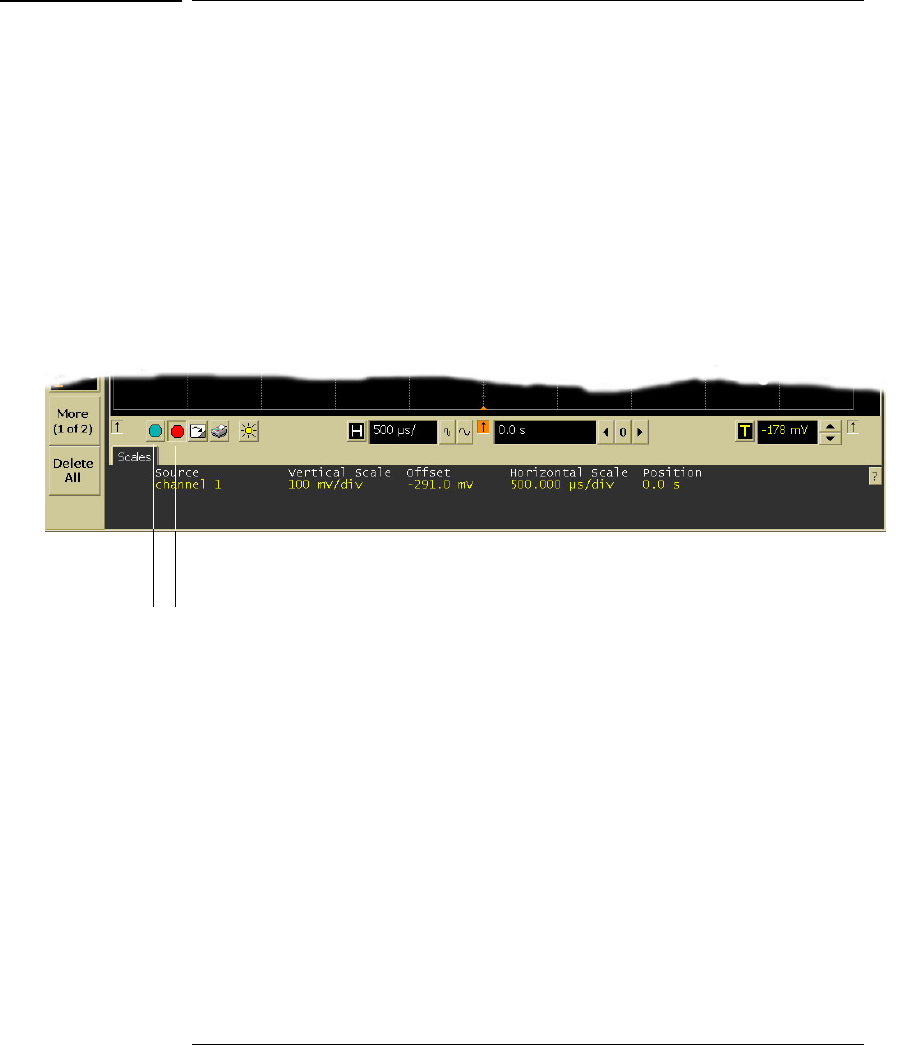
Using the Oscilloscope
To start and stop waveform acquisition
3-37
To start and stop waveform acquisition
• To start waveform acquisition, click the start button at the bottom of
the waveform display area.
• To stop waveform acquisition, click the stop button at the bottom of
the waveform display area.
See figure 3-24.
You can still use the Run and Stop keys on the front panel. However, if you are
performing many graphical interface operations, it is easier to start and stop the
oscilloscope using the buttons in the interface, so you do not have to remove
your hand from the mouse or stylus away from the touch screen.
Figure 3-24
Start and Stop Icons
Click this button
to stop waveform
acquisition
Click this button
to start waveform
acquisition










