User`s guide
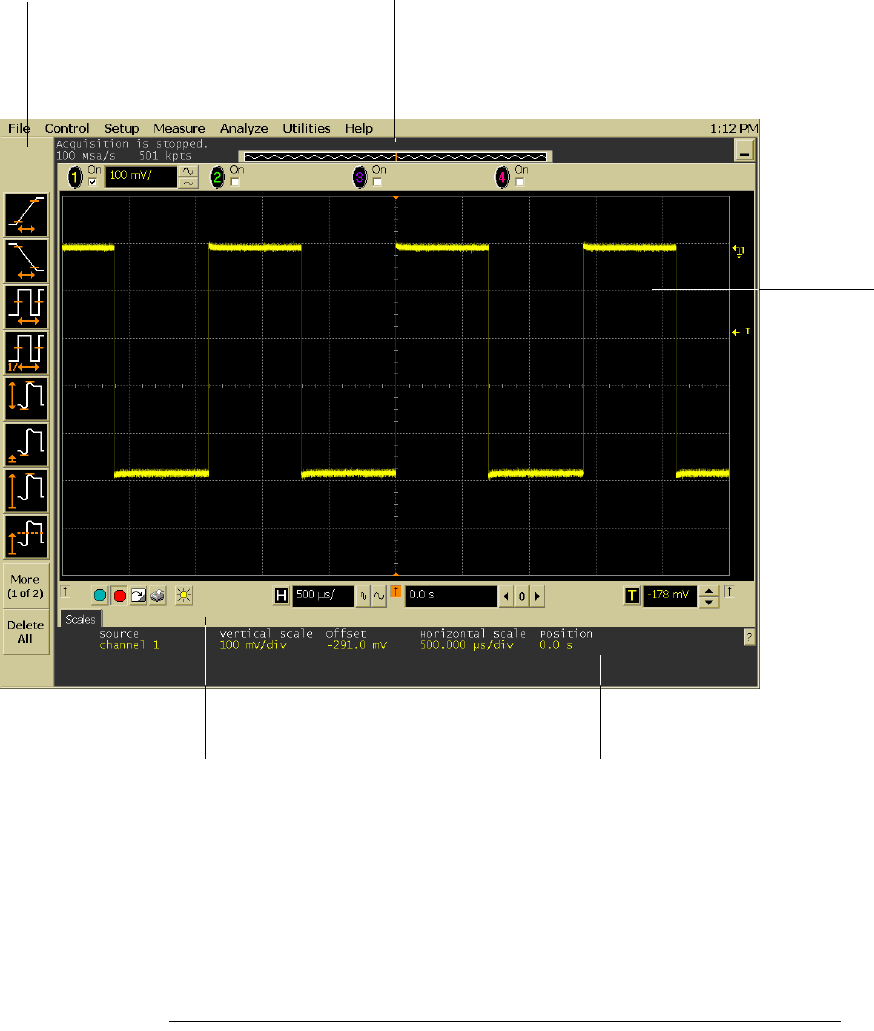
Using the Oscilloscope
To select a command from a context-sensitive menu
3-36
Figure 3-23
Location of Context-Sensitive Menus
Right-click in this region
to see the Acquisition
Setup context-sensitive
menu
Right-click in this region
to see the Measurement
Setup context-sensitive
menu
Right-click in this region to see
the horizontal, trigger, and run
controls context-sensitive menu
Right-click in
the waveform
display area
to see the
waveform
context-
sensitive
menu
Right-click in this region to see
the context-sensitive menu for
the currently selected tab










