User`s guide
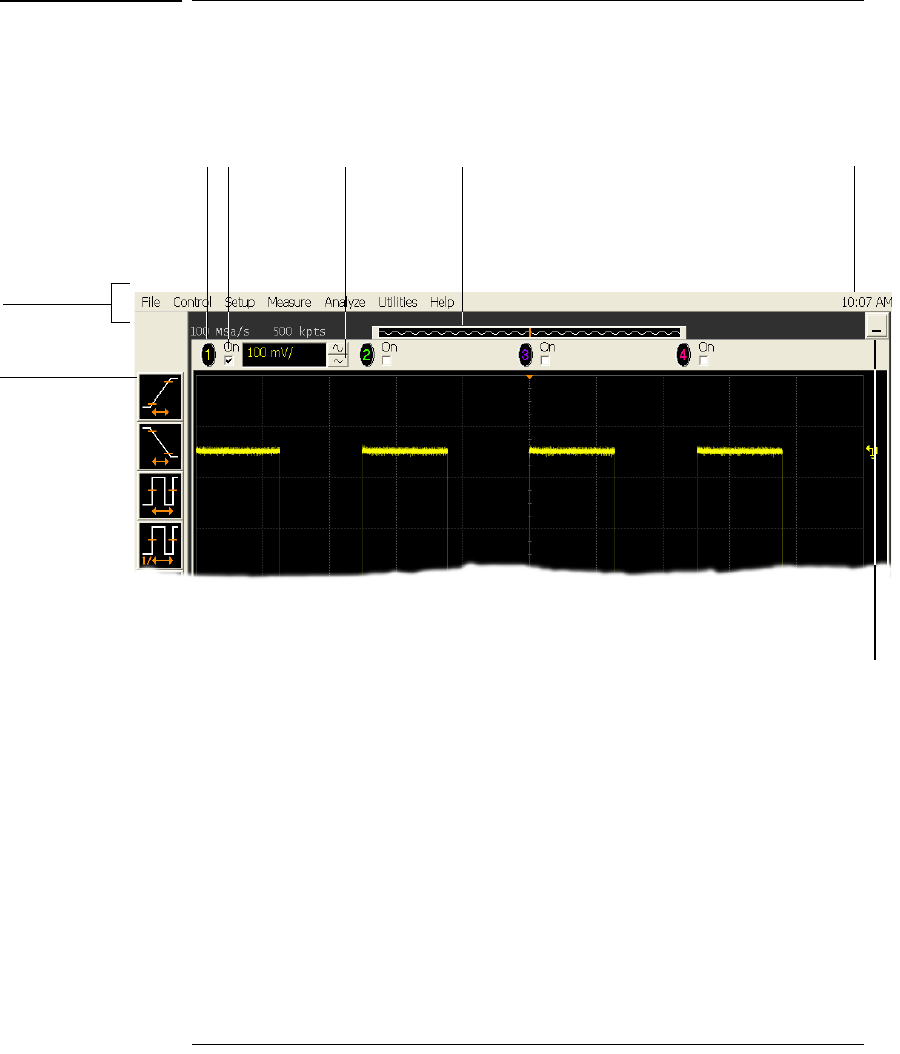
Using the Oscilloscope
Graphical User Interface
3-23
Graphical User Interface
The graphical interface looks like the following two figures.
Figure 3-16
Infiniium Oscilloscope Top of Display
Menu bar
Measurement
toolbar
Set vertical
scaling
Turn this
channel
on or off
Access the
Channel Setup
dialog box
Memory bar—
highlighted area shows
how much of
acquisition memory is
displayed on the screen
Click here to set the
time and date
This button
minimizes the
oscilloscope










