User`s guide
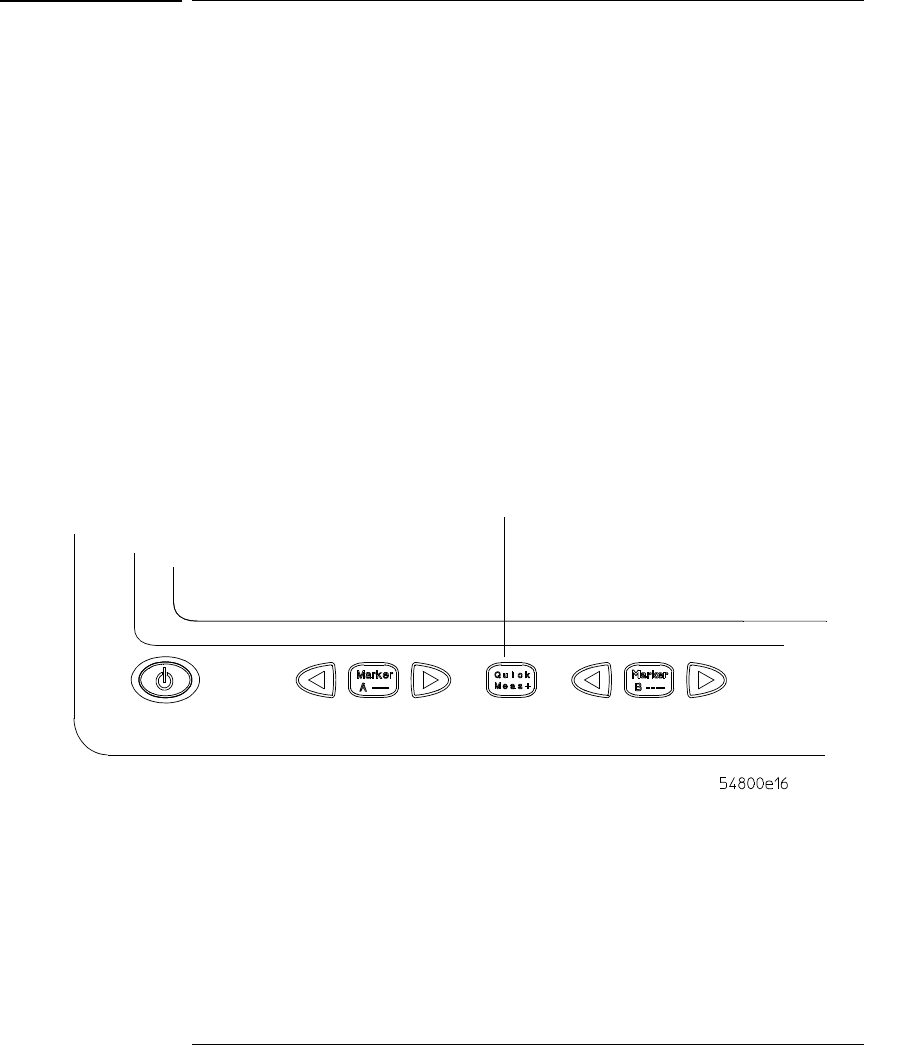
Using the Oscilloscope
To use the quick measurements
3-20
To use the quick measurements
• To turn on the quick measurement display, press the QuickMeas+ key.
The five preset measurements defined in the Quick Measurement configuration
are enabled and results are displayed on the screen for the first waveform
source. The default measurements are: V
p-p
, Period, Frequency, Rise time, and
Fall time.
• To measure parameters for another waveform, press the QuickMeas+
key until that waveform is the one shown in the measurement readout.
Continuing to press the QuickMeas+ key cycles through each of the waveforms
available.
• To turn off the quick measurement display, press and release the
QuickMeas+ key until the measurements are turned off.
The measurement results disappear from the screen.
See the built-in information system (described in Chapter 4) for information on
how to configure the Quick Measurement capability, using the Customize
Measurement feature of the graphical interface.
Figure 3-14
Quick Measurement Key
Press this key to turn
Quick Measurements
on or off










