User`s guide
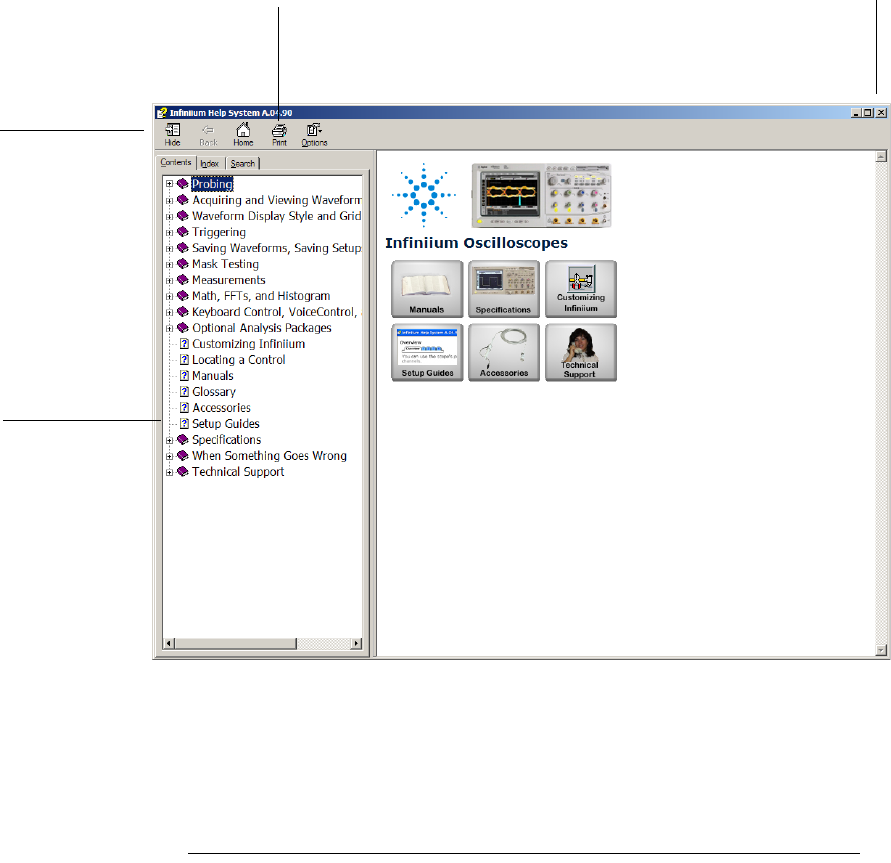
Using the Built-In Information System
To access the information system
4-5
Access Methods
The information system provides three methods for finding the
information you need. The Contents topic is shown when you access
the information system from the Help menu. It looks like the following
figure.
Figure 4-2
Contents Topic Page
Closes the
information system
window
Prints this topic on
the default printer
Click on this
topic for
recommended
setup
procedures of
common tasks.
Hides the view
of the
Contents,
Index, and
Search tabs.










