Specifications
Table Of Contents
- General Information
- Preparing for Use
- To inspect package contents
- To connect power
- To connect the mouse, keyboard, LAN, printer, and GPIB cable
- To connect the standard 10073C probes
- To connect optional InfiniiMax oscilloscope probes
- To connect the digital probe
- Digital probe lead set
- To tilt the oscilloscope upward for easier viewing
- To turn on the oscilloscope
- To turn off the oscilloscope
- To verify basic oscilloscope operation
- Installing application programs on Infiniium
- Changing Windows System Settings
- To clean the oscilloscope
- Testing Performance
- Calibrating and Adjusting
- Troubleshooting
- To install the fan safety shield
- To troubleshoot the oscilloscope
- Primary Trouble Isolation
- No Display Trouble Isolation
- To check the backlight inverter voltages
- To check the display board video signals
- Power Supply Trouble Isolation
- To check probe power outputs
- To Check the keyboard
- To check the LEDs
- To check the motherboard, CPU, and RAM
- To setup the BIOS
- To troubleshoot the acquisition system
- Software Revisions
- Replacing Assemblies
- To return the oscilloscope to Agilent Technologies for service
- To remove and replace the top cover
- To remove and replace the bottom sleeve
- To disconnect and connect Mylar flex cables
- To remove and replace the CD-ROM drive
- To remove and replace the AutoProbe assembly
- To remove and replace the internal digital input cable (MSO models only)
- To remove and replace the backlight inverter board
- To remove and replace the front panel assembly
- To remove and replace the keyboard, touch screen, and flat-panel display assemblies
- To remove and replace the acquisition board assembly
- To remove and replace the PCI bridge board
- To remove and replace the display board
- To remove and replace the hard disk drive
- To remove and replace the motherboard
- To replace the Intel motherboard with the ADLINK motherboard
- To remove and replace the power supply
- To remove and replace the fan controller board
- To remove and replace a fan
- To remove and replace the probe power and control assembly
- Replaceable Parts
- Theory of Operation
- Index
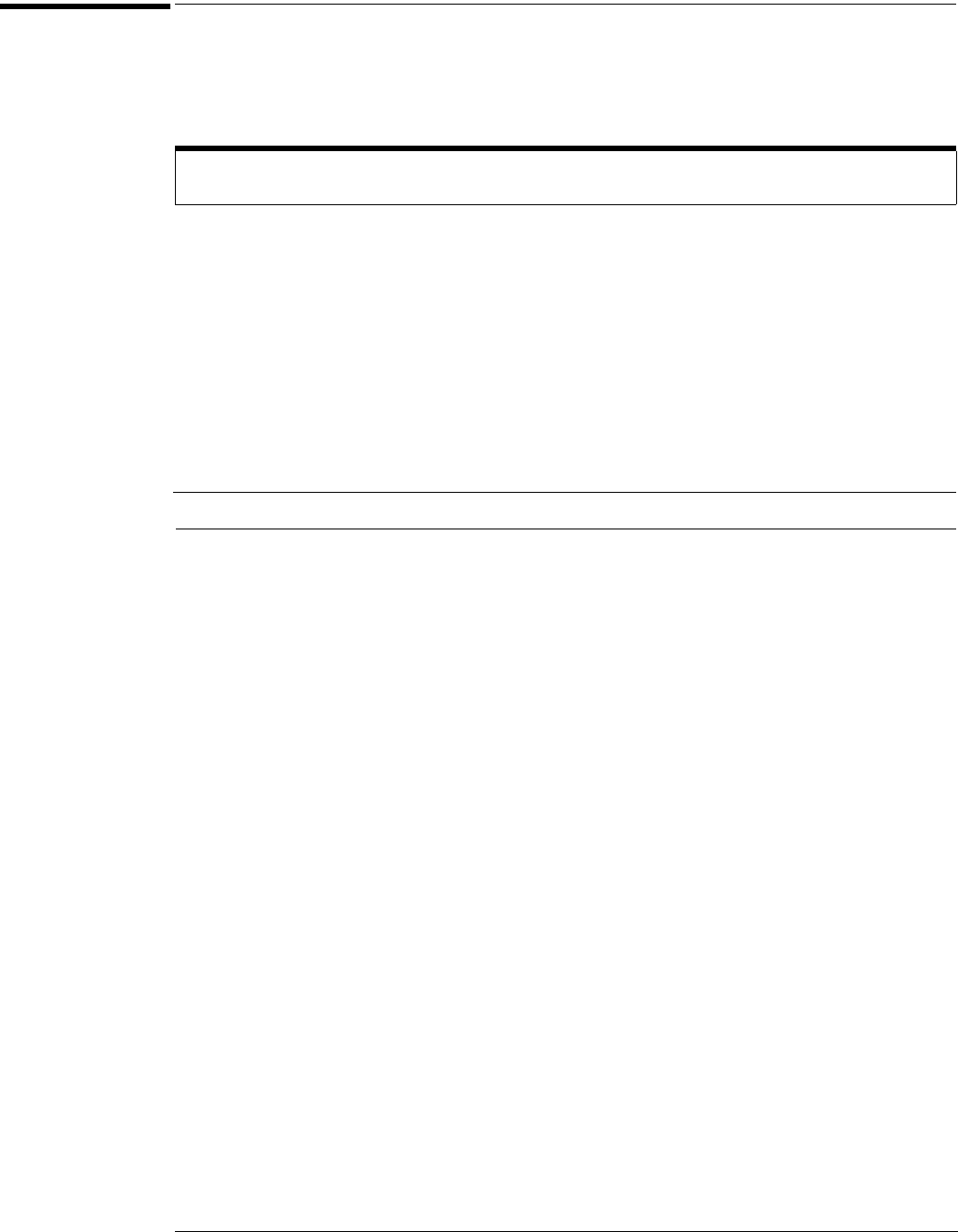
Chapter 3: Testing Performance
To verify threshold accuracy
49
To verify threshold accuracy
This test verifies the data channel threshold accuracy specifications of the Mixed Signal
Oscilloscopes. The threshold voltage is the digital channel input voltage at which a bit transitions
from logic 0 to logic 1 (low-to-high transition) or from logic 1 to logic 0 (high-to-low transition).
Specification:
Threshold accuracy = ±
(100 mV + 3% of threshold setting).
When to Test You should perform this test every 24 months or after 4000 hours of operation,
whichever comes first.
What to Test Use these instructions to test the threshold accuracy of digital channels D15-D0.
Verifying Test Results After each threshold test, record the voltage reading in the
Performance Test Record at the end of this chapter. If the voltage readings are within the limits
in the Performance Test Record, the test passes.
Let the Equipment Warm Up Before Testing For accurate test results, let the test
equipment and the oscilloscope warm up at least 30 minutes before testing.
Equipment Required
Test Threshold Accuracy only on the Mixed-Signal Oscilloscopes (MSOs)
This test can only be performed on oscilloscope models that have digital channels.
Equipment Critical Specifications Recommended Model/Part
Digital Multimeter 100 µV resolution, DC voltage measurement
accuracy better than ±0.01% of reading
Agilent 34401A
DC Signal Source Voltage range ±5.5 V
Voltage setting resolution ±5 mV
Agilent 3631A or Fluke 5820A
Adapter BNC Tee (m)(f)(f) Agilent 1250-0781
Coaxial Cable
(Qty. 2)
Length ~ 1 m
BNC (m) connectors on both ends
50 Ω characteristic impedance
Agilent 8120-1840
Digital Cable
Assembly
No substitute Agilent 54826-61605
(Included in 54826-68701 logic probe kit)
Probe Tip Assembly No substitute Agilent 54838-61608
Probe Grounds
(Qty. 5)
No substitute Agilent 5959-9334
Adapter or BNC
Breakout
BNC (f) to 20 AWG leads Pomona 4969
Header Strip ≥0.1 inch (2.54 mm) spacing
≥32 pins
Waldom Electronics 10-89-1161
Wire Strips
(Qty. 2)
~1.5 inches (4 cm) in length
20 AWG
Adapter BNC (f) to dual banana Agilent 1251-2277










