Specifications
Table Of Contents
- General Information
- Preparing for Use
- To inspect package contents
- To connect power
- To connect the mouse, keyboard, LAN, printer, and GPIB cable
- To connect the standard 10073C probes
- To connect optional InfiniiMax oscilloscope probes
- To connect the digital probe
- Digital probe lead set
- To tilt the oscilloscope upward for easier viewing
- To turn on the oscilloscope
- To turn off the oscilloscope
- To verify basic oscilloscope operation
- Installing application programs on Infiniium
- Changing Windows System Settings
- To clean the oscilloscope
- Testing Performance
- Calibrating and Adjusting
- Troubleshooting
- To install the fan safety shield
- To troubleshoot the oscilloscope
- Primary Trouble Isolation
- No Display Trouble Isolation
- To check the backlight inverter voltages
- To check the display board video signals
- Power Supply Trouble Isolation
- To check probe power outputs
- To Check the keyboard
- To check the LEDs
- To check the motherboard, CPU, and RAM
- To setup the BIOS
- To troubleshoot the acquisition system
- Software Revisions
- Replacing Assemblies
- To return the oscilloscope to Agilent Technologies for service
- To remove and replace the top cover
- To remove and replace the bottom sleeve
- To disconnect and connect Mylar flex cables
- To remove and replace the CD-ROM drive
- To remove and replace the AutoProbe assembly
- To remove and replace the internal digital input cable (MSO models only)
- To remove and replace the backlight inverter board
- To remove and replace the front panel assembly
- To remove and replace the keyboard, touch screen, and flat-panel display assemblies
- To remove and replace the acquisition board assembly
- To remove and replace the PCI bridge board
- To remove and replace the display board
- To remove and replace the hard disk drive
- To remove and replace the motherboard
- To replace the Intel motherboard with the ADLINK motherboard
- To remove and replace the power supply
- To remove and replace the fan controller board
- To remove and replace a fan
- To remove and replace the probe power and control assembly
- Replaceable Parts
- Theory of Operation
- Index
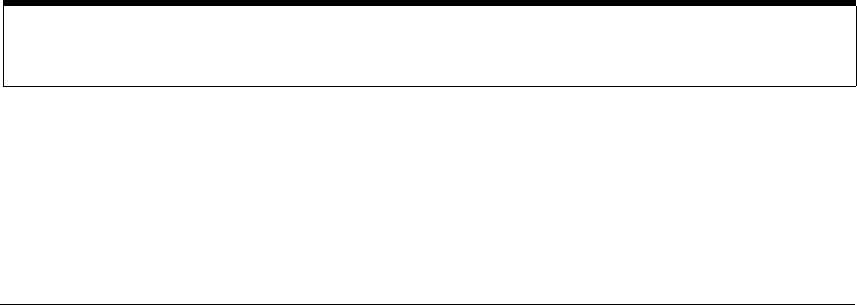
Chapter 3: Testing Performance
To test bandwidth
48
10
Change the signal generator output frequency to 600 MHz for the MSO/DSO8064A or
1 GHz for the MSO/DSO8104A and set the power meter Cal Factor % to the appropriate
value from the calibration chart on the power sensor.
This step compensates the power meter reading for changes in the power sensor output at
500 MHz with respect to 10 MHz.
11
Adjust the signal generator output amplitude for a power reading as close as possible
to 0.0 dB[REL]. Write down the actual reading. Reading = ______ dB [REL].
The reading on the power meter will be used to correct the final bandwidth value.
12
Set the sweep speed to 1 ns/div using the horizontal sweep speed knob.
13 After the measurement settles (averaging complete), note the V
amptd(1)
reading.
14 Calculate the response using the formula:
For example:
15
Correct the result from step 14 with any difference in the power meter from step 11.
Observe signs. For example:
Result from step 14 = -1.19 dB
Power meter reading = -0.5 dB(REL)
then true response = (-1.19)-(-0.5) = -0.69 dB
(__________) - (__________) = _________dB
16
The result from step 15 should be between +3.0 dB and -3.0 dB. Record the result in
the Performance Test Record.
17 Switch the power splitter from the channel 1 to the channel 2 input.
18 Turn off the current channel and turn on the next channel using the channel keys.
19 Repeat steps 4 through 18 for the remaining channels, setting the parameters of the
channel being tested where appropriate.
Real Time Test
20
Select Acquisition from the Setup menu.
21 Select Real Time sampling mode, turn off Averaging, then select Close.
22 Repeat steps 4 through 19, testing all vertical channels with the upper frequency limit
as follows:
Agilent MSO/DSO8064A; 600 MHz
Agilent MSO/DSO8104A; 1 GHz
If the test fails
Failure of the bandwidth test can be caused by a faulty attenuator or main assembly, or the need for high-
frequency pulse response adjustment.
V
600 MHz or
V
1 GHz
________ mV=
response(dB)=20log
10
V
600 MHz or
V
1 GHz
V
10 MHz
---------------------------------------------
20log
10
________=_______dB=
20log
10
487 mV
559 mV
-------------------
20log
10
0.871 1.19dB–==










