Specifications
Table Of Contents
- General Information
- Preparing for Use
- To inspect package contents
- To connect power
- To connect the mouse, keyboard, LAN, printer, and GPIB cable
- To connect the standard 10073C probes
- To connect optional InfiniiMax oscilloscope probes
- To connect the digital probe
- Digital probe lead set
- To tilt the oscilloscope upward for easier viewing
- To turn on the oscilloscope
- To turn off the oscilloscope
- To verify basic oscilloscope operation
- Installing application programs on Infiniium
- Changing Windows System Settings
- To clean the oscilloscope
- Testing Performance
- Calibrating and Adjusting
- Troubleshooting
- To install the fan safety shield
- To troubleshoot the oscilloscope
- Primary Trouble Isolation
- No Display Trouble Isolation
- To check the backlight inverter voltages
- To check the display board video signals
- Power Supply Trouble Isolation
- To check probe power outputs
- To Check the keyboard
- To check the LEDs
- To check the motherboard, CPU, and RAM
- To setup the BIOS
- To troubleshoot the acquisition system
- Software Revisions
- Replacing Assemblies
- To return the oscilloscope to Agilent Technologies for service
- To remove and replace the top cover
- To remove and replace the bottom sleeve
- To disconnect and connect Mylar flex cables
- To remove and replace the CD-ROM drive
- To remove and replace the AutoProbe assembly
- To remove and replace the internal digital input cable (MSO models only)
- To remove and replace the backlight inverter board
- To remove and replace the front panel assembly
- To remove and replace the keyboard, touch screen, and flat-panel display assemblies
- To remove and replace the acquisition board assembly
- To remove and replace the PCI bridge board
- To remove and replace the display board
- To remove and replace the hard disk drive
- To remove and replace the motherboard
- To replace the Intel motherboard with the ADLINK motherboard
- To remove and replace the power supply
- To remove and replace the fan controller board
- To remove and replace a fan
- To remove and replace the probe power and control assembly
- Replaceable Parts
- Theory of Operation
- Index
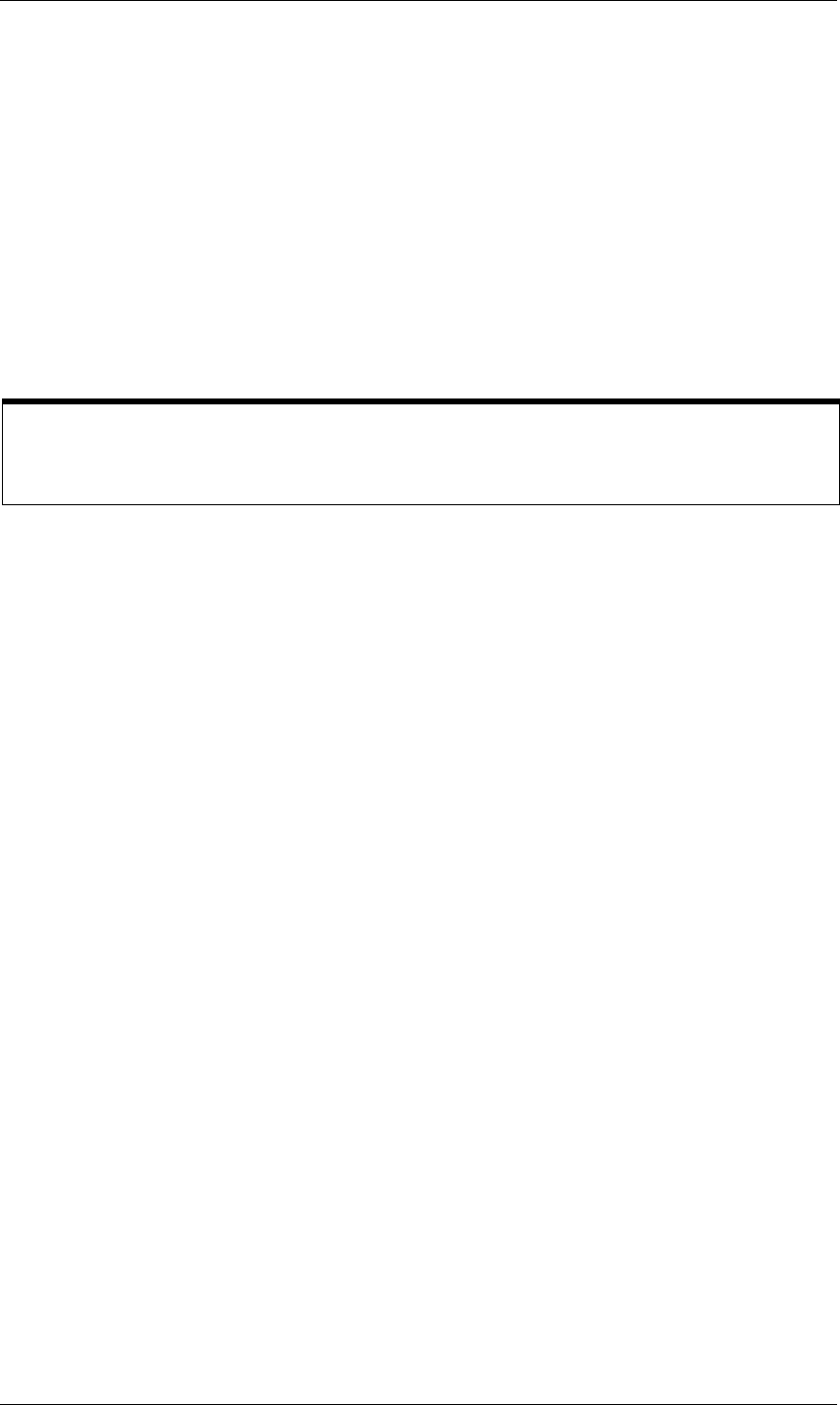
38
Testing Performance
The procedures in this section test measurement performance using performance
specifications.
Testing Interval
The performance test procedures may be performed for incoming inspection of the
oscilloscope and should be performed periodically thereafter to ensure and maintain
peak performance. The recommended test interval is yearly or every 2,000 hours of
operation.
See Also See Chapter 4, “Calibrating and Adjusting,” for information about the calibration cycle.
Equipment Required
Equipment required for each test is listed in the test. Any equipment satisfying the
critical specifications listed may be substituted for the recommended model. The
procedures are based on the model or part number recommended.
Self-Test Verification
To verify system operation with high confidence, without the test equipment and time
required for performance tests, perform the self-tests. These internal tests verify many
functions of the oscilloscope.
To run the self-tests, enable the graphical interface, then select Self Test from the
Utilities menu. The Self Test drop down list box allows you to select oscilloscope Self
Tests, Key and Knob Test, or LED Test. A message is displayed with the instruction to
remove all inputs to the oscilloscope. During execution of the self-tests, the oscilloscope
displays diagnostic messages indicating the status of each test.
If one of the self-tests fails,
FAILED is displayed rather than PASSED, and a 16-bit
diagnostic code is displayed. This code is used by factory service personnel when
troubleshooting the main assembly. Failure of a self-test indicates an assembly failure.
The assembly must be replaced before you attempt performance verification. For more
troubleshooting information, refer to see “Troubleshooting” on page 71.
Test Record
You can record the results of the performance tests in the Performance Test Record
provided at the end of this chapter. The Performance Test Record lists the performance
tests and provides an area to mark test results. You can use the results recorded at
incoming inspection for later comparisons during periodic maintenance,
troubleshooting, and after repairs or adjustments.
Operating Hints
Some knowledge of operating the oscilloscope is helpful; however, these procedures are
written so that little experience is necessary. The following two hints will speed progress
Test Interval Dependencies
The test interval depends on frequency and severity of use and the environmental conditions under which
the oscilloscope is used. In recording test results, you may find that the test interval could be shortened
or lengthened; however, such a decision should be based on substantial quantitative data.










