Specifications
Table Of Contents
- General Information
- Preparing for Use
- To inspect package contents
- To connect power
- To connect the mouse, keyboard, LAN, printer, and GPIB cable
- To connect the standard 10073C probes
- To connect optional InfiniiMax oscilloscope probes
- To connect the digital probe
- Digital probe lead set
- To tilt the oscilloscope upward for easier viewing
- To turn on the oscilloscope
- To turn off the oscilloscope
- To verify basic oscilloscope operation
- Installing application programs on Infiniium
- Changing Windows System Settings
- To clean the oscilloscope
- Testing Performance
- Calibrating and Adjusting
- Troubleshooting
- To install the fan safety shield
- To troubleshoot the oscilloscope
- Primary Trouble Isolation
- No Display Trouble Isolation
- To check the backlight inverter voltages
- To check the display board video signals
- Power Supply Trouble Isolation
- To check probe power outputs
- To Check the keyboard
- To check the LEDs
- To check the motherboard, CPU, and RAM
- To setup the BIOS
- To troubleshoot the acquisition system
- Software Revisions
- Replacing Assemblies
- To return the oscilloscope to Agilent Technologies for service
- To remove and replace the top cover
- To remove and replace the bottom sleeve
- To disconnect and connect Mylar flex cables
- To remove and replace the CD-ROM drive
- To remove and replace the AutoProbe assembly
- To remove and replace the internal digital input cable (MSO models only)
- To remove and replace the backlight inverter board
- To remove and replace the front panel assembly
- To remove and replace the keyboard, touch screen, and flat-panel display assemblies
- To remove and replace the acquisition board assembly
- To remove and replace the PCI bridge board
- To remove and replace the display board
- To remove and replace the hard disk drive
- To remove and replace the motherboard
- To replace the Intel motherboard with the ADLINK motherboard
- To remove and replace the power supply
- To remove and replace the fan controller board
- To remove and replace a fan
- To remove and replace the probe power and control assembly
- Replaceable Parts
- Theory of Operation
- Index
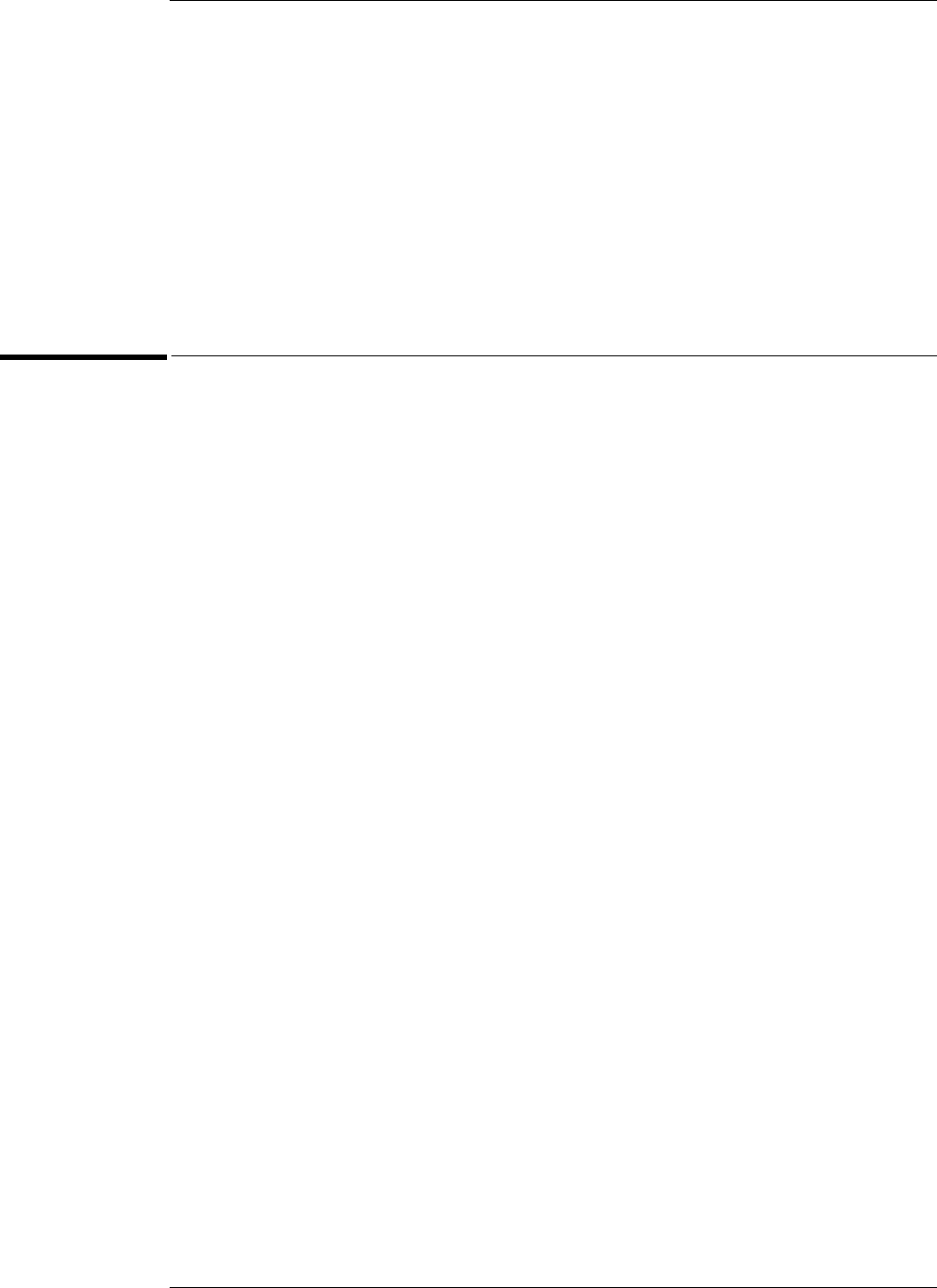
20
Setting Up the Oscilloscope
This chapter shows you how to set up your Infiniium oscilloscope, connect power and
accessories, and verify general operation.
To inspect package contents
❏ Inspect the shipping container for damage.
Keep a damaged shipping container or cushioning material until you have inspected the contents
of the shipment for completeness and have checked the oscilloscope mechanically and
electrically.
❏ Verify that you received the following items in the Infiniium Oscilloscope packaging.
• Infiniium Oscilloscope
•Mouse
• Touchscreen Stylus
• (4) 10073C 10:1 10 MΩ passive probes
• Digital Probe Kit (MSO models only)
• Accessory Pouch
• Front Panel Cover
• Keyboard
• Power cord (See page 139)
• User’s Quick Start Guide
If anything is missing, contact your nearest Agilent Technologies Sales Office. If the shipment
was damaged, contact the carrier, then contact the nearest Agilent Technologies Sales Office.
❏ Inspect the oscilloscope.
• Contact your Agilent Technologies sales office if:
• mechanical damage or a defect is apparent
• the oscilloscope does not operate properly
• If the shipping container is damaged, or the cushioning materials show signs of stress, notify
the carrier and your Agilent Technologies Sales Office. Keep the shipping materials for the
carrier’s inspection. The Agilent Technologies Sales Office will arrange for repair or
replacement at Agilent’s option without waiting for claim settlement.










