Specifications
Table Of Contents
- General Information
- Preparing for Use
- To inspect package contents
- To connect power
- To connect the mouse, keyboard, LAN, printer, and GPIB cable
- To connect the standard 10073C probes
- To connect optional InfiniiMax oscilloscope probes
- To connect the digital probe
- Digital probe lead set
- To tilt the oscilloscope upward for easier viewing
- To turn on the oscilloscope
- To turn off the oscilloscope
- To verify basic oscilloscope operation
- Installing application programs on Infiniium
- Changing Windows System Settings
- To clean the oscilloscope
- Testing Performance
- Calibrating and Adjusting
- Troubleshooting
- To install the fan safety shield
- To troubleshoot the oscilloscope
- Primary Trouble Isolation
- No Display Trouble Isolation
- To check the backlight inverter voltages
- To check the display board video signals
- Power Supply Trouble Isolation
- To check probe power outputs
- To Check the keyboard
- To check the LEDs
- To check the motherboard, CPU, and RAM
- To setup the BIOS
- To troubleshoot the acquisition system
- Software Revisions
- Replacing Assemblies
- To return the oscilloscope to Agilent Technologies for service
- To remove and replace the top cover
- To remove and replace the bottom sleeve
- To disconnect and connect Mylar flex cables
- To remove and replace the CD-ROM drive
- To remove and replace the AutoProbe assembly
- To remove and replace the internal digital input cable (MSO models only)
- To remove and replace the backlight inverter board
- To remove and replace the front panel assembly
- To remove and replace the keyboard, touch screen, and flat-panel display assemblies
- To remove and replace the acquisition board assembly
- To remove and replace the PCI bridge board
- To remove and replace the display board
- To remove and replace the hard disk drive
- To remove and replace the motherboard
- To replace the Intel motherboard with the ADLINK motherboard
- To remove and replace the power supply
- To remove and replace the fan controller board
- To remove and replace a fan
- To remove and replace the probe power and control assembly
- Replaceable Parts
- Theory of Operation
- Index
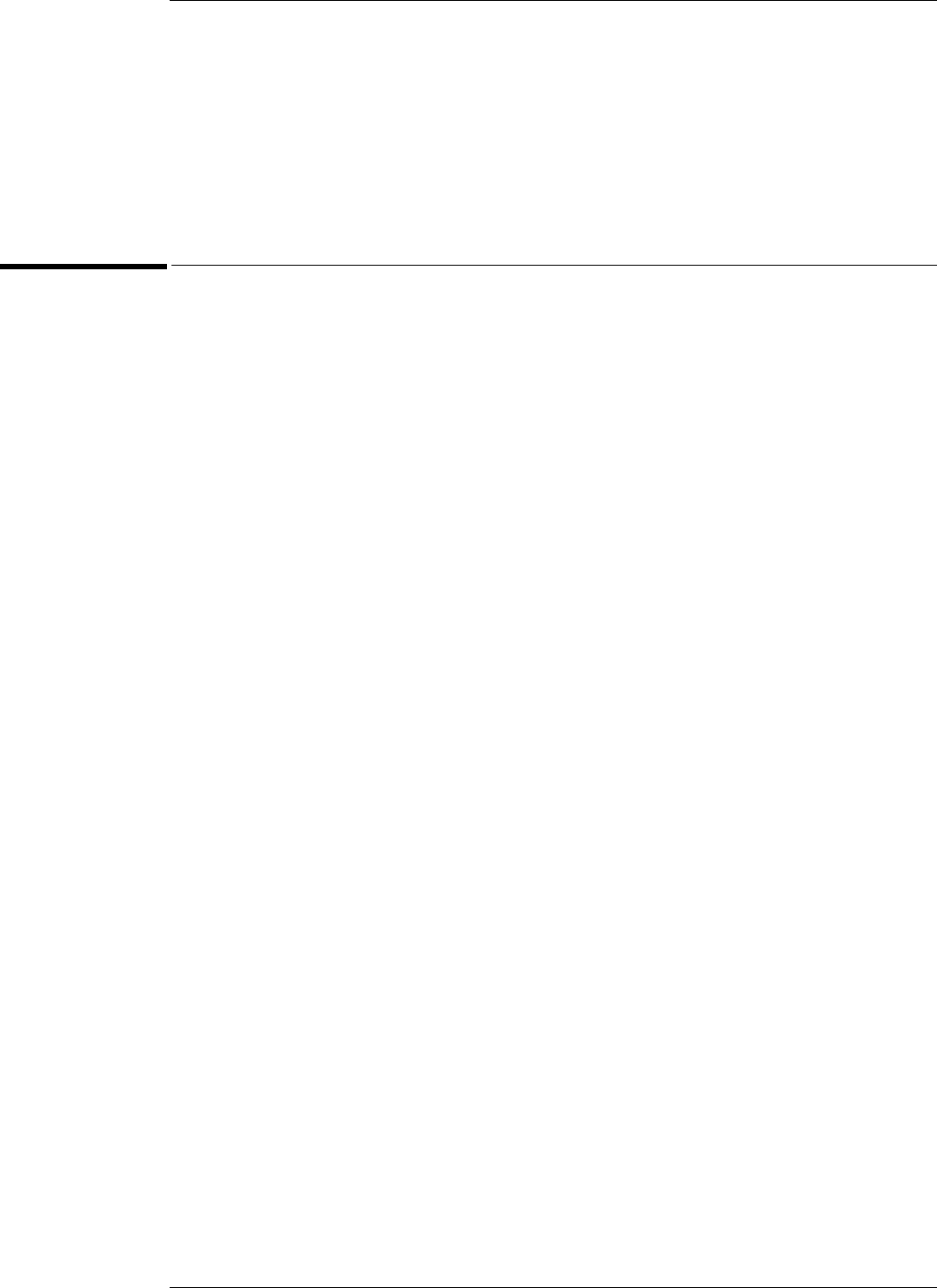
138
Replaceable Parts
This chapter of the Agilent Technologies Infiniium Oscilloscope Service Guide
includes information for ordering parts. Service support for this oscilloscope is
replacement of parts to the assembly level. The replaceable parts include assemblies
and chassis parts.
Ordering Replaceable Parts
Listed Parts
To order a part in the parts list, quote the Agilent Technologies part number, indicate the quantity
desired, and address the order to the nearest Agilent Technologies Sales Office.
Unlisted Parts
To order a part not listed in the parts list, include the oscilloscope part number, oscilloscope
serial number, a description of the part (including its function), and the number of parts required.
Address the order to the nearest Agilent Technologies Sales Office.
Direct Mail Order System
Within the USA, Agilent Technologies can supply parts through a direct mail order system. There
are several advantages to this system:
• Direct ordering and shipping from the Agilent Technologies parts center in California, USA.
• No maximum or minimum on any mail order. (There is a minimum amount for parts ordered
through a local Agilent Technologies Sales Office when the orders require billing and
invoicing.)
• Prepaid transportation. (There is a small handling charge for each order.)
• No invoices.
In order for Agilent Technologies to provide these advantages, please send a check or money
order with each order.
Mail order forms and specific ordering information are available through your local Agilent
Technologies Sales Office. Addresses and telephone numbers are located in a separate document
shipped with the manuals.
Exchange Assemblies
Some parts used in this oscilloscope have been set up for an exchange program. This program
allows the customer to exchange a faulty assembly with one that has been repaired, calibrated,
and performance-verified by the factory. The cost is significantly less than that of a new part.
The exchange parts have a part number in the form XXXXX-695XX.
After receiving the repaired exchange part from Agilent Technologies, a United States customer
has 30 days to return the faulty assembly. For orders not originating in the United States, contact
the local Agilent Technologies service organization. If the faulty assembly is not returned within
the warranty time limit, the customer will be charged an additional amount. The additional
amount will be the difference in price between a new assembly and that of an exchange assembly.










