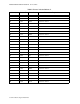User`s guide
M3000A/M3046A/M3015A/M3016A Service Guide
5-26 Troubleshooting the Instrument
The following table explains the contents of the Status Log. The first entry on the left side of
the Status Log corresponds to the top entry under Field Title in the table.
/LVWRI(UURU&RGHV
,IDFRGHODEHOHG6RIWZDUH&RQGLWLRQRFFXUVRQFHLWUHTXLUHVQRDFWLRQ,ILWRFFXUV
UHSHDWHGO\SDVVWKHLQIRUPDWLRQRQWR\RXU$JLOHQW7HFKQRORJLHVUHSUHVHQWDWLYHIRU
DQDO\VLV.
Field Title Description
H, C, or N H and C—These denote fatal errors which
have caused a +ot start (like switching the
Instrument off/on) or a &old start (like per-
forming a System Test).
N—This denotes a non-fatal error.
Device ID Code This number refers to a software module, and
is used to indicate the location of a fault.
Q This number is the internal software module
number.
Error Code This number describes the type of fault identi-
fied.
Date/Time This indicates the date/time the error occurred.
7DEOH(UURU&RGHVIRU5HOHDVH$
Severity Device ID Error Code Information / Action required
0$0RQLWRU
N 17205 20005 Software Condition
N 17205 20009 Software Condition
N 17205 20012 Software Condition
N 17205 20058 Software Condition
N 17205 20500 Software Condition
N 17205 20553 Software Condition
N 17205 20601 Software Condition
N 17216 20050 Software Condition
N 17250 20642 Software Condition
N 17315 22043 Software Condition
N 17316 12000 Software Condition