User`s guide
Table Of Contents
- Title Page
- Contents
- Getting Started
- Introduction and Measurement
- Phase Noise Basics
- Expanding Your Measurement Experience
- Starting the Measurement Software
- Using the Asset Manager
- Using the Server Hardware Connections to Specify the Source
- Setting GPIB Addresses
- Testing the 8663A Internal/External 10 MHz
- Testing the 8644B Internal/External 10 MHz
- Viewing Markers
- Omitting Spurs
- Displaying the Parameter Summary
- Exporting Measurement Results
- Absolute Measurement Fundamentals
- Absolute Measurement Examples
- Residual Measurement Fundamentals
- What is Residual Noise?
- Assumptions about Residual Phase Noise Measurements
- Calibrating the Measurement
- Measurement Difficulties
- Residual Measurement Examples
- FM Discriminator Fundamentals
- FM Discriminator Measurement Examples
- AM Noise Measurement Fundamentals
- AM Noise Measurement Examples
- Baseband Noise Measurement Examples
- Evaluating Your Measurement Results
- Advanced Software Features
- Reference Graphs and Tables
- Approximate System Noise Floor vs. R Port Signal Level
- Phase Noise Floor and Region of Validity
- Phase Noise Level of Various Agilent Sources
- Increase in Measured Noise as Ref Source Approaches DUT Noise
- Approximate Sensitivity of Delay Line Discriminator
- AM Calibration
- Voltage Controlled Source Tuning Requirements
- Tune Range of VCO for Center Voltage
- Peak Tuning Range Required by Noise Level
- Phase Lock Loop Bandwidth vs. Peak Tuning Range
- Noise Floor Limits Due to Peak Tuning Range
- Tuning Characteristics of Various VCO Source Options
- 8643A Frequency Limits
- 8644B Frequency Limits
- 8664A Frequency Limits
- 8665A Frequency Limits
- 8665B Frequency Limits
- System Specifications
- System Interconnections
- PC Components Installation
- Overview
- Step 1: Uninstall the current version of Agilent Technologies IO libraries
- Step 2: Uninstall all National Instruments products.
- Step 3: Install the National Instruments VXI software.
- Step 4: Install the National Instruments VISA runtime.
- Step 5: Install software for the NI Data Acquisition Software.
- Step 6: Hardware Installation
- Step 7. Finalize National Instruments Software Installation.
- Step 8: System Interconnections
- Step 9: Install Microsoft Visual C++ 2008 Redistributable Package use default settings
- Step 10: Install the Agilent I/O Libraries
- Step 11: Install the E5500 Phase Noise Measurement software.
- Step 12: Asset Configuration
- Step 13: License Key for the Phase Noise Test Set
- Overview
- PC Digitizer Performance Verification
- Preventive Maintenance
- Service, Support, and Safety Information
- Safety and Regulatory Information
- Safety summary
- Equipment Installation
- Environmental conditions
- Before applying power
- Ground the instrument or system
- Fuses and Circuit Breakers
- Maintenance
- Safety symbols and instrument markings
- Regulatory Compliance
- Declaration of Conformity
- Compliance with German noise requirements
- Compliance with Canadian EMC requirements
- Service and Support
- Return Procedure
- Safety and Regulatory Information
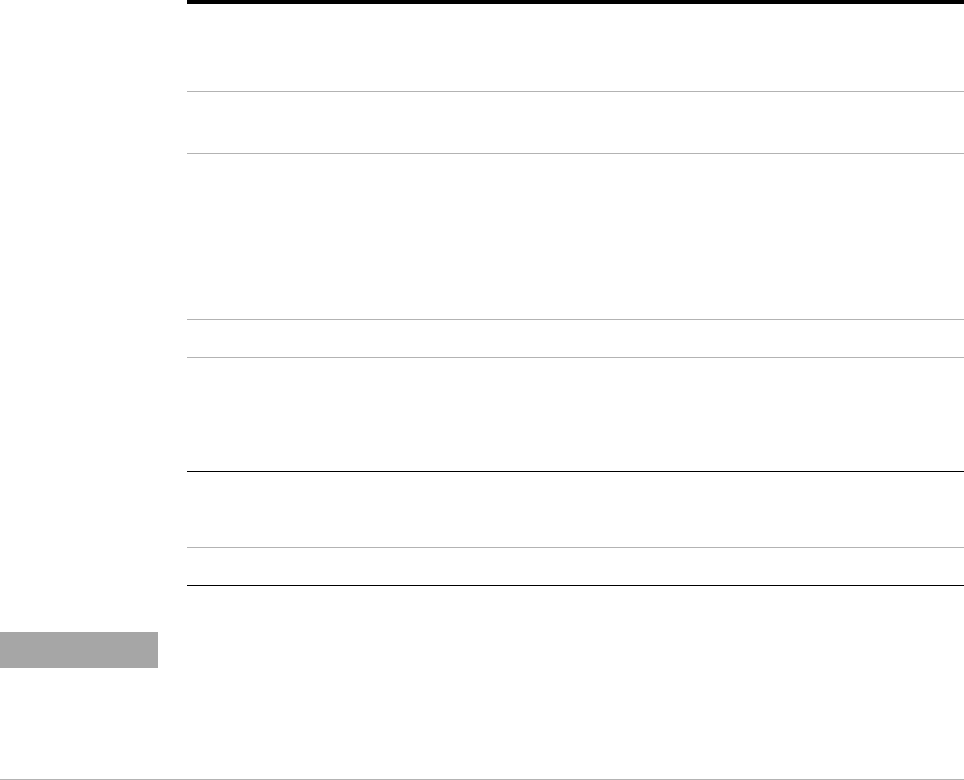
168 Agilent E5505A User’s Guide
6
Absolute Measurement Examples
Checking the beatnote
While the connect diagram is still displayed, use an oscilloscope (connected to
the Monitor port on the test set) or a counter to check the beatnote being
created between the reference source and your device-under-test. The
objective of checking the beatnote is to ensure that the center frequencies of
the two sources are close enough in frequency to create a beatnote that is
within the capture range of the system.
The phase-lock-loop (PLL) capture range is 5% of the peak tuning range of the
VCO source you are using. (The peak tuning range for your VCO can be
estimated by multiplying the VCO tuning constant by the tune range of VCO.
Refer to Chapter 14, “Evaluating Your Measurement Results” if you are not
familiar with the relationship between the PLL capture range and the peak
tuning range of the VCO.)
Frequency
•
50 kHz to 1.6 GHz (Std)
•
50 kHz to 26.5 GHz (Option 001)
•
50 kHz to 26.5 GHz (Option 201)
Maximum Signal Input Power Sum of the reference and signal input power
shall not exceed +23 dBm (+30 with Option 001)
At Attenuator Output, Operating Level Range:
•
RF Phase Detectors 0 to +23 dBm (Signal Input)
+15 to +23 dBm (Reference Input)
•
Microwave Phase Detectors 0 to +5 dBm (Signal Input)
+7 to +10 dBm (Reference Input)
Internal AM Detector 0 to +20 dBm
Downconverters:
•
Agilent N5502A/70422A +5 to +15 dBm
•
Agilent N5507A/70427A 0 to +30 dBm
Characteristics
Input Impedance 50 Ω nominal
AM Noise DC coupled to 50 Ω load
Table 21 Test set signal input limits and characteristics (continued)
NOTE
Refer to the following system connect diagram examples in Chapter 18, “System
Interconnections,” for more information about system interconnections.
•
Figure 307, “E5505A system connections with standard test set,” on page 403
•
Figure 308, “E5505A system connections with test set option 001,” on page 404
•
Figure 309, “E5505A system connections with test set option 201,” on page 405










