Programming instructions
Table Of Contents
- Contents
- Title Page
- Chapter 1 Introduction to Programming
- Chapter 2 Programming Getting Started
- Chapter 3 Programming over HP-IB
- Chapter 4 Programming over RS-232-C
- Chapter 5 Programming and Documentation Conventions
- Chapter 6 Status Reporting
- Figure 6-1. Status Reporting Overview Block Diagram
- Table 6-1. Status Reporting Bit Definition
- Status Reporting Data Structures
- Status Byte Register (SBR)
- Service Request Enable Register (SRER)
- Trigger Event Register (TRG)
- Standard Event Status Register (SESR)
- Standard Event Status Enable Register (SESER)
- User Event Register (UER)
- Local Event Register (LCL)
- Operation Status Register (OPR)
- Limit Test Event Register (LTER)
- Mask Test Event Register (MTER)
- Histogram Event Register (HER)
- Arm Event Register (ARM)
- Error Queue
- Output Queue
- Message Queue
- Key Queue
- Clearing Registers and Queues
- Figure 6-3. Status Reporting Decision Chart
- Chapter 7 Installing and Using the Programmer's Reference
- Chapter 8 Programmer’s Quick Reference
- Warranty
- Index
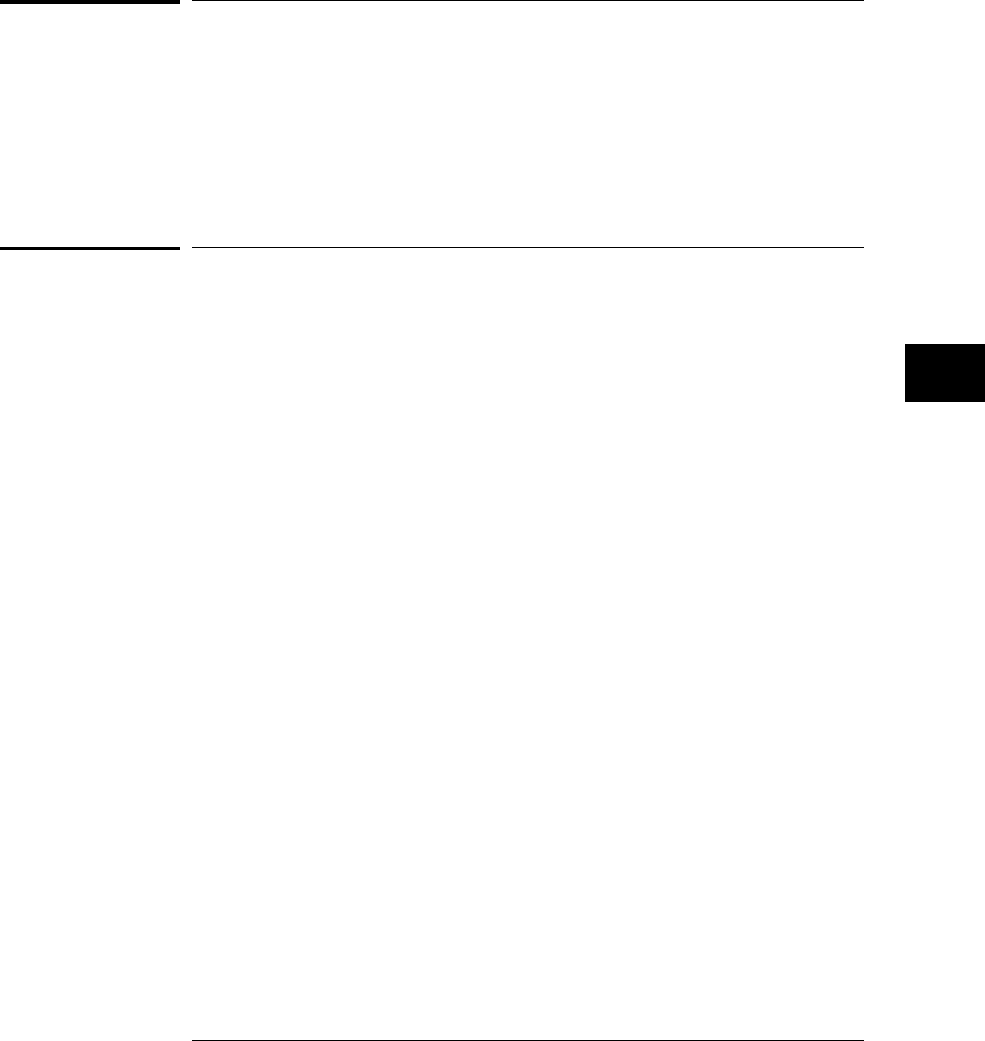
To start the help file
• To open the help file under Microsoft Windows, double-click the
“Programmer’s Reference” icon in the “HP 54645A/D Oscilloscopes
Programmer’s Reference” program group in the Program Manager.
The help file requires the program WINHELP.EXE for Microsoft Windows
3.1. The properties for the Program Manager icon are set to expect this file in
the Windows directory.
To navigate through the help file
• Navigate through the help file by clicking on highlighted text and
buttons.
See your Microsoft Windows documentation for more information, or select
Help | How to Use Help in the Help window.
Installing and Using the Programmer’s Reference
To start the help file
7-5










