Programming instructions
Table Of Contents
- Contents
- Title Page
- Chapter 1 Introduction to Programming
- Chapter 2 Programming Getting Started
- Chapter 3 Programming over HP-IB
- Chapter 4 Programming over RS-232-C
- Chapter 5 Programming and Documentation Conventions
- Chapter 6 Status Reporting
- Figure 6-1. Status Reporting Overview Block Diagram
- Table 6-1. Status Reporting Bit Definition
- Status Reporting Data Structures
- Status Byte Register (SBR)
- Service Request Enable Register (SRER)
- Trigger Event Register (TRG)
- Standard Event Status Register (SESR)
- Standard Event Status Enable Register (SESER)
- User Event Register (UER)
- Local Event Register (LCL)
- Operation Status Register (OPR)
- Limit Test Event Register (LTER)
- Mask Test Event Register (MTER)
- Histogram Event Register (HER)
- Arm Event Register (ARM)
- Error Queue
- Output Queue
- Message Queue
- Key Queue
- Clearing Registers and Queues
- Figure 6-3. Status Reporting Decision Chart
- Chapter 7 Installing and Using the Programmer's Reference
- Chapter 8 Programmer’s Quick Reference
- Warranty
- Index
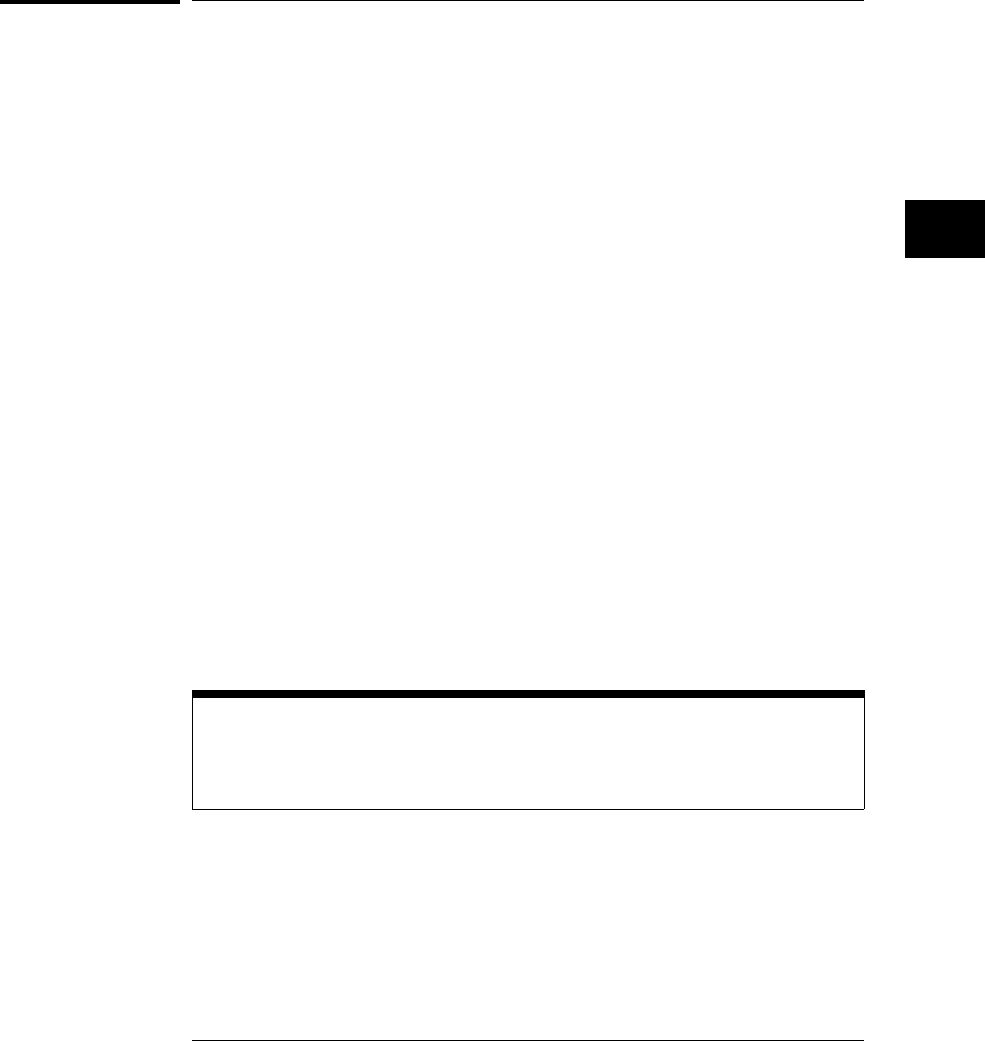
Program Examples
The program examples given for commands in the online HP 54645A/D
Oscilloscopes Programmer’s Reference were written using the HP BASIC
5.0 programming language. The programs always assume the oscillscope is at
address 7 and the interface is at address 7 for a program address of 707. If a
printer is used, it is always assumed to be at address 701.
In these examples, give special attention to the ways in which the command
or query can be sent. The way the instrument is set up to respond to a
command or query has no bearing on how you send the command or query.
That is, the command or query can be sent using the long form or short form,
if a short form exists for that command. You can send the command or query
using upper case (capital) letters or lower case (small) letters. Also, the data
can be sent using almost any form you wish. If you are sending a timebase
range value of 100 ms, that value could be sent using a decimal (.1), or an
exponential (1e-1 or 1.0E-1), or a suffix (100 ms or 100MS).
As an example, set the sweep speed to 100 ms by sending one of the
following:
•
Commands in long form using the decimal format.
OUTPUT 707;":ANALOG1:RANGE .1"
•
Commands in short form using an exponential format.
OUTPUT 707;":ANAL1:RANG 1E-1"
•
Commands using lower case letters, short forms, and a suffix.
OUTPUT 707;":anal1:rang 100 mV"
Including the Colon Is Optional
In these examples, placing the colon as the first character of the command is
optional. The space between RANGE and the argument is required.
Programming and Documentation Conventions
Program Examples
5-13










