Programming instructions
Table Of Contents
- Contents
- Title Page
- Chapter 1 Introduction to Programming
- Chapter 2 Programming Getting Started
- Chapter 3 Programming over HP-IB
- Chapter 4 Programming over RS-232-C
- Chapter 5 Programming and Documentation Conventions
- Chapter 6 Status Reporting
- Figure 6-1. Status Reporting Overview Block Diagram
- Table 6-1. Status Reporting Bit Definition
- Status Reporting Data Structures
- Status Byte Register (SBR)
- Service Request Enable Register (SRER)
- Trigger Event Register (TRG)
- Standard Event Status Register (SESR)
- Standard Event Status Enable Register (SESER)
- User Event Register (UER)
- Local Event Register (LCL)
- Operation Status Register (OPR)
- Limit Test Event Register (LTER)
- Mask Test Event Register (MTER)
- Histogram Event Register (HER)
- Arm Event Register (ARM)
- Error Queue
- Output Queue
- Message Queue
- Key Queue
- Clearing Registers and Queues
- Figure 6-3. Status Reporting Decision Chart
- Chapter 7 Installing and Using the Programmer's Reference
- Chapter 8 Programmer’s Quick Reference
- Warranty
- Index
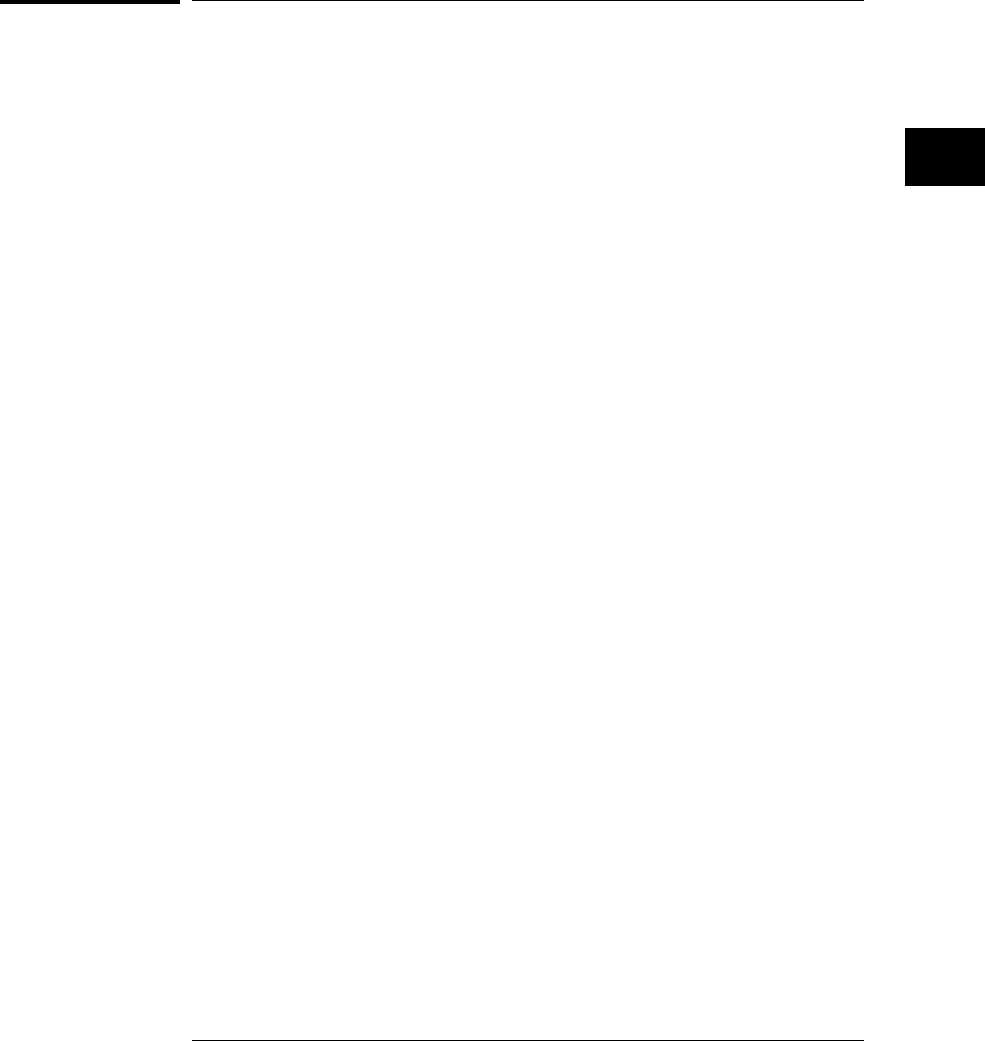
Configuring the Interface
By using the front-panel controls, you must place the RS-232-C interface in
either the printer mode or the controller mode. Use the printer mode when
you want the instrument to talk directly to a printer over RS-232-C without
the aid of a controller. Use the controller mode when the instrument will
operate in conjunction with a controller over RS-232-C.
Use the Print/Utility menu key on the front panel to do this after you have
installed the RS-232-C interface on the rear panel of the oscilloscope. Use
this menu to “Connect to Computer,” and assign the baud rate and
handshake protocol.
Programming over RS-232-C
Configuring the Interface
4-7










