Programming instructions
Table Of Contents
- Contents
- Title Page
- Chapter 1 Introduction to Programming
- Chapter 2 Programming Getting Started
- Chapter 3 Programming over HP-IB
- Chapter 4 Programming over RS-232-C
- Chapter 5 Programming and Documentation Conventions
- Chapter 6 Status Reporting
- Figure 6-1. Status Reporting Overview Block Diagram
- Table 6-1. Status Reporting Bit Definition
- Status Reporting Data Structures
- Status Byte Register (SBR)
- Service Request Enable Register (SRER)
- Trigger Event Register (TRG)
- Standard Event Status Register (SESR)
- Standard Event Status Enable Register (SESER)
- User Event Register (UER)
- Local Event Register (LCL)
- Operation Status Register (OPR)
- Limit Test Event Register (LTER)
- Mask Test Event Register (MTER)
- Histogram Event Register (HER)
- Arm Event Register (ARM)
- Error Queue
- Output Queue
- Message Queue
- Key Queue
- Clearing Registers and Queues
- Figure 6-3. Status Reporting Decision Chart
- Chapter 7 Installing and Using the Programmer's Reference
- Chapter 8 Programmer’s Quick Reference
- Warranty
- Index
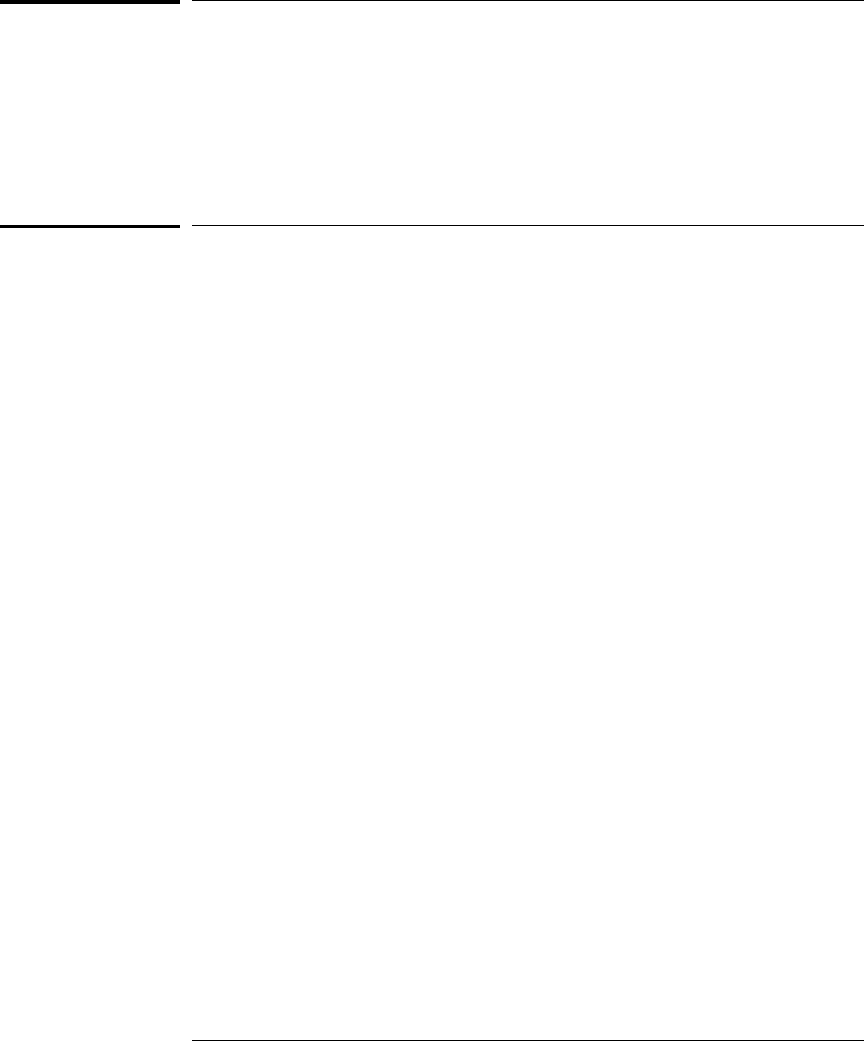
Autoscale
The AUTOSCALE feature performs a very useful function on unknown
waveforms by setting up the vertical channel, time base, and trigger level of
the instrument.
The syntax for the autoscale function is:
:AUTOSCALE<terminator>
Setting Up the Instrument
A typical oscilloscope setup would set the vertical range and offset voltage,
the horizontal range, delay time, delay reference, trigger mode, trigger level,
and slope. A typical example of the commands sent to the oscilloscope are:
:ANALOG1:PROBE X10;RANGE 16;OFFSET 1.00<terminator>
:TIMEBASE:MODE NORMAL;RANGE 1E-3;DELAY 100E-6<terminator>
This example sets the time base at 1 ms full-scale (100µs/div) with delay of
100 µs. Vertical is set to 16V full-scale (2 V/div) with center of screen at 1V
and probe attenuation set to 10.
Programming Getting Started
Autoscale
2-4










