Programming instructions
Table Of Contents
- Contents
- Title Page
- Chapter 1 Introduction to Programming
- Chapter 2 Programming Getting Started
- Chapter 3 Programming over HP-IB
- Chapter 4 Programming over RS-232-C
- Chapter 5 Programming and Documentation Conventions
- Chapter 6 Status Reporting
- Figure 6-1. Status Reporting Overview Block Diagram
- Table 6-1. Status Reporting Bit Definition
- Status Reporting Data Structures
- Status Byte Register (SBR)
- Service Request Enable Register (SRER)
- Trigger Event Register (TRG)
- Standard Event Status Register (SESR)
- Standard Event Status Enable Register (SESER)
- User Event Register (UER)
- Local Event Register (LCL)
- Operation Status Register (OPR)
- Limit Test Event Register (LTER)
- Mask Test Event Register (MTER)
- Histogram Event Register (HER)
- Arm Event Register (ARM)
- Error Queue
- Output Queue
- Message Queue
- Key Queue
- Clearing Registers and Queues
- Figure 6-3. Status Reporting Decision Chart
- Chapter 7 Installing and Using the Programmer's Reference
- Chapter 8 Programmer’s Quick Reference
- Warranty
- Index
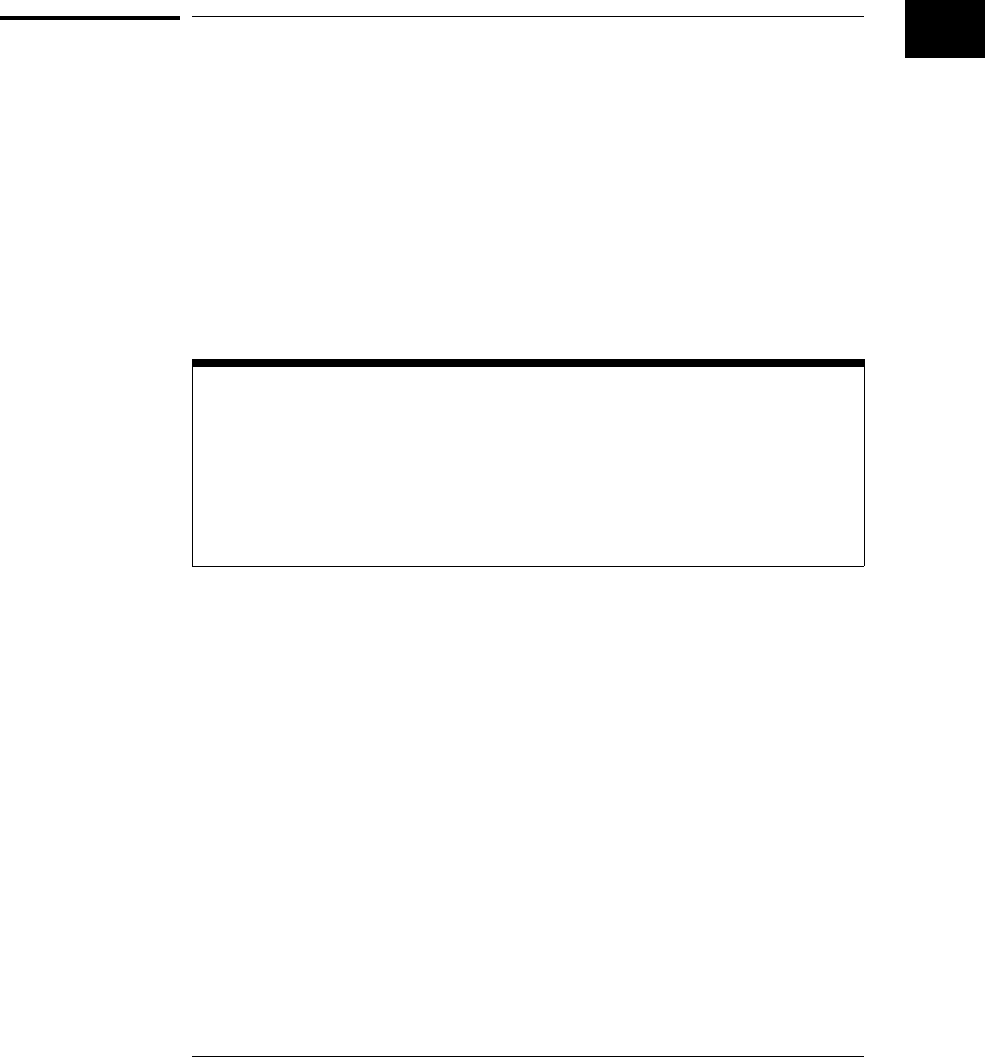
Initialization
To make sure the bus and all appropriate interfaces are in a known state,
begin every program with an initialization statement. HP BASIC provides a
CLEAR command which clears the interface buffer:
CLEAR 707 ! initializes the interface of the instrument
When you are using HP-IB, CLEAR also resets the oscilloscope’s parser. The
parser is the program which reads in the instructions which you send it.
After clearing the interface, initialize the instrument to a preset state:
OUTPUT 707;"*RST" ! initializes the instrument to a preset
state.
Information for Initializing the Instrument
The actual commands and syntax for initializing the instrument are discussed in
the common commands section of the online
HP 54645A/D Oscilloscopes
Programmer’s Reference
.
Refer to your controller manual and programming language reference manual
for information on initializing the interface.
Programming Getting Started
Initialization
2-3










