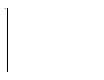Programming instructions
64 Chapter 5 Command Summary
CAL
Description Calibration. Calibrates the internal 7V reference to an external 10V standard
(CAL10) and does the equivalent of ACAL DCV. Also calibrates the internal
40 K reference to an external 10 K standard (CAL 10E3) and does the
equivalent of ACAL OHMS. Alternate CAL standard values can be used as
described in the first remark. It also calculates the offset for the front and rear
terminals (CAL 0).
Syntax CAL value [,security _ code]
value Specifies the value of the adjustment source that will be used to adjust
the multimeter. For highest accuracy. 10V and 10 K ohm standards are
recommended and the value sent must be the exact output value of the
adjustment source. If the 10V source actually outputs 10.0001, then specify
a value of 10.0001 in the CAL command.
security_code When a security code is set to a number other than 0 by the
SECURE command, you must enter the correct security code to perform a
CAL. If CAL is not secured (security code = 0), no security code is required
to execute CAL. Refer to the SECURE command for more information on
the security code and how to secure the calibration of the 3458A.
Remarks • For highest accuracy, the value sent with the CAL command must exactly
equal the actual output value of the adjustment source. It is recommended
that 10V be used for CAL 10 and 10 K ohms be used for CAL 10E3.
NOTE: Any standard value between 1 V and 12V or
1 KΩ and 12 KΩ can be used. A value less than 10V or less than 10 KΩ
will introduce additional uncertainty to the multimeter's accuracy
specifications. For example, a 1 V DC standard can be used instead of
10V (you would execute CAL 1.0000). A 1 KΩ standard can used instead
of 10 KΩ (you would execute CAL 1E3). Each case degrades the
accuracy specifications of the instrument.
• For highest accuracy when performing a CAL 0, a four-point short must
be used. Also, CAL 0 must be performed twice, once for the front
terminals and again for the rear terminals. You must manually switch the
terminals to be calibrated using the front panel switch.
• It is recommended that the OCOMP command be executed prior to
adjusting with the 10 K source and OCOMP be set to ON. This will
account for any thermals and result in a more accurate adjustment.
• Related Commands: ACAL, SCAL, SECURE
Example OUTPUT 722; "CAL 10.0011" ! DCV ADJUSTMENT SOURCE =
10.0011 VOLTS
OUTPUT 722;"OCOMP ON"
OUTPUT 722:"CAL 10000.001" !RESISTANCE ADJUSTMENT SOURCE
= 10000.001 OHMS