Technical data
Table Of Contents
- Agilent 3000 Series Oscilloscopes-At a Glance
- In This Book
- Contents
- Figures
- Tables
- Getting Started
- Step 1. Inspect the package contents
- Step 2. Turn on the oscilloscope
- Step 3. Load the default oscilloscope setup
- Step 4. Input a waveform
- Step 5. Become familiar with the Front Panel Controls
- Step 6. Become familiar with the oscilloscope display
- Step 7. Use Auto-Scale
- Step 8. Compensate probes
- Step 9. Use the Run Control buttons
- Displaying Data
- Capturing Data
- Making Measurements
- Saving, Recalling, and Printing Data
- Oscilloscope Utility Settings
- Specifications and Characteristics
- Service
- Safety Notices
- Index
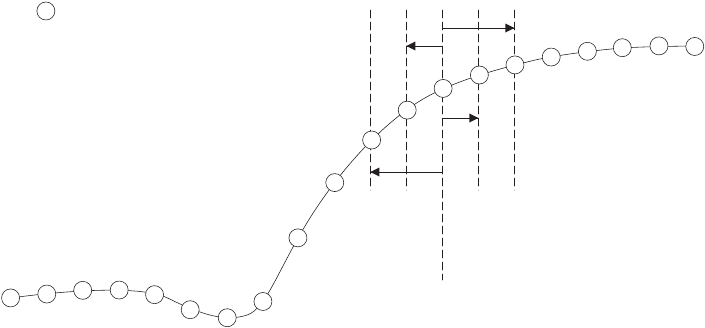
3Capturing Data
70 Agilent 3000 Series Oscilloscopes User’s Guide
To select the equivalent-time sampling mode
In the equivalent- time sampling mode (also known as repetitive sampling),
multiple waveforms are sampled using randomly differing delays from the
trigger to yield higher effective sampling rates.
In the equivalent- time sampling mode, the effective sample rate can be
greater because the time between samples in the acquisition is shorter.
Equivalent- time sampling mode requires a repetitive waveform with a
stable trigger.
Use the equivalent- time sampling mode to capture repetitive
high- frequency signals at greater sample rates than are available in the
real- time sampling mode.
Do not use the equivalent- time mode for single- shot events or pulse
waveforms.
The benefits of the equivalent-time sampling mode are negligible when
sample rates are the same as available in the real-time sampling mode.
In the 3000 Series oscilloscopes, the equivalent time sampling mode can
achieve up to 20 ps of horizontal resolution (equivalent to 50 GSa/s).
Figure 32 Equivalent-Time (Repetitive) Sampling Mode
1
1
1
1
2
3
4
5
4
4
4
3
3
3
5
5
5
2
2
2
N
= Waveform Sample is From
Trigger Time
D1
D2
D3
D4










