Technical data
Table Of Contents
- Agilent 3000 Series Oscilloscopes-At a Glance
- In This Book
- Contents
- Figures
- Tables
- Getting Started
- Step 1. Inspect the package contents
- Step 2. Turn on the oscilloscope
- Step 3. Load the default oscilloscope setup
- Step 4. Input a waveform
- Step 5. Become familiar with the Front Panel Controls
- Step 6. Become familiar with the oscilloscope display
- Step 7. Use Auto-Scale
- Step 8. Compensate probes
- Step 9. Use the Run Control buttons
- Displaying Data
- Capturing Data
- Making Measurements
- Saving, Recalling, and Printing Data
- Oscilloscope Utility Settings
- Specifications and Characteristics
- Service
- Safety Notices
- Index
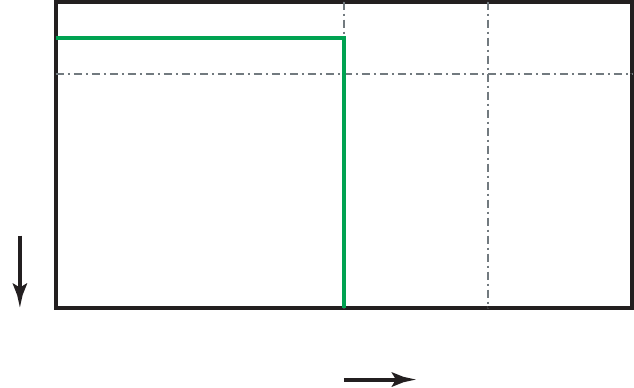
3Capturing Data
64 Agilent 3000 Series Oscilloscopes User’s Guide
However, digital signals have frequency components above the fundamental
frequency (square waves are made up of sine waves at the fundamental
frequency and an infinite number of odd harmonics), and typically, for
1 Ghz bandwidths and below, oscilloscopes have a Gaussian frequency
response.
Figure 28 Theoretical Brick-Wall Frequency Response
f
S
f
N
-3dB
Attenuation
Frequency
0dB










