Technical data
Table Of Contents
- Agilent 3000 Series Oscilloscopes-At a Glance
- In This Book
- Contents
- Figures
- Tables
- Getting Started
- Step 1. Inspect the package contents
- Step 2. Turn on the oscilloscope
- Step 3. Load the default oscilloscope setup
- Step 4. Input a waveform
- Step 5. Become familiar with the Front Panel Controls
- Step 6. Become familiar with the oscilloscope display
- Step 7. Use Auto-Scale
- Step 8. Compensate probes
- Step 9. Use the Run Control buttons
- Displaying Data
- Capturing Data
- Making Measurements
- Saving, Recalling, and Printing Data
- Oscilloscope Utility Settings
- Specifications and Characteristics
- Service
- Safety Notices
- Index
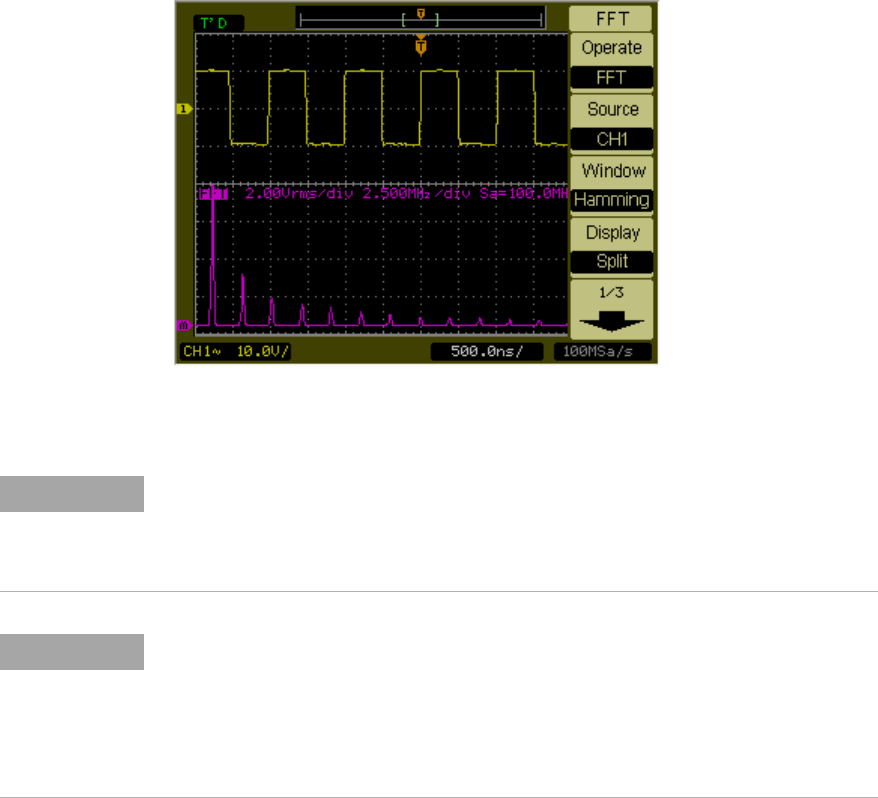
2 Displaying Data
56 Agilent 3000 Series Oscilloscopes User’s Guide
Figure 25 FFT Waveform
NOTE
FFT Resolution
The FFT resolution is the quotient of the sampling rate and the number of FFT points (f
S
/N).
With a fixed number of FFT points (1024), the lower the sampling rate, the better the
resolution.
NOTE
Nyquist Frequency and Aliasing in the Frequency Domain
The Nyquist frequency is the highest frequency that any real-time digitizing oscilloscope
can acquire without aliasing. This frequency is half of the sample rate. Frequencies above
the Nyquist frequency will be under sampled, which causes aliasing. The Nyquist
frequency is also called the folding frequency because aliased frequency components fold
back from that frequency when viewing the frequency domain.










