Technical data
Table Of Contents
- Agilent 3000 Series Oscilloscopes-At a Glance
- In This Book
- Contents
- Figures
- Tables
- Getting Started
- Step 1. Inspect the package contents
- Step 2. Turn on the oscilloscope
- Step 3. Load the default oscilloscope setup
- Step 4. Input a waveform
- Step 5. Become familiar with the Front Panel Controls
- Step 6. Become familiar with the oscilloscope display
- Step 7. Use Auto-Scale
- Step 8. Compensate probes
- Step 9. Use the Run Control buttons
- Displaying Data
- Capturing Data
- Making Measurements
- Saving, Recalling, and Printing Data
- Oscilloscope Utility Settings
- Specifications and Characteristics
- Service
- Safety Notices
- Index
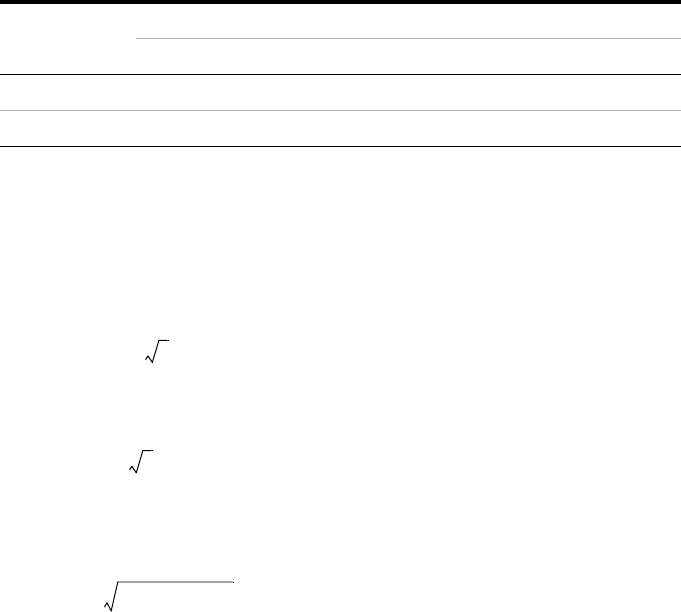
8Service
142 Agilent 3000 Series Oscilloscopes User’s Guide
18 Calculate the reference gain as follows:
Record this value in the Calculated Gain @ 1 MHz column of the
“Performance Test Record” on page 144.
19 Change the signal generator frequency to the value for the model being
tested as shown in the table below.
20 Change the oscilloscope time base to the value for the model being tests
as shown in the table above.
21 Using the Vpp reading, calculate the Vrms value using the following
expression and record it in the “Performance Test Record” on page 144:
For example, if Vpp = 1.24 V:
22 Using the power meter reading, convert this measurement to Volts RMS
using the expression and record it in the “Performance Test Record” on
page 144:
For example, if Pmeas = 3.65 mW:
Table 20 Oscilloscope Models and Signal Generator Frequency
Setting Model
DSO3062A DSO3102A DSO3152A DSO3202A
Frequency 60 MHz 100 MHz 150 MHz 200 MHz
Time Base 10 ns/div 5 ns/div 5 ns/div 2 ns/div
Gain
1MHz
Vout
1MHz
Vin
1MHz
----------------------------=
Vout
max
Vpp
max
22
-------------------=
Vout
max
1.05
22
----------
1.05
2.828
-------------
371 mV===
Vin
max
P
meas
50Ω×=










