Technical data
Table Of Contents
- Agilent 3000 Series Oscilloscopes-At a Glance
- In This Book
- Contents
- Figures
- Tables
- Getting Started
- Step 1. Inspect the package contents
- Step 2. Turn on the oscilloscope
- Step 3. Load the default oscilloscope setup
- Step 4. Input a waveform
- Step 5. Become familiar with the Front Panel Controls
- Step 6. Become familiar with the oscilloscope display
- Step 7. Use Auto-Scale
- Step 8. Compensate probes
- Step 9. Use the Run Control buttons
- Displaying Data
- Capturing Data
- Making Measurements
- Saving, Recalling, and Printing Data
- Oscilloscope Utility Settings
- Specifications and Characteristics
- Service
- Safety Notices
- Index
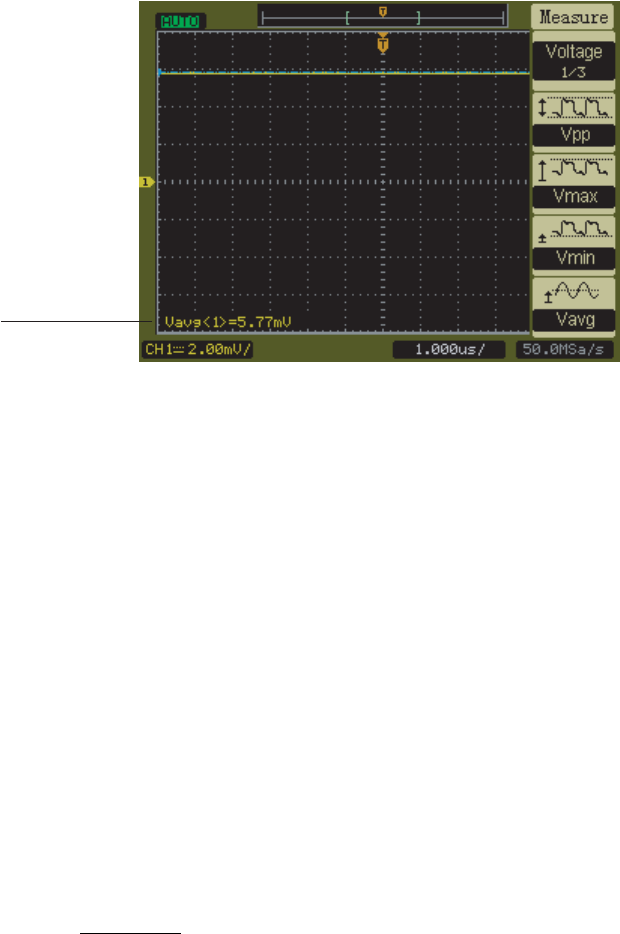
8Service
134 Agilent 3000 Series Oscilloscopes User’s Guide
14 For each channel 1 vertical sensitivity in the DC Gain Test section of
the “Performance Test Record” on page 144:
a For the positive (+) power supply setting:
i Record the DMM voltage reading as VDMM+.
ii Record the oscilloscope Vavg reading as VScope+.
b For the negative (- ) power supply setting:
i Record the DMM voltage reading as VDMM-.
ii Record the oscilloscope Vavg reading as VScope- .
c Calculate the DC Gain using the following expression and record this
value in the DC Gain Test section of the Performance Test Record:
15 Set the power supply voltage to +6 mV.
16 Move the BNC cable on channel 1 to channel 2.
17 Press Save/Recall
.
18 Select the Storage item in the Save/Recall menu until “Setups” appears.
Figure 55 Vavg Menu Item
Vavg
measurement
DCGain =
∆V
out
∆V
in
---------------
=
V
scope+
– V
scope-
V
DMM+
– V
DMM-
--------------------------------------------










