Technical data
Table Of Contents
- Agilent 3000 Series Oscilloscopes-At a Glance
- In This Book
- Contents
- Figures
- Tables
- Getting Started
- Step 1. Inspect the package contents
- Step 2. Turn on the oscilloscope
- Step 3. Load the default oscilloscope setup
- Step 4. Input a waveform
- Step 5. Become familiar with the Front Panel Controls
- Step 6. Become familiar with the oscilloscope display
- Step 7. Use Auto-Scale
- Step 8. Compensate probes
- Step 9. Use the Run Control buttons
- Displaying Data
- Capturing Data
- Making Measurements
- Saving, Recalling, and Printing Data
- Oscilloscope Utility Settings
- Specifications and Characteristics
- Service
- Safety Notices
- Index
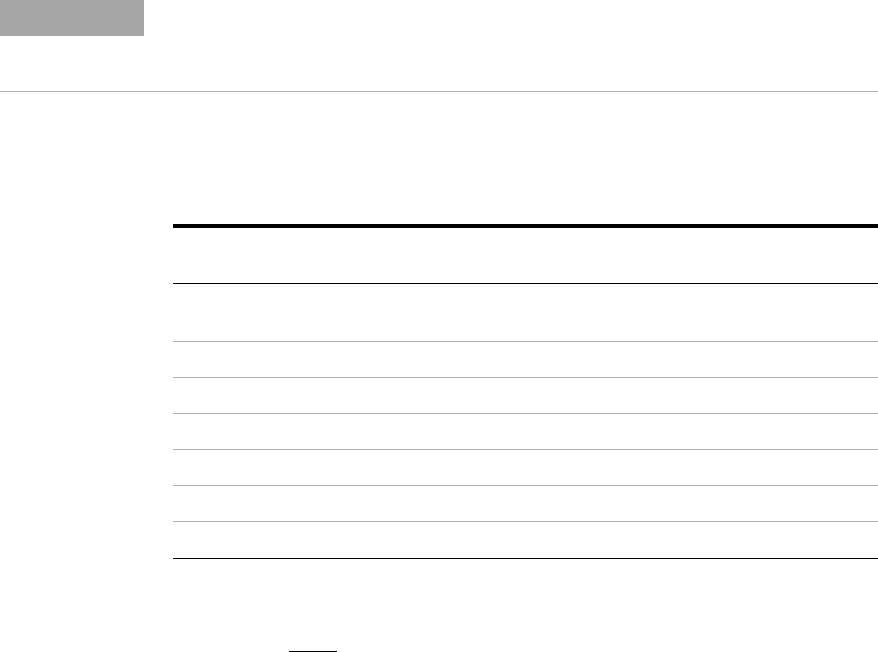
Service 8
Agilent 3000 Series Oscilloscopes User’s Guide 129
Before Testing Performance
Equipment Required
Calibration
1 Push the Utility button on the front panel.
2 Select Self-Cal menu item in the Utility menu.
3 Follow the on- screen instructions.
NOTE
Let the oscilloscope warm up before testing.
The oscilloscope under test must be warmed up (with the oscilloscope application running)
for at least 30 minutes prior to the start of any performance test.
Table 15 Equipment Required for Performance Verification Testing
Description Critical Specifications Recommended
Model/Part Numbers
Digital Multimeter DC voltage measurement accuracy better
than ±0.1% of reading
Agilent 34401A
Cable Assembly 50Ω characteristic impedance Agilent 54855-61620
Cable Assembly RS-232 (f)(f) Agilent 34398A
Adapter BNC Barrel (f)(f) Agilent 1250-0080
Adapter BNC shorting cap Agilent 1250-0929
Adapter Precision BNC (2) Agilent 54855-67604
Adapter BNC (f) to dual banana Agilent 1251-2277










