Technical data
Table Of Contents
- Agilent 3000 Series Oscilloscopes-At a Glance
- In This Book
- Contents
- Figures
- Tables
- Getting Started
- Step 1. Inspect the package contents
- Step 2. Turn on the oscilloscope
- Step 3. Load the default oscilloscope setup
- Step 4. Input a waveform
- Step 5. Become familiar with the Front Panel Controls
- Step 6. Become familiar with the oscilloscope display
- Step 7. Use Auto-Scale
- Step 8. Compensate probes
- Step 9. Use the Run Control buttons
- Displaying Data
- Capturing Data
- Making Measurements
- Saving, Recalling, and Printing Data
- Oscilloscope Utility Settings
- Specifications and Characteristics
- Service
- Safety Notices
- Index
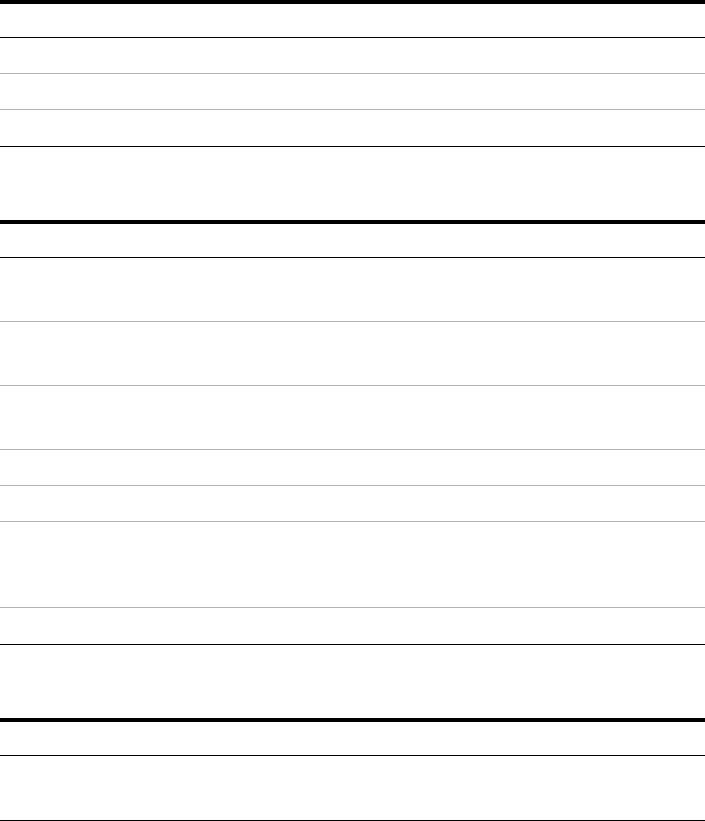
Specifications and Characteristics 7
Agilent 3000 Series Oscilloscopes User’s Guide 125
Table 12 Power Requirements
Name Typical Value
Line voltage: Range 100 to 240 VAC ±10%, CAT II, automatic selection
Line frequency: 50 to 440 Hz
Power usage: 50 VA max
Table 13 Environmental Characteristics
Name Typical Value
Ambient temperature: Operating 0° C to +55° C
Non-operating –40° C to +70° C
Humidity: Operating: 95% RH at 40° C for 24 hour
Non-operating 90% RH at 65° C for 24 hour
Altitude: Operating to 4,570 m (15,000 ft)
Non-operating to 15,244 m (50,000 ft)
Vibration: Agilent class B1
Shock: Agilent class B1
Pollution degree: Normally only dry non-conductive pollution occurs.
Occasionally a temporary conductivity caused by condensation
must be expected.
Indoor use: Rated for indoor use only.
Table 14 Other
Name Typical Value
Installation categories: CAT I: Mains isolated
CAT II: Line voltage in appliance and to wall outlet










