Technical data
Table Of Contents
- Agilent 3000 Series Oscilloscopes-At a Glance
- In This Book
- Contents
- Figures
- Tables
- Getting Started
- Step 1. Inspect the package contents
- Step 2. Turn on the oscilloscope
- Step 3. Load the default oscilloscope setup
- Step 4. Input a waveform
- Step 5. Become familiar with the Front Panel Controls
- Step 6. Become familiar with the oscilloscope display
- Step 7. Use Auto-Scale
- Step 8. Compensate probes
- Step 9. Use the Run Control buttons
- Displaying Data
- Capturing Data
- Making Measurements
- Saving, Recalling, and Printing Data
- Oscilloscope Utility Settings
- Specifications and Characteristics
- Service
- Safety Notices
- Index
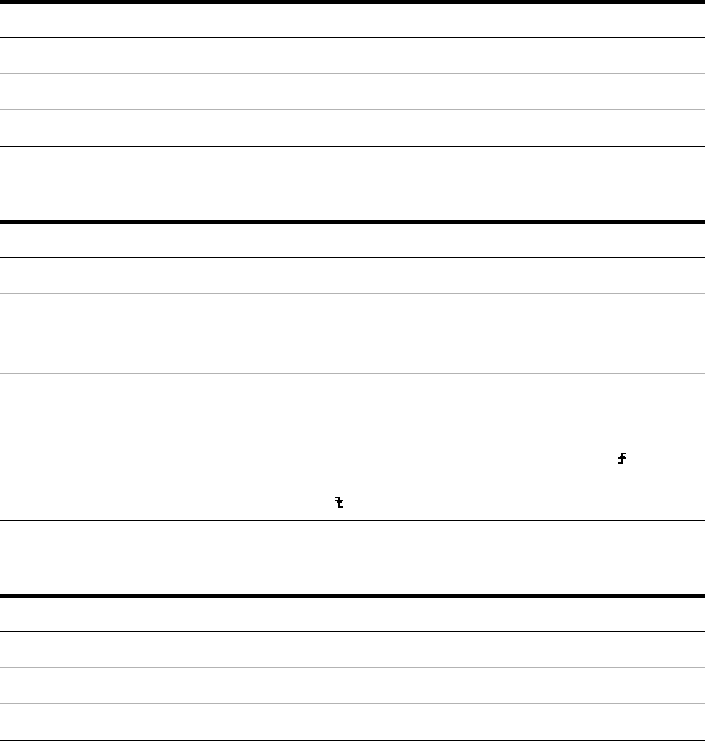
7 Specifications and Characteristics
124 Agilent 3000 Series Oscilloscopes User’s Guide
Table 9 Display System Characteristics
Name Typical Value
Display: 5.7-inch (145 mm) diagonal liquid crystal display
Resolution: 240 vertical by 320 horizontal pixels
Display brightness: Adjustable
Table 10 Measurement Features
Name Typical Value
Automatic measurements:
• Voltage: Peak-to-Peak (Vpp), Maximum (Vmax), Minimum (Vmin),
Average (Vavg), Amplitude (Vamp), Top (Vtop), Base (Vbase),
Overshoot, Preshoot, RMS (Vrms)
• Time: Frequency (Freq), Period, Positive Pulse Width (+Width),
Negative Pulse Width (-Width), Positive Duty Cycle (+Duty),
Minus Duty Cycle (-Duty), Rise Time, Fall Time, Rising Edge
Time Delay from Channel 1 to Channel 2 (Delay1
→2),
Falling Edge Time Delay from Channel 1 to Channel 2
(Delay1→2 ), Hardware Counter
Table 11 General Characteristics
Name Typical Value
Physical size: 350 mm wide x 288 mm high x 145 mm deep (without handle)
Weight: 4.8 kgs
Calibrator output: Frequency 1 kHz; Amplitude 3 Vpp into 1 MΩ load










