Technical data
Table Of Contents
- Agilent 3000 Series Oscilloscopes-At a Glance
- In This Book
- Contents
- Figures
- Tables
- Getting Started
- Step 1. Inspect the package contents
- Step 2. Turn on the oscilloscope
- Step 3. Load the default oscilloscope setup
- Step 4. Input a waveform
- Step 5. Become familiar with the Front Panel Controls
- Step 6. Become familiar with the oscilloscope display
- Step 7. Use Auto-Scale
- Step 8. Compensate probes
- Step 9. Use the Run Control buttons
- Displaying Data
- Capturing Data
- Making Measurements
- Saving, Recalling, and Printing Data
- Oscilloscope Utility Settings
- Specifications and Characteristics
- Service
- Safety Notices
- Index
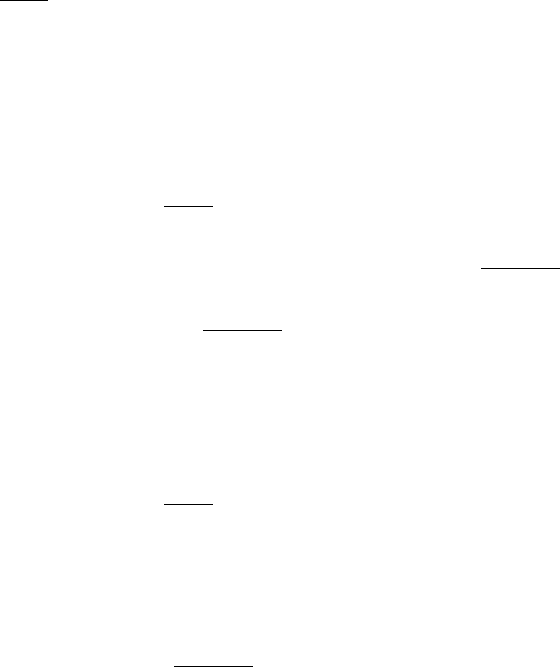
Oscilloscope Utility Settings 6
Agilent 3000 Series Oscilloscopes User’s Guide 117
Performing Self-Tests
The oscilloscope’s Self- Test menu lets you perform screen and key tests.
To access the Self-Test menu:
1 Press Utility
.
2 In the Utilities menu, select Self-Test.
To perform screen tests
To run the screen test:
1 In the Self- Test menu (Utility
→Self-Test), select Screen Test.
Follow the on-screen message. The screen of the oscilloscope turns black,
white, red, green, and blue in sequence when pressing the Run/Stop
front
panel key. Check the screen for display failures.
To exit the screen test, press Run/Stop
.
To perform key tests
To run the front panel keys and knobs test:
1 In the Self- Test menu (Utility
→Self-Test), select Key Test.
The on screen rectangles represent the front panel keys. The rectangles
with two arrows beside them represent the front panel knobs. The squares
represent the knob presses for knobs like the Scale knobs.
Test all keys and knobs and verify that all of the controls turn green.
To exit the key test, press Run/Stop
three times.










