Technical data
Table Of Contents
- Agilent 3000 Series Oscilloscopes-At a Glance
- In This Book
- Contents
- Figures
- Tables
- Getting Started
- Step 1. Inspect the package contents
- Step 2. Turn on the oscilloscope
- Step 3. Load the default oscilloscope setup
- Step 4. Input a waveform
- Step 5. Become familiar with the Front Panel Controls
- Step 6. Become familiar with the oscilloscope display
- Step 7. Use Auto-Scale
- Step 8. Compensate probes
- Step 9. Use the Run Control buttons
- Displaying Data
- Capturing Data
- Making Measurements
- Saving, Recalling, and Printing Data
- Oscilloscope Utility Settings
- Specifications and Characteristics
- Service
- Safety Notices
- Index
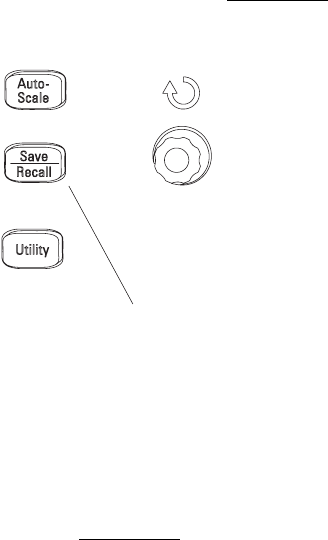
5 Saving, Recalling, and Printing Data
102 Agilent 3000 Series Oscilloscopes User’s Guide
Saving and Recalling Waveforms and Setups
Using the oscilloscope’s Save/Recall button, you can save and load
oscilloscope waveforms and setups.
To save and load waveforms
You can save/load oscilloscope waveforms to/from 10 internal, nonvolatile
memory locations.
1 Press Save/Recall
.
2 In the Save/Recall menu, select Storage until “Waveforms” is selected.
3 Press Waveform to select the desired internal memory location.
4 Press Save or Load.
Figure 46 Save/Recall Button










