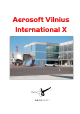User manual
Aerosoft Vilnius X 1.00 Manual
Page 4 of 8
SEASONS
Lithuania has a mild climate compared to other
countries at the same latitude. This is mainly
because of the tempering effects of the sea. But
it does get a good deal of snow and the scenery
reflects this between November 1st and March
31st. If you find the 3d grass used in the scenery
annoying in the snowy season you can use the
Season Tool (part of the Aerosoft Launcher, you
can disable it with the Seasons Tool that is part
of the Aerosoft Launcher. You will find it under
the TOOLS dropdown menu. Select the product
you wish to set the season for and select scroll
the season you want in front. You can also find
the Season program via the Windows Start
menu under Aerosoft | Vilnius.
FINDING THE AIRPORT
You will find the airport using either the airport name (Vilnius Int.), the city name (Vilnius) or the airport ID (EYVI).
DISPLAY SETTINGS
In order to change your scenery settings, go to Settings -> Display. All settings that are important to see this
scenery correctly are marked in red and need to be shown. All other settings are to your own liking. The settings
shown are for the FSX version of this project but you will find the same settings in FS2004.
GRAPHICS MENU