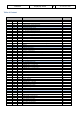Step by Step Guide
A318/319/320/321
Profesional
Step-By-Step Tutorial
Vol
6
06-01- 8
11. Dezember 2018
Indication
Description
Speed Change: Indicates the point where the aircraft will initiate an automatic
acceleration or deceleration from current speed to new computed speed in case of
SPD LIM, SPD CSTR, or HOLDING SPD (including 250 knots below 10,000).
Deceleration Point: Indicates where the aircraft will initiate an automatic
deceleration toward VAPP. Managed NAV mode and managed speed must be
engaged.
Altitude Constraints: Constraint is predicted to be met when the aircraft is in
managed lateral and vertical modes.
Position where the aircraft will level-off at the FCU selected altitude. The same
symbol will indicate a level-off from a managed climb (CLB) or selected climb (OP
CLB).
Position where the aircraft will level-off at the constrained altitude entered in the
MCDU. The managed CLB mode must be engaged for the altitude constraint symbol
to appear and be honored.
Position where the aircraft will level-off at the FCU selected altitude. The same
symbol will indicate a level-off from a managed decent (DES) or selected descent
(OP DES).
Position where the aircraft will level-off at the constrained altitude entered in the
MCDU. The managed DES mode must be engaged for the altitude constraint symbol
to appear and be honored.
Start of climb with the CLB mode armed.
Start of climb with the CLB mode not armed.
Top of Descent or continue descent with DES armed.
Top of Descent or continue descent with DES not armed.
ND – Symbols
2.1.3. ND – Navigation Display (WXR – Weather Radar)
ND – Navigation Display (WXR)
1= TILT setting (green = MULTISCAN AUTO mode / blue = MAN mode)
The WXR works with P3D default weather as well as with any weather add-on and displays what is
“injected” into the simulator.
1
Ground Clutter (only visible in
MAN mode)