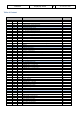Step by Step Guide
A318/319/320/321
Profesional
Step-By-Step Tutorial
Vol
6
06-01- 3
11. Dezember 2018
PLEASE NOTE THAT DUE TO LAST MINUTES CHANGES OF THE
CHECKLISTS SYSTEM THIS STEP BY STEP GUIDE INCUDES CHECKLISTS
THAT ARE NOT FULLY INDENTICAL. ALWAYS FOLLOW THE CHECKLISTS
IN THE AIRCRAFT. WE WILL UPDATE THIS MANUAL SOON.
1.1 Start P3D
Start the P3D with a “FREE FLIGHT” and use the following options:
Aircraft: A319 professional LUFTHANSA NewFleet D-AIBA
Weather: Fair weather
Location: Frankfurt/Germany (EDDF) at Gate B47 – Gate Small
Time and Season: Day – summer (real flight departs at 0700z)
Do NOT use default ATC and disable AI traffic. The reasons being are that ATC/AI can use different
runways than we use in our tutorial. This might end up
• EDDF – Departure Airport: AI may use 07 for approaches, causing immediate TA's and RA's on
takeoff.
• EGLL – Arrival Airport: Apparently default ATC and AI use the opposing runways 09L/R.
If the aircraft it is not in the “COLD DARK” state when you load it (maybe you already set a DEFAULT
aircraft state – see chapter 4.3 for details), please set all knobs, switches and buttons to OFF so that no
lights are ON (Batteries 1 + 2 should be set OFF last) - please see chapter 5.26: Overhead Panel –. But
the easiest way to make those settings (and necessary for this tutorial flight) is to use the ACFT STATE
function of the Settings MCDU and set the aircraft state to “COLD DARK” (please see chapter 4.3 for
details).
To open the ‘Settings’ MCDU click in the red areas.
1.2 General P3D Settings
Adjust the P3D settings according to the Volume 1 of the Aerosoft A318/319/320/321 documentation
1.3 Simulation Rate / Time Compression:
Especially during longer flights many users increase the simulation rate to shorten the flight. Please do
not do this, as it can cause problems. This is because the avionics of 318/319/320/321 are completely
reprogrammed and do not use any P3D standard features. This means that the avionics are not
compatible with the time compression features of P3D.
1. Start – P3D-Settings