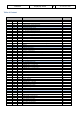Step by Step Guide
A318/319/320/321
Profesional
Step-By-Step Tutorial
Vol
6
06-01- 9
11. Dezember 2018
Weather Radar Display
• The weather radar display is depicted on the ND in any mode except PLAN. The selected ND range
scale will control the weather radar range.
• The radar returns will appear in green, yellow and red depending on the precipitation intensity. Black
means “no” perception or perception with very low intensity (below level). The antenna tilt angle will
be displayed in the lower right-hand corner of the ND and is the angle between the horizon and the
radar beam axis. When MULTISCAN manual calibration mode is selected, MAN and the setting appear
in blue whereas in AUTO mode the setting appears in green.
• If the TERR ON ND is selected on, the ND displays the surrounding terrain from the stored database,
and the weather radar display will be suppressed.
WXR - Reflectivity
WXR-Panel
WXR-Panel (Pedestal 2.5. # 11)
1 = System = ON = 1 or OFF – 2 is not modeled
2 = Gain control
3 = MULTISCAN (Manual and Auto)
4 = Ground clutter (Off and Auto) – only in MAN mode
5 = TILT (UP and DOWN)
6 = MODE
The following features are modeled respectively can be operated in the Aerosoft A318/319/320/321:
2
5
1
3
4
6