User manual
Table Of Contents
- Contents
- Chapter 1 Introduction
- Chapter 2 Installation
- 2.1 Jumpers
- 2.2 Connectors
- 2.3 Locating jumpers and Connectors
- 2.4 Setting Jumpers
- 2.5 Clear CMOS (JP2)
- 2.6 Installing DIMMs
- 2.7 IDE, CDROM hard drive connector (CN18)
- 2.8 Solid State Disk
- 2.9 Parallel port connector (CN17)
- 2.10 Keyboard and PS/2 mouse connector (CN15)
- 2.11 Front Panel Connector (CN5)
- 2.12 Power connectors (CN11,CN1)
- 2.13 Power ON/OFF switch con. pin 11-12 of CN5
- 2.14 Audio AC'97 Link interfaces (CN21)
- 2.15 COM port connector (CN19)
- 2.16 VGA/LVDS interface connections (CN26, CN22)
- 2.17 TV-out interface
- 2.18 Ethernet configuration (CN6, CN10)
- 2.19 USB connectors (CN12,CN13,CN14)
- 2.20 LCD Backlight connector (CN23)
- 2.21 SATA Connector (CN7, CN9)
- 2.22 DI/O connector (CN16)
- 2.23 CPU Fan power supply connector (CN11)
- Chapter 3 Software Configuration
- Chapter 4 Award BIOS Setup
- 4.1 System test and initialization
- 4.2 Award BIOS setup
- 4.2.1 Entering setup
- 4.2.2 Standard CMOS Features setup
- 4.2.3 Advanced BIOS Features setup
- 4.2.4 Advanced Chipset Features setup
- 4.2.5 Integrated Peripherals
- 4.2.6 Power Management Setup
- 4.2.7 PnP/PCI Configurations
- 4.2.8 PC Health Status
- 4.2.9 Frequency/Voltage Control
- 4.2.10 Load Optimized Defaults
- 4.2.11 Set Password
- 4.2.12 Save & Exit Setup
- 4.2.13 Exit Without Saving
- Chapter 5 PCI Graphic Setup
- Chapter 6 Audio Setup
- Chapter 7 LAN Configuration
- Appendix A Prog. GPIO & W’dog Timer
- A.1 Supported GPIO Register
- A.2 Watchdog programming
- Table B.1: CN1 Power Connector
- Table B.2: CN2 LAN LED
- Table B.3: CN4 PCI -5V & -12V Input
- Table B.4: CN5 SYSTEM PANEL
- Table B.5: CN6 LAN1 CONNECTOR
- Table B.6: CN7 SATA2 connector
- Table B.7: CN9 SATA1 connector
- Table B.8: CN10 LAN2 CONNECTOR
- Table B.9: CN11 CPU FAN connector
- Table B.10: CN12 USB5/6 connector
- Table B.11: CN13 USB3/4 connector
- Table B.12: CN14 USB1/2 connector
- Table B.13: CN15 KB/MS
- Table B.14: CN16 GPIO
- Table B.15: CN17 Print Port connector
- Table B.16: CN18 IDE connector
- Table B.17: CN19 COM1/2/3/4 connector
- Table B.18: CN20 PC104+ Connector
- Table B.19: CN21 AUDIO connector
- Table B.20: CN22 LVDS Connector
- Table B.21: CN23 LCD Backlight
- Table B.22: CN24 CD_IN connector
- Table B.23: CN25 48bit LVDS Connector
- Table B.24: CN26 CRT connector
- Table B.25: CN27 SYS FAN connector
- Table B.26: CN28 Inverter connector
- Table B.27: CN29 SPK-OUT connector
- Table B.28: CN30 Compack II W/Ejector
- Table B.29: CN31 MINI PCI connector
- Table B.30: CN32 MIO USB connector
- Appendix C System Assignments
- Appendix D Optional Extras
- Appendix E Mechanical Drawings
- Appendix F AT/ATX Power setting
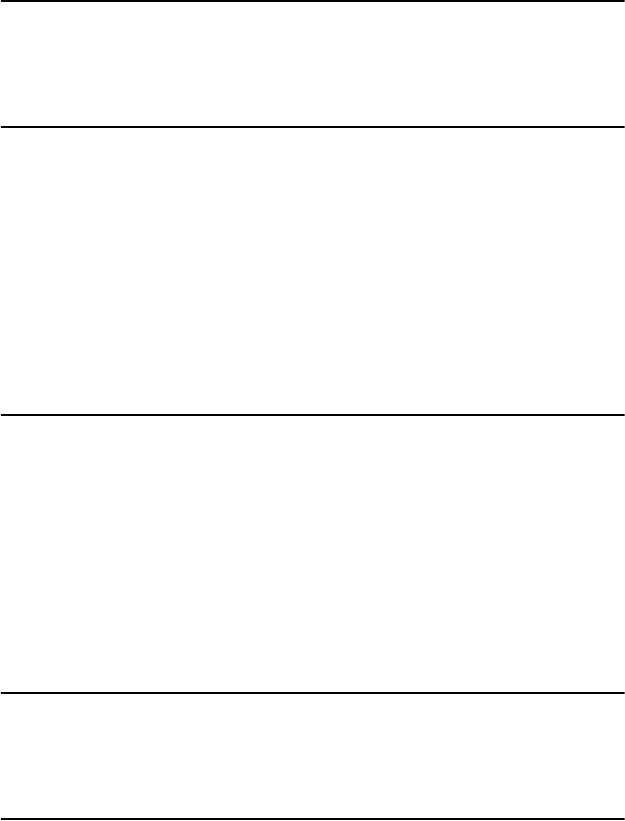
21 Chapter 2
2.17 TV-out interface
PCM-9584 A2 TV out function is disabled because Micro vision license
issue on Intel 915GME.
2.18 Ethernet configuration (CN6, CN10)
2.18.1 100Base-T connector (CN6, PCM-9584)
10/100/1000 Base-T connects to the PCM-9584FG via an adapter cable
to a 10-pin polarized header.
2.18.2 Network boot
The Network Boot feature can be utilized by incorporating the Boot
ROM image files for the appropriate network operating system. The Boot
ROM BIOS files are included in the system BIOS, which is on the utility
CD disc.
2.19 USB connectors (CN12,CN13,CN14)
The PCM-9584 board provides up to four USB (Universal Serial Bus)
1.1/2.0 ports. This gives complete Plug and Play, and hot attach/detach
for up to 127 external devices. The USB interfaces comply with USB
specification Rev. 1.1, and are fuse protected.
The PCM-9584 supports three 5 x2 pin header connector for USB 1,2
(CN14), USB3,4 (CN13), USB5,6 (CN12). You will need an USB cable
if you use USB connectors. The USB interfaces can be disabled in the
system BIOS setup.
2.20 LCD Backlight connector (CN23)
The LCD inverter is connected to CN23 via a 5-pin connector to provide
+5V/+12V power.
2.21 SATA Connector (CN7, CN9)
PCM-9584 can support Serial ATA by two COMAX C504C connectors
(SA1, SA2), data transfer rates up to 150 Mbyte/s, enabling very fast data
and file transfer, and independent DMA operation on two ports. It also
supports alternate Device ID and RAID Class Code option for support of
Soft RAID.










