User manual
Table Of Contents
- Contents
- Chapter 1 Introduction
- Chapter 2 Installation
- 2.1 Jumpers
- 2.2 Connectors
- 2.3 Locating jumpers and Connectors
- 2.4 Setting Jumpers
- 2.5 Clear CMOS (JP2)
- 2.6 Installing DIMMs
- 2.7 IDE, CDROM hard drive connector (CN18)
- 2.8 Solid State Disk
- 2.9 Parallel port connector (CN17)
- 2.10 Keyboard and PS/2 mouse connector (CN15)
- 2.11 Front Panel Connector (CN5)
- 2.12 Power connectors (CN11,CN1)
- 2.13 Power ON/OFF switch con. pin 11-12 of CN5
- 2.14 Audio AC'97 Link interfaces (CN21)
- 2.15 COM port connector (CN19)
- 2.16 VGA/LVDS interface connections (CN26, CN22)
- 2.17 TV-out interface
- 2.18 Ethernet configuration (CN6, CN10)
- 2.19 USB connectors (CN12,CN13,CN14)
- 2.20 LCD Backlight connector (CN23)
- 2.21 SATA Connector (CN7, CN9)
- 2.22 DI/O connector (CN16)
- 2.23 CPU Fan power supply connector (CN11)
- Chapter 3 Software Configuration
- Chapter 4 Award BIOS Setup
- 4.1 System test and initialization
- 4.2 Award BIOS setup
- 4.2.1 Entering setup
- 4.2.2 Standard CMOS Features setup
- 4.2.3 Advanced BIOS Features setup
- 4.2.4 Advanced Chipset Features setup
- 4.2.5 Integrated Peripherals
- 4.2.6 Power Management Setup
- 4.2.7 PnP/PCI Configurations
- 4.2.8 PC Health Status
- 4.2.9 Frequency/Voltage Control
- 4.2.10 Load Optimized Defaults
- 4.2.11 Set Password
- 4.2.12 Save & Exit Setup
- 4.2.13 Exit Without Saving
- Chapter 5 PCI Graphic Setup
- Chapter 6 Audio Setup
- Chapter 7 LAN Configuration
- Appendix A Prog. GPIO & W’dog Timer
- A.1 Supported GPIO Register
- A.2 Watchdog programming
- Table B.1: CN1 Power Connector
- Table B.2: CN2 LAN LED
- Table B.3: CN4 PCI -5V & -12V Input
- Table B.4: CN5 SYSTEM PANEL
- Table B.5: CN6 LAN1 CONNECTOR
- Table B.6: CN7 SATA2 connector
- Table B.7: CN9 SATA1 connector
- Table B.8: CN10 LAN2 CONNECTOR
- Table B.9: CN11 CPU FAN connector
- Table B.10: CN12 USB5/6 connector
- Table B.11: CN13 USB3/4 connector
- Table B.12: CN14 USB1/2 connector
- Table B.13: CN15 KB/MS
- Table B.14: CN16 GPIO
- Table B.15: CN17 Print Port connector
- Table B.16: CN18 IDE connector
- Table B.17: CN19 COM1/2/3/4 connector
- Table B.18: CN20 PC104+ Connector
- Table B.19: CN21 AUDIO connector
- Table B.20: CN22 LVDS Connector
- Table B.21: CN23 LCD Backlight
- Table B.22: CN24 CD_IN connector
- Table B.23: CN25 48bit LVDS Connector
- Table B.24: CN26 CRT connector
- Table B.25: CN27 SYS FAN connector
- Table B.26: CN28 Inverter connector
- Table B.27: CN29 SPK-OUT connector
- Table B.28: CN30 Compack II W/Ejector
- Table B.29: CN31 MINI PCI connector
- Table B.30: CN32 MIO USB connector
- Appendix C System Assignments
- Appendix D Optional Extras
- Appendix E Mechanical Drawings
- Appendix F AT/ATX Power setting
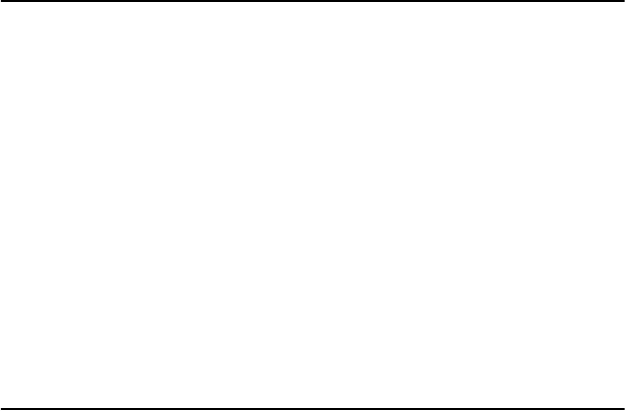
PCM-9584 User Manual 16
2.5 Clear CMOS (JP2)
This jumper is used to erase CMOS data and reset system BIOS informa-
tion.
The procedure for clearing CMOS is:
1. Turn off the system.
2. Push JP2
3. Turn on the system. The BIOS is now reset to its default setting
2.6 Installing DIMMs
The procedure for installing DIMMs is described below. Please follow
these steps carefully. The number of pins are different on either side of
the breaks, so the module can only fit in one way. DIMM modules have
different pin contacts on each side, and therefore have a higher pin den-
sity.
1. Make sure that the two handles of the DIMM socket are in the
“open” position. i.e. The handles remain leaning outward.
2. Slowly slide the DIMM module along the plastic guides on both
ends of the socket.
3. Press the DIMM module right down into the socket, until you hear
a click. This is when the two handles have automatically locked the
memory module into the correct position of the socket.
To remove the memory module, just push both handles outward, and the
module will be ejected from the socket.
Warning! To avoid damaging the computer, always turn off
the power supply before setting “Clear CMOS.”
Before turning on the power supply, set the
jumper back to “3.0 V Battery On.”










