User manual
Table Of Contents
- Chapter 1 Overview
- Chapter 2 Hardware Functionality
- 2.1 Introduction
- 2.2 RS-232/422/485 Interface (COM1~COM2)
- 2.3 Optional RS-232 Interfaces (COM3~COM4)
- 2.4 LAN: Ethernet Connector
- 2.5 Power Inputs
- 2.6 USB Connector
- 2.7 DVI-I Display Connector
- 2.8 Reset Button
- 2.9 Power Button
- 2.10 Audio
- Chapter 3 Initial Setup
- Appendix A System Settings and Pin Assignments
- A.1 System I/O Address and Interrupt Assignments
- A.2 Board Connectors and Jumpers
- A.3 RS-232 Standard Serial Port (COM3~COM4)
- A.4 RS-232/422/485 Serial Port (COM1~COM2)
- A.5 Ethernet RJ-45 Connector (LAN1~LAN2)
- A.7 PS/2 Keyboard and Mouse Connector
- A.8 USB Connector (USB1~USB4 & CN7)
- A.9 VGA Display Connector
- Appendix B Programming the Watchdog Timer
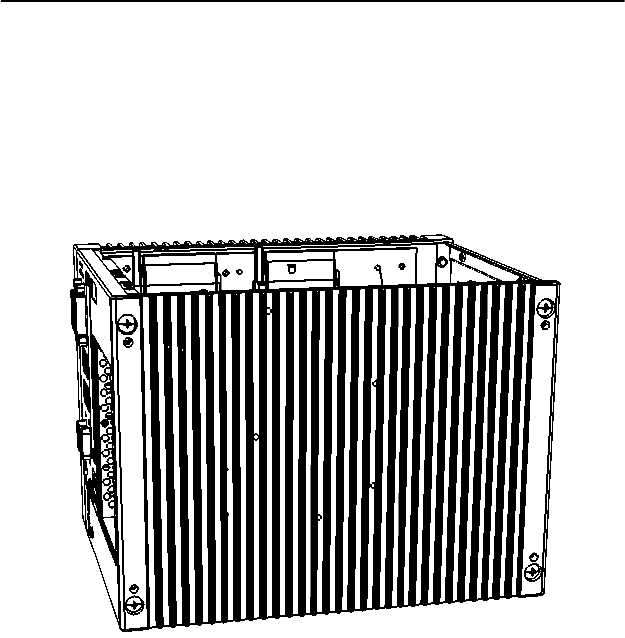
13 Chapter 2
2.3 Optional RS-232 Interfaces (COM3~COM4)
UNO-3072LA offers two optional RS-232 serial communication inter-
faces: COM3 and COM4. Please refer to Appendix A.4 for their pin
assignments. The default of these two COM ports is "Disabled". In order
to use these two COM ports, follow these steps:
1. Take the DB-9 RS-232 cable (with brackets) from accessory box.
2. Connect the end of the cable on CN17 and CN18 of the main board.










