User manual
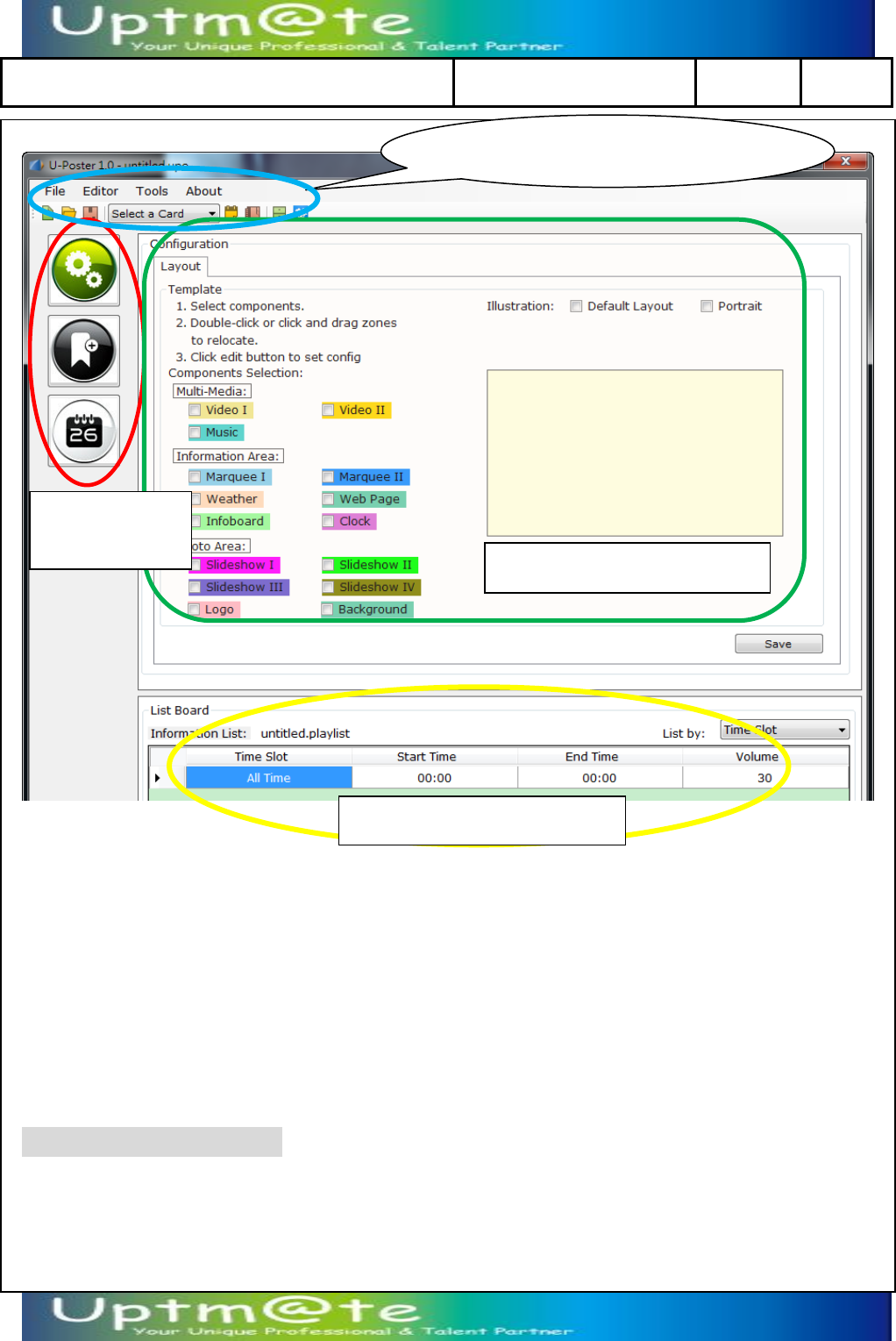
U-Poster1.0 User Manual
Issue date : 9/4/2014
Rev.: A01
10 of 49
5. Start with Wizard
It will show Wizard to teach you how to setup U-Poster step by step when 1
st
time to
execute the U-Poster software. You can disable it if by clicking ”Don’t show wizard
again”. And this Wizard will help you setup all the configurations one by one.
Please Click ”Next” if want to setup through Wizard and “Close” if not. For the 1
st
time to use, the last step is to export all the content and configuration into the SD
card for initial setting. After that, users can use internet to transfer the content next
time.
Step 0: Welcome --Wizard
Pull Down Menu & File Service
Playlist Information
Configuration Area
Function
Key










