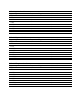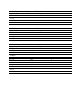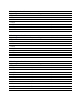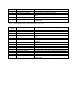User`s guide
Error
Code
Error ID Description (Error Message)
201 DNInitFailed DeviceNet Initialization Failed
202 DNSendMsgFailed Send Message Failed On Port %d MACID %XH
203 DNRunOutOfMsgID Run Out of Message ID
204 DNInvalidInputParam Invalid Input Parameters
205 DNErrorResponse Error Response On Port %d MACID %XH
206 DNNoResponse No Response On Port %d MACID %XH
207 DNBusyOnNetwork Busy On Network On Port %d MACID %XH
208 DNUnknownResponse Unknown Response On Port %d MACID %XH
209 DNNotEnoughBuffer Message Length Is Too Long on Port %d MACID %XH
210 DNFragResponseError Fragment Response Error On Port %d MACID %XH
211 DNTooMuchDataAck Too Much Data Acknowledge On Port %d MACID %XH
212 DNFragRequestError Fragment Request Error On Port %d MACID %XH
213 DNEnableEventError Event Enable/Disable Error On Port %d MACID %XH
214 DNCreateOrOpenEventErr
or
Device Net Driver Create/Open Event Failed On Port %d
MACID %XH
215 DNIORequestError IO Message Request Error On Port %d MACID %XH
216 DNGetEventNameError Get Event Name From CAN Driver Failed On Port %d
MACID %XH
217 DNTimeOutError Wait For Message Time Out Error On Port %d MACID
%XH
218 DNOpenFailed Open CAN Card Failed
219 DNCloseFailed Close CAN Card Failed
220 DNResetFailed DeviceNet Reset Failed
NOTE. To implement applications created on another system, the ADVANTEK.INI file from the
initial system must be copied into the WINDOWS directory of the new system.
The ADVANTECH.INI file contains all of the driver information as configured in the initial
system. For your application to function properly in another system, this file must accompany the
previously-created applications.