User manual
Table Of Contents
- UTCA-5503
- Contents
- 1 Board Specification
- 2 Applications and Overview
- 3 Mezzanine Module Options
- 4 Operations
- 5 Firmware Upgrades
- 6 Overview of Supported Features and Known Limitations
- A MCH Pin List, Connector 1
- B IPMI/PICMG Command Subset Supported by the MCMC
- C IPMI/PICMG Command Subset Supported by the Carrier Manager
- D IPMI/PICMG Command Subset Supported by the uShM
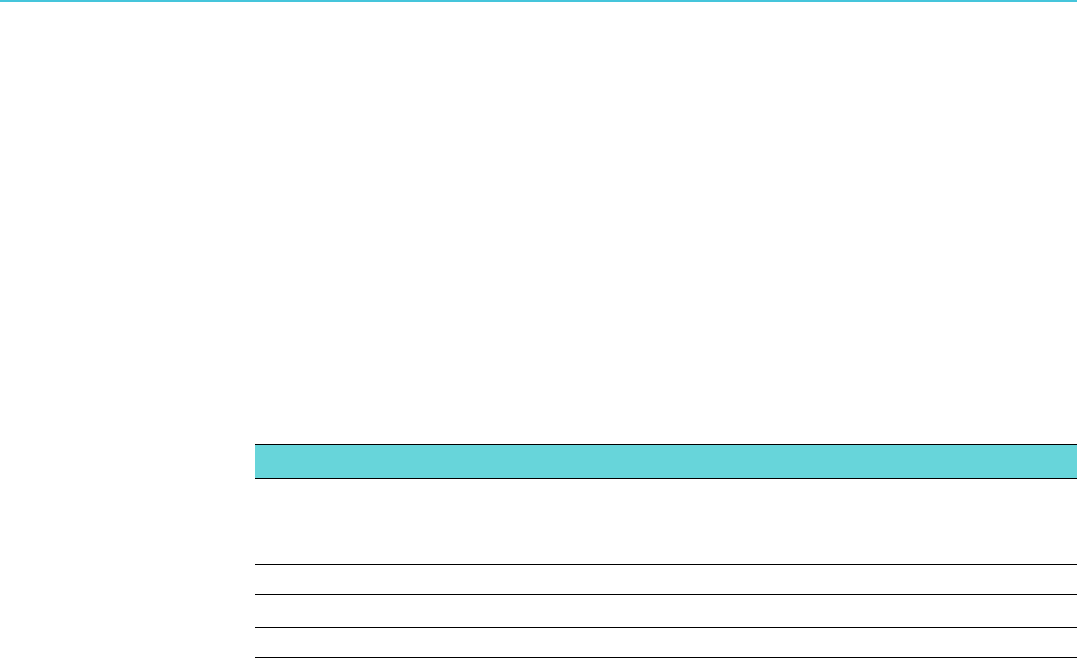
UTCA-5503 User Manual vi
Safety Precaution - Static Electricity
Follow these simple precautions to protect yourself from harm and the products from
damage.
! To avoid electrical shock, always disconnect the power from your PC chassis
before you work on it. Don't touch any components on the CPU card or other
cards while the PC is on.
! Disconnect power before making any configuration changes. The sudden rush
of power as you connect a jumper or install a card may damage sensitive elec-
tronic components.
Product Configurations
We Appreciate Your Input
UTCA-5503 is a new product based on new technology. Please let us know of any
aspect of this product, including the manual, which could use improvement or correc-
tion. We appreciate your valuable input in helping make our products better.
Table 1.1: Product Configurations
Model Number MCMC
LAN1
RJ45
LAN2
RJ45
LAN2
SFP
Fabric
A GbE
Switch
Comments
UTCA-5503-0000E
√√
- - - Management only, no switch
UTCA-5503-1000E
√√√
-
√
Management and switch
UTCA-5503-2000E
√√
-
√√
Management and switch










