User manual
Table Of Contents
- UTCA-5503
- Contents
- 1 Board Specification
- 2 Applications and Overview
- 3 Mezzanine Module Options
- 4 Operations
- 5 Firmware Upgrades
- 6 Overview of Supported Features and Known Limitations
- A MCH Pin List, Connector 1
- B IPMI/PICMG Command Subset Supported by the MCMC
- C IPMI/PICMG Command Subset Supported by the Carrier Manager
- D IPMI/PICMG Command Subset Supported by the uShM
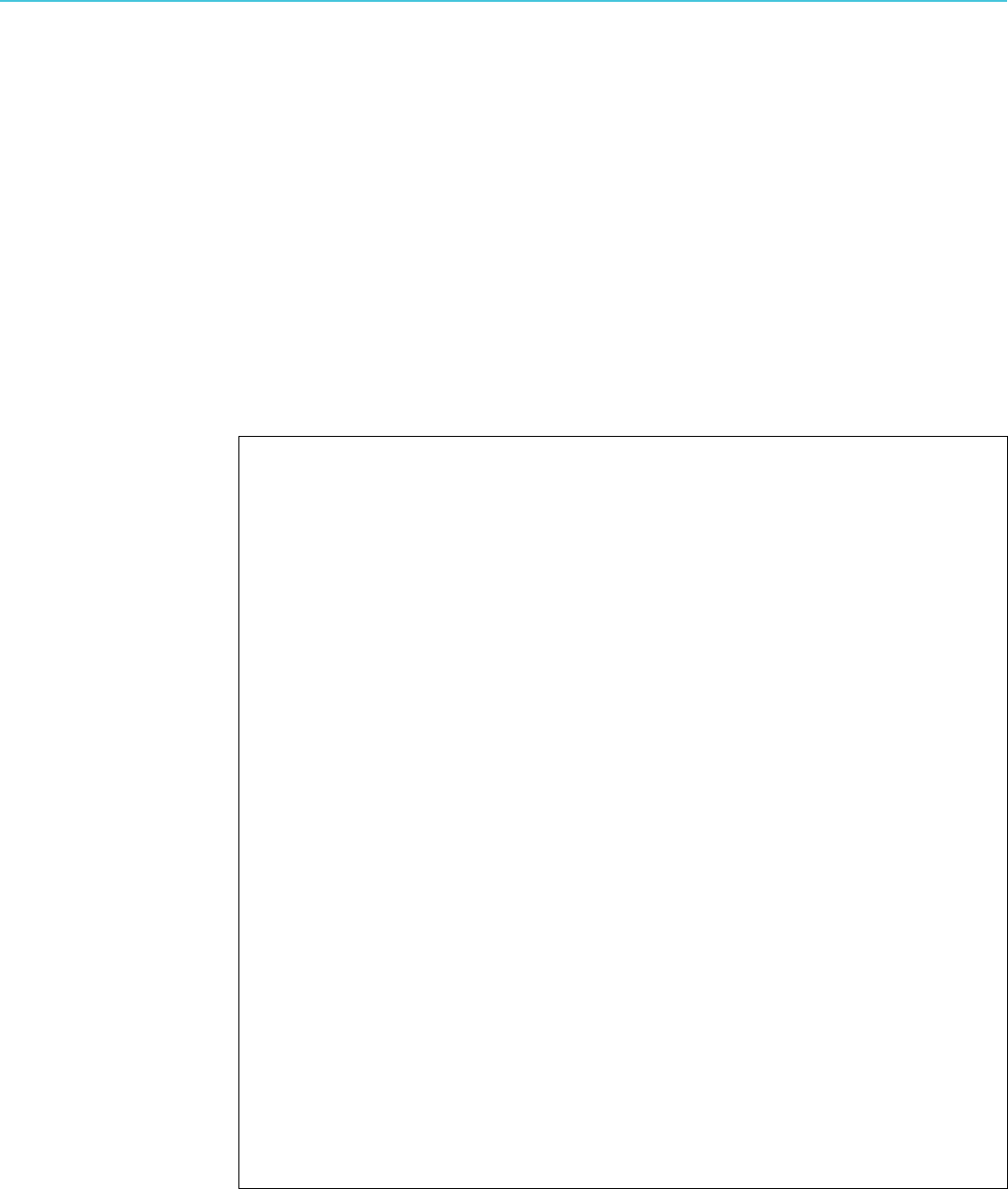
UTCA-5503 User Manual 28
4.3 Use Command Line Interface
Keep the same hardware setup as before (chapter 4.1), the Mini-USB jack allows
connecting the command line interface.
4.3.1 Usage
To access the H8 command line interface to the uShM, set the CN12 jumper (see
Table 3.1) to short position. Serial interface parameters are the same as for serial
debug interface (8N1, 115200, HW flow control).
It is also possible to switch to the Command Line Interface by issuing the command
[cli] in the serial debug console. To return to the serial debug console, type “exit” in
the Command Line Interface.
After booting up the MCH, type “help” at the prompt. All available commands will be
shown as illustrated in the following.
Figure 4.3 Available MCH Commands
Pigeon Point MicroTCA Shelf Manager ver. 1.0.0
Pigeon Point is a trademark of Pigeon Point Systems.
Copyright (c) 2002-2007 Pigeon Point Systems
Advantech aMCH (c) 2007 by Advantech
Build date/time: Apr 14 2008 17:08:23
All rights reserved
cli> help
fru [ipmc [fru]]
deactivate ipmc fru
activate ipmc fru
frudata ipmc fru offset data1 [data2...data22]
frudata [ipmc [fru]]
exit
sendmod fruid netfn cmd data1 [data2...data17]
sendcmd addr netfn cmd data1 [data2...data25]
upgrade
date [YYYY MM DD hh mm [ss]| hh mm [ss]]
version
ipmc [ipmc]
sensordata [ipmc [[lun:]number]]
sensor [ipmc [[lun:]number]]
cooling policy [on|off]
shelf fs
shelf fans_state
shelf cs
shelf cooling_state
fans [fru]
alarm [minor|major|critical|clear]
sel clear [ipmc]
sel info [ipmc]
sel [-v] [ipmc [record_count [starting_record]]]
cli>










