User manual
Table Of Contents
- UTCA-5503
- Contents
- 1 Board Specification
- 2 Applications and Overview
- 3 Mezzanine Module Options
- 4 Operations
- 5 Firmware Upgrades
- 6 Overview of Supported Features and Known Limitations
- A MCH Pin List, Connector 1
- B IPMI/PICMG Command Subset Supported by the MCMC
- C IPMI/PICMG Command Subset Supported by the Carrier Manager
- D IPMI/PICMG Command Subset Supported by the uShM
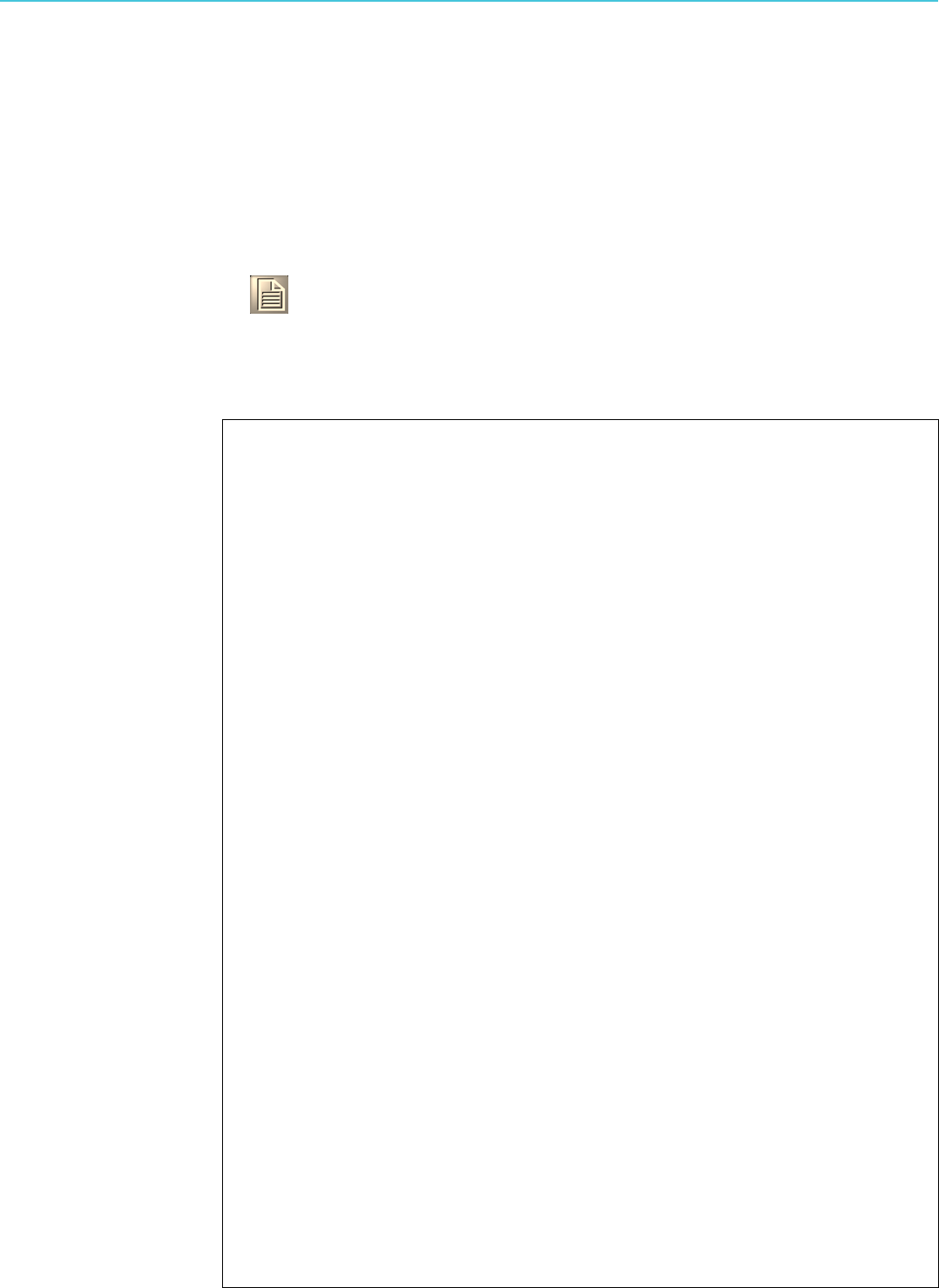
UTCA-5503 User Manual 24
4.2.2 Usage
To access the H8S debug interface, set the CN12 jumper (see Table 3.1) to open
position and connect the Mini-USB jack to a PC. Open a serial terminal program like
HyperTerminal, Putty or Minicom.
RS232 settings: 8N1, 115200 Baud, HW flow control (serial port as seen in the
Device Manager on Windows or seen via “dmesg” on Linux).
If the hardware and driver are set up and installed correctly, the MCH will generate a
log like the following during boot-up.
Note! The USB-to-UART bridge is programmed in such as way that the user
can select any baud rate, and the connection will still function at 115200
bits per second.
BMR-H8S Boot Loader. (c) Pigeon Point Systems.
Advantech aMCH (c) 2007 by Advantech
Exiting the Boot Loader
Running additional POST and custom code.
LAN1: Management LAN routed to base fabric, LAN1 connecting to GbE
switch.
<_>: BMR-H8S Firmware (v1.0.0), MCMC edition.
<_>: Pigeon Point Systems (c) Copyright 2004-2007.
<_>: Advantech aMCH (c) 2007 by Advantech
<_>: Build date: Apr 14 2008 17:08:31
<_>: Reset type: hard, reset cause: power failure
<_>: Operating mode: normal
<_>: E-Keying links disabled
<E>: Setting RTC with the default date
<_>: Initializing Cooling Subsystem
<_>: MCH geographic address: UUU
<_>: MCH site number: 1
<_>: MCH FRU state: M1
<_>: reading and parsing Carrier FRU info
<_>: Partition Table record was found
<_>: found partition #00: 0x0000 - 0x0FFF
<_>: found partition #01: 0x1000 - 0x1FFF
<_>: Carrier IP Link record was found
<_>: This record is ignored, will use Shelf Manager IP address
record
<_>: Carrier Information record was found
<_>: Carrier Number: 1
<_>: 15 sites are defined in Carrier Information record
<_>: found site: CU # 1
<_>: found site: PM # 1
<_>: found site: MCH # 1
<_>: found site: AMC # 1
<_>: found site: AMC # 2
<_>: found site: AMC # 3
<_>: found site: AMC # 4
<_>: found site: AMC # 5










