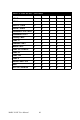User Manual Part 1
59 Chapter 3
3.2.1.3 “Code ID” Tab
Figure 3.4: Code ID Tab
Table 3.3: Code ID Explanation
The code ID is added to the prefix of the barcode to let users identify
which kind of barcode is being scanned.
Enable Code ID
Enable this functionality.
Set 1 ~ Set 5
Select one default value:
Set 1 ~ Set 5.
(See the table: “Code ID Set1 ~
Set5 Table” on page 60)
User Define User defined value.
Barcode List
Set 1 ~ Set 5: default settings.
User Define: select barcode to
define.
Default
Press the “Default” button to
reset all settings of the “Code ID”
tab to default values.