User Manual
Table Of Contents
- EKI-6331AN-BE/ EKI-6332GN-AE
- 1 Introduction
- 2 Hardware Installation
- 3 Basic Settings
- 4 Advanced Settings
- 5 Management
- 6 Monitoring Tools
- 7 Status
- 8 Troubleshooting
- A ASCII
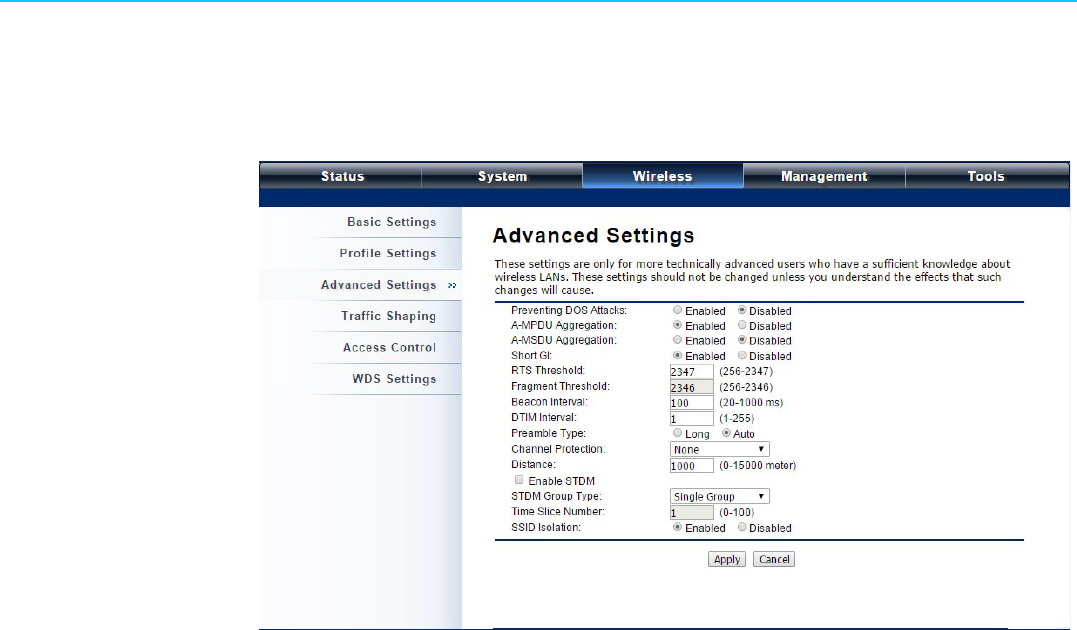
EKI-6331AN-BE/EKI-6332GN-AE User Manual 32
4.1 Advanced Wireless Set tings
Open “Advanced Settings” in “Wireless” to make advanced wireless settings.
Figure 4.1 Advanced Wireless Settings
MPDU/A-MSDU Aggregation:
The data rate of your AP except wireless client mode could be enhanced greatly
with this option enabled; however, if your wireless clients don’t support A-
MPDU/A-MSDU aggregation, it is not recommended to enable it.
Short GI:
Under 802.11n mode, enable it to obtain better data rate if there is no negative
compatibility issue.
RTS Threshold:
EKI-6332GN-AE/EKI-6331AN-BE sends RTS (Request to Send) frames to cer-
tain receiving station and negotiates the sending of a data frame. After receiving
an RTS, that STA responds with a CTS (Clear to Send) frame to acknowledge
the right to start transmission. The setting range is 0 to 2346 in byte. Setting it
too low may result in poor network performance. Leave it at its default of 2346 is
recommended.
Fragmentation Length:
Specify the maximum size in byte for a packet before data is fragmented into
multiple packets. Setting it too low may result in poor network performance.
Leave it at its default of 2346 is recommended.
Beacon Interval:
Specify the frequency interval to broadcast packets. Enter a value between 20
and 1024.
DTIM Interval:
DTIM, which stands for Delivery Traffic Indication Message, is contained in the
data packets. It is for enhancing the wireless transmission efficiency. The default
is set to 1. Enter a value between 1 and 255.
Preamble Type:
It defines some details on the 802.11 physical layer. “Long” and “Auto” are
available.
Distance
To decrease the chances of data retransmission at long distance, EKI-6332GN-










