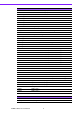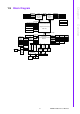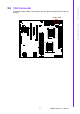User manual
ASMB-310IR/310 User Manual 6
1.4 Board Layout, Jumpers and Connectors
Connectors on the ASMB-310IR motherboard link it to external devices such as hard
disk drives and a keyboard. In addition, the board has a number of jumpers that are
used to configure your system for your application.
The tables below list the function of each of the jumpers and connectors. Later sec-
tions in this chapter give instructions on setting jumpers. Chapter 2 gives instructions
for connecting external devices to your motherboard.
Figure 1.1 Board layout
Other Features
( Case Open )
Chassis intrusion detection
Chassis Intrusion header
Operating Environment / Compliance
RoHS RoHS Compliant 6/6 Pb Free
Environmental Spec.
Operating Temperature: 10 to 40° C
Non-operating Temperature: -10 to 70° C
Operating Relative Humidity: 0% to 90% (non-condensing)
Non-operating Relative Humidity: 5 to 95% (non-condensing)
LPC2
USB67
USB89
USB10
SATA0
SATA1
SATA2
SATA3
SATA4
SATA5
HDAUD1
COM2
SGPIOA1
SGPIOB1
SYSDFAN1
FPPH1
JP_CMOS1
SYSUFAN1
SAS0
SAS1
SAS2
SAS3
SAS4
SAS5
SAS6
SAS7
SYSRFAN1
CPUFAN0
ATX_P24
ATX_8P_P0
DIMMP1A_1
DIMMP1B_1
DIMMP0C_1
DIMMP1C_1
DIMMP0A_1
DIMMP0B_1
CPU0
CPU1
LANLED1
CPUFAN1
JP BMC1
IPMB_TB1
PCIEX8_4
PCIEX16_3
PCIEX8_2
PCIEX4_6
PCIEX4_5
PCIEX16_1
ATX_8P_P1
5 VSB_LED2
5 V_LED1
Intel 82567LM
Intel 82574L
Aspeed
AST1100J
AST2050
ICH10R
Intel 5520
SAS LSI
1068E
Winbond
W83627DHG